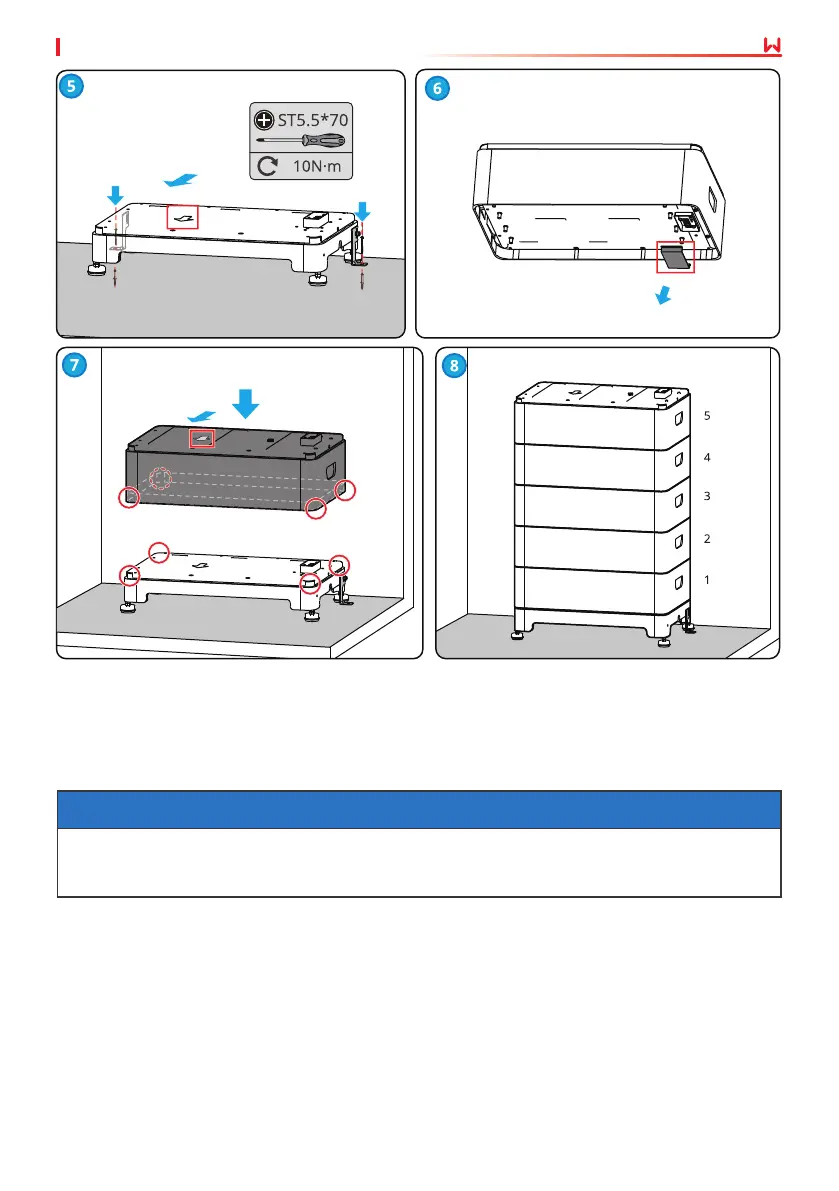19
05 System InstallationUser Manual V1.9-2023-04-30
5.2.3 Installing the Power Control Unit
Step 1: Install the locking brackets of the PCU.
Step 2: Put the PCU above the installed battery modules securely. Mark the drilling hole using a
marker, then remove the PCU.
Step 3: Drill holes using the hammer drill.
Step 4: Secure the locking brackets to prevent the PCU from falling down.
NOTICE
• Cover the equipment with a cardboard to prevent foreign matters when drilling holes.
• Put the locking bracket of the PCU cling to the wall, and ensure that the bottom of the PCU
is vertically and closely put on the battery.
