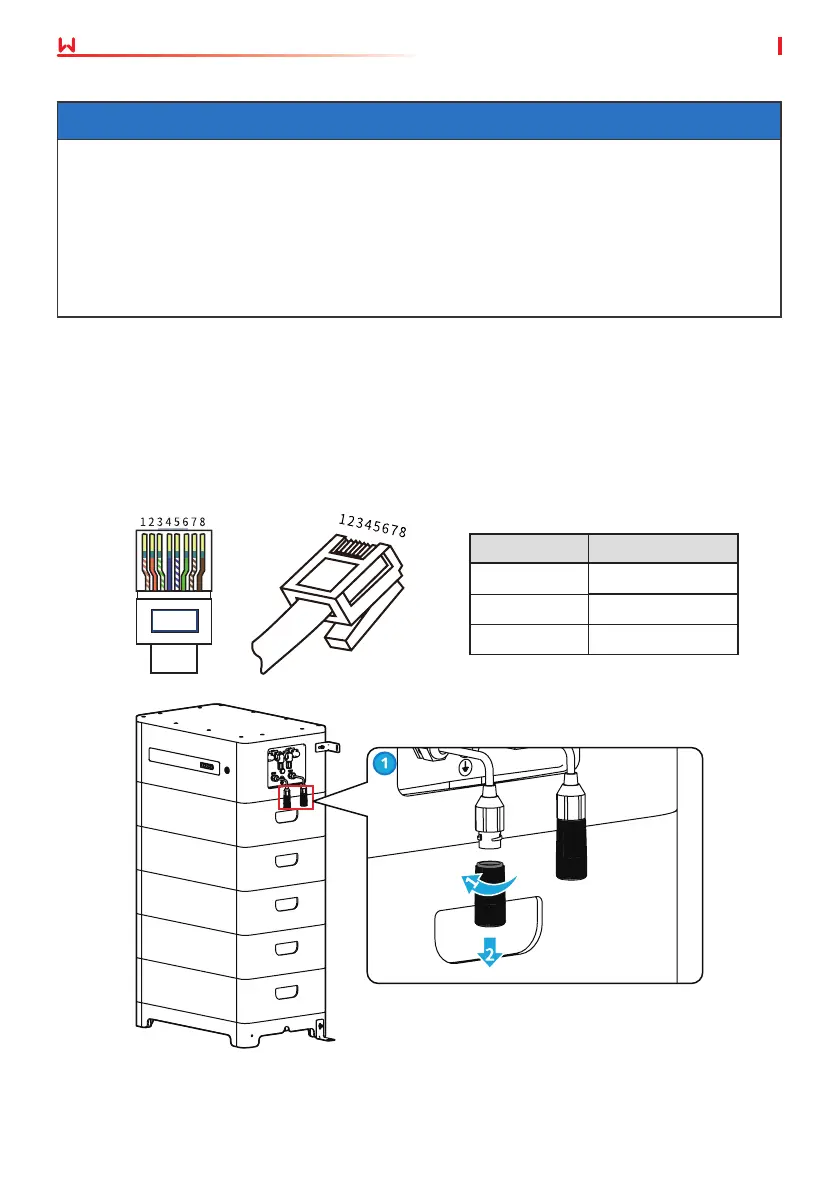28
06 Electrical Connection
User Manual V1.9-2023-04-30
6.5 Connecting the Communication Cable
NOTICE
• The two battery communication ports have the same function.
• Connect the cable to any one of the two communication ports. And connect the terminal
resistor to the other port.
• For the EHB series and GE series inverters, the manufacturer does not supply the battery
communication cable.
• Please refer to the following pin denitions if you need to make a new battery
communication cable.
Lynx home F series
RJ45 Connector
PIN Description
4 CAN_H
5 CAN_L
1,2,3,6,7,8 N/A
Step 1: Disassemble the waterproof module.
Step 2: Run the communication cable through the waterproof module.
Step 3: Connect the communication cable to the battery. Tighten the waterproof module.
