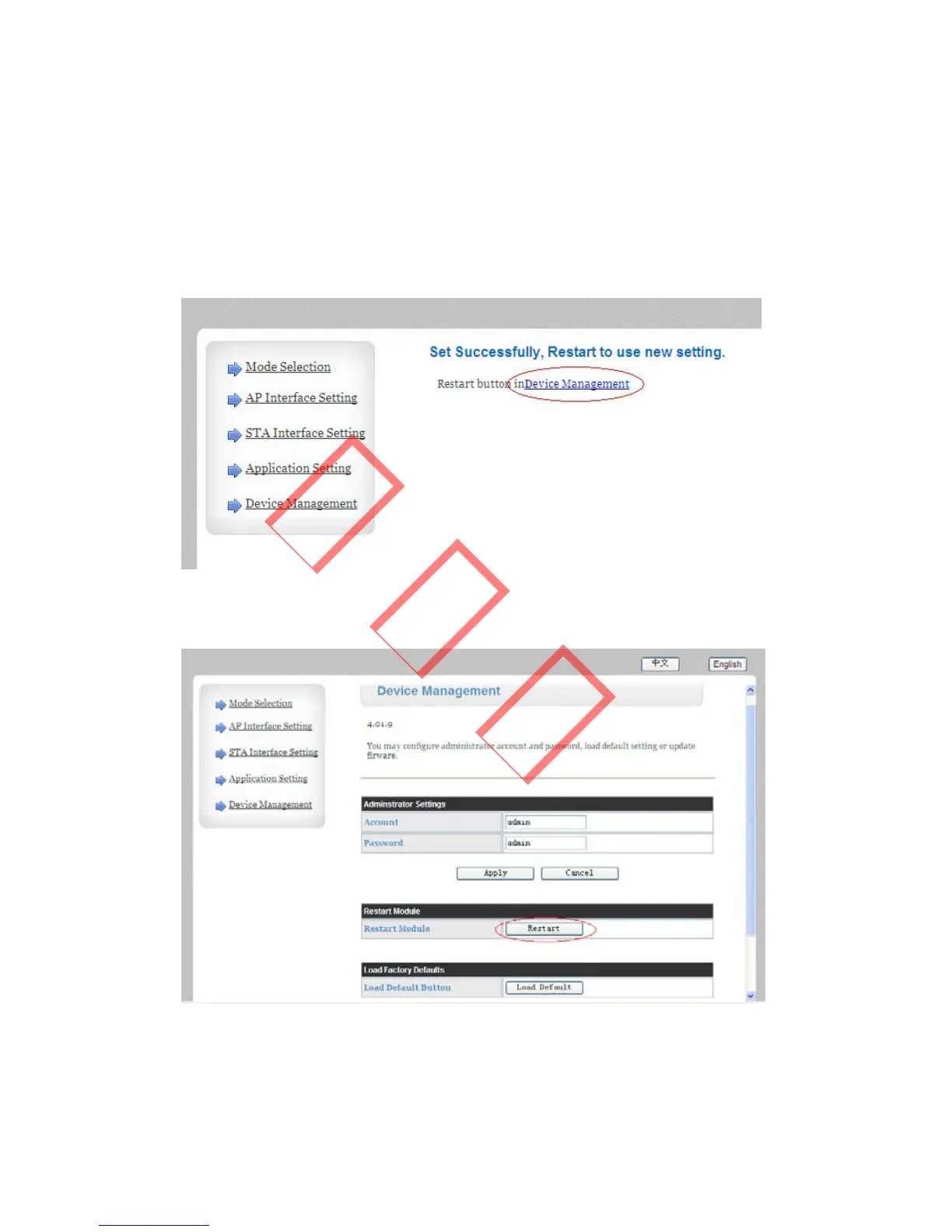38
changethesameasyourrouterautomaticly.Enterthe passwordofyourWIFI
networkin “PassPhrase”column. Do notchangethe“MACAddress”, “WAN
Connection Type” and “Hostname”, then click “Apply” button as shown in
picture.Youwillgetapageasbelow:
Figure3.4.5‐6
Clickthe“DeviceManagement”;youwillgetapageasbelow:
Figure3.4.5‐7
Click the “Restart” button, and several seconds later the configuration is