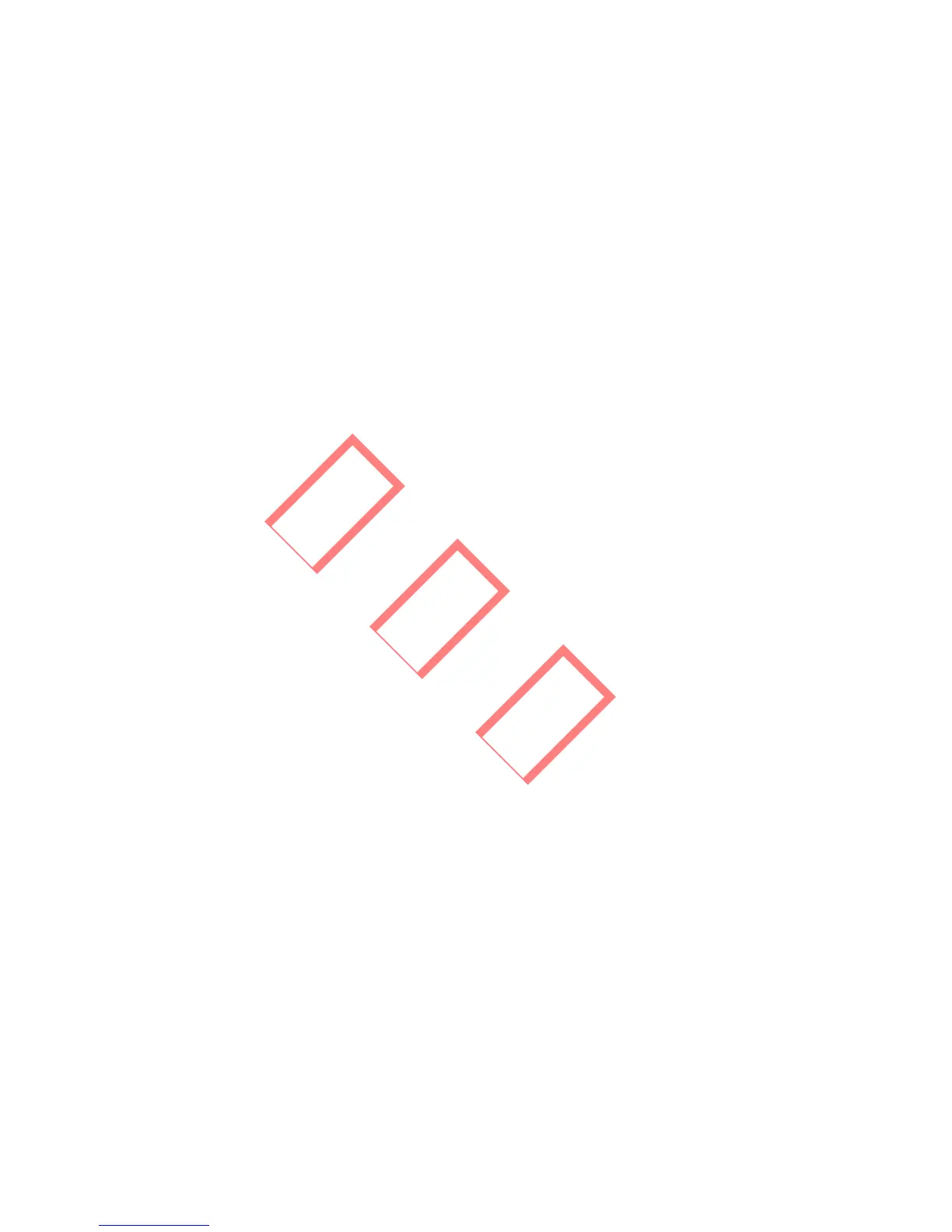59
4.3.2 KeyOperationandLCDDescription
Key operationis mainly forLCDdisplayof the switching informationsuch
assettingsoftime,languageandhistograminformationdisplay.
The menu in LCD display area has three levels; In the first‐level menu,
pressing ‘ENTER’ in the last menu can enter second‐level menu. For the
rest,press‘ENTER’tolo
ckcurrentinterface,thebacklightwillbeonfor3
minutesandturnedoffautomaticallyafterwards;Pressanykeytounlock
theinterfaceforinformationdisplay,thebacklightwillbe keptonfor20S
andthenenterthedefaultinitialinterface.
In second‐level menu,move the cursor to the se
tting area through
‘DOWN’ and ‘UP’ key operation. For the second‐level menu which has
three level menus,press ‘ENTER’ to get in and change the figures at
cursor location through ‘DOWN’ and ‘UP’ key operation, in addition, the
cursorlocationcanbechangedbypressing‘ENTER’.
In all levels of menu, it wi
ll automatically enter the first item of the first
levelmenuifnoactionistakenwithin20S,meanwhile,themod ifieddata
willbestoredintointernalmemory.
4.4 MenuIntroduction
WhenPVpanelisfeedingpowertotheinverter,thescreenshowsthefirst
interfaceoffirst‐levelmenu.
The interface displays current state of the system. It shows “Waiting ” in
the initial state; it shows “Normal” during power generation mode; if
thereissomethingwrongwiththesystem,errormessageissh
own.Please
seechapter4.7fordetails.
