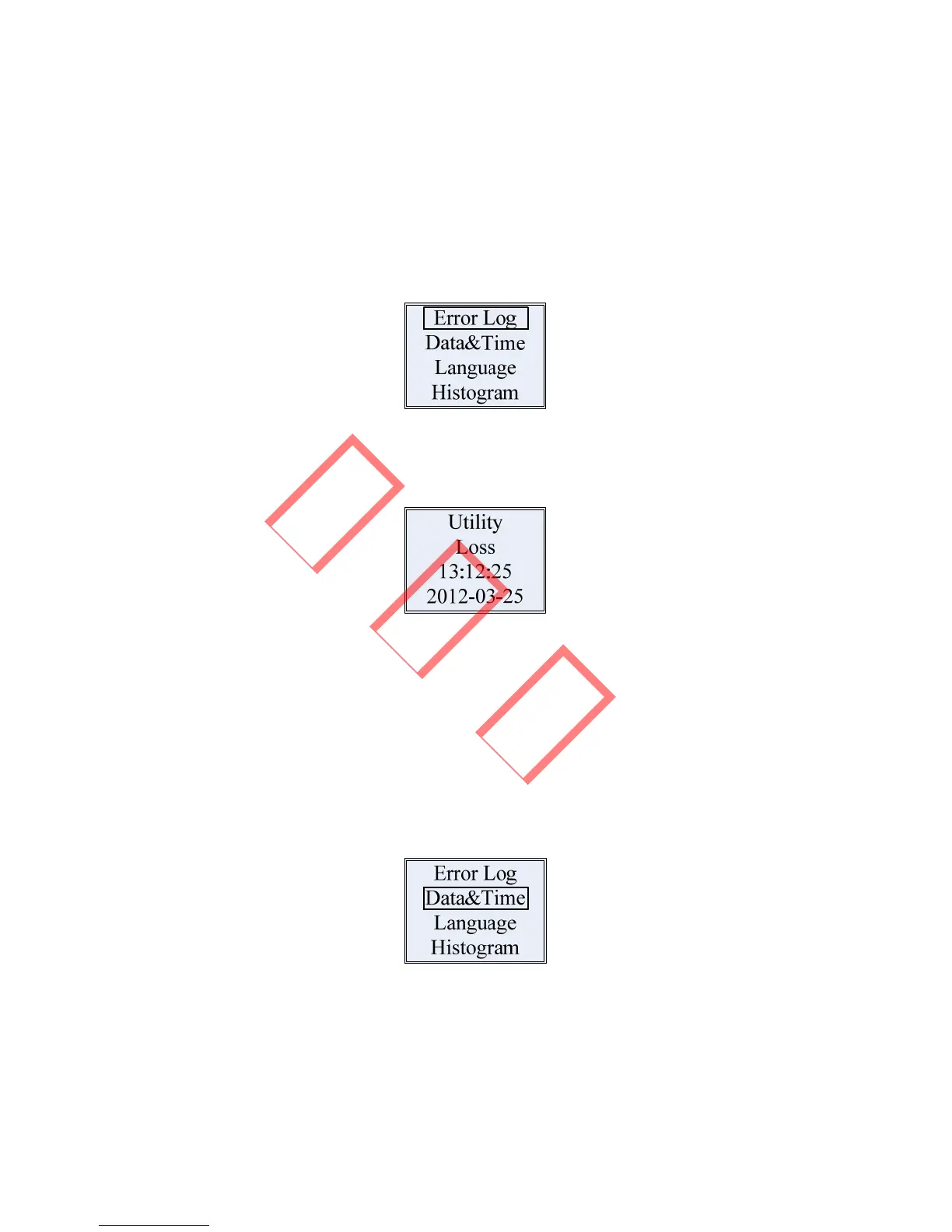61
Step1:press‘UP’or‘DOWN’keyoncetoturnonthebacklight;andthen
press‘UP’once,or‘DOWN’6timestoentertheseventhinterfaceofthe
first‐levelmenu,press‘ENTER’enterthesecond‐levelmenu,itdisplaysas
following:
Step 2: ’Error Log’ flicking, which indicates the cursor current position,
press‘ENTER’toentertheint erfaceshownbelow:
This int erface shows the latest error message and time; press ‘DOWN’ key
switchingtothenexterrormessage
.
4.6.2 TimeSetting
Step 1: Enter the second‐level menu, then press ‘DOWN’ key to enter
followinginterface:
Step2:Press‘ENTER’toenterfollowinginterface:
Thesquareareaisflicking.
