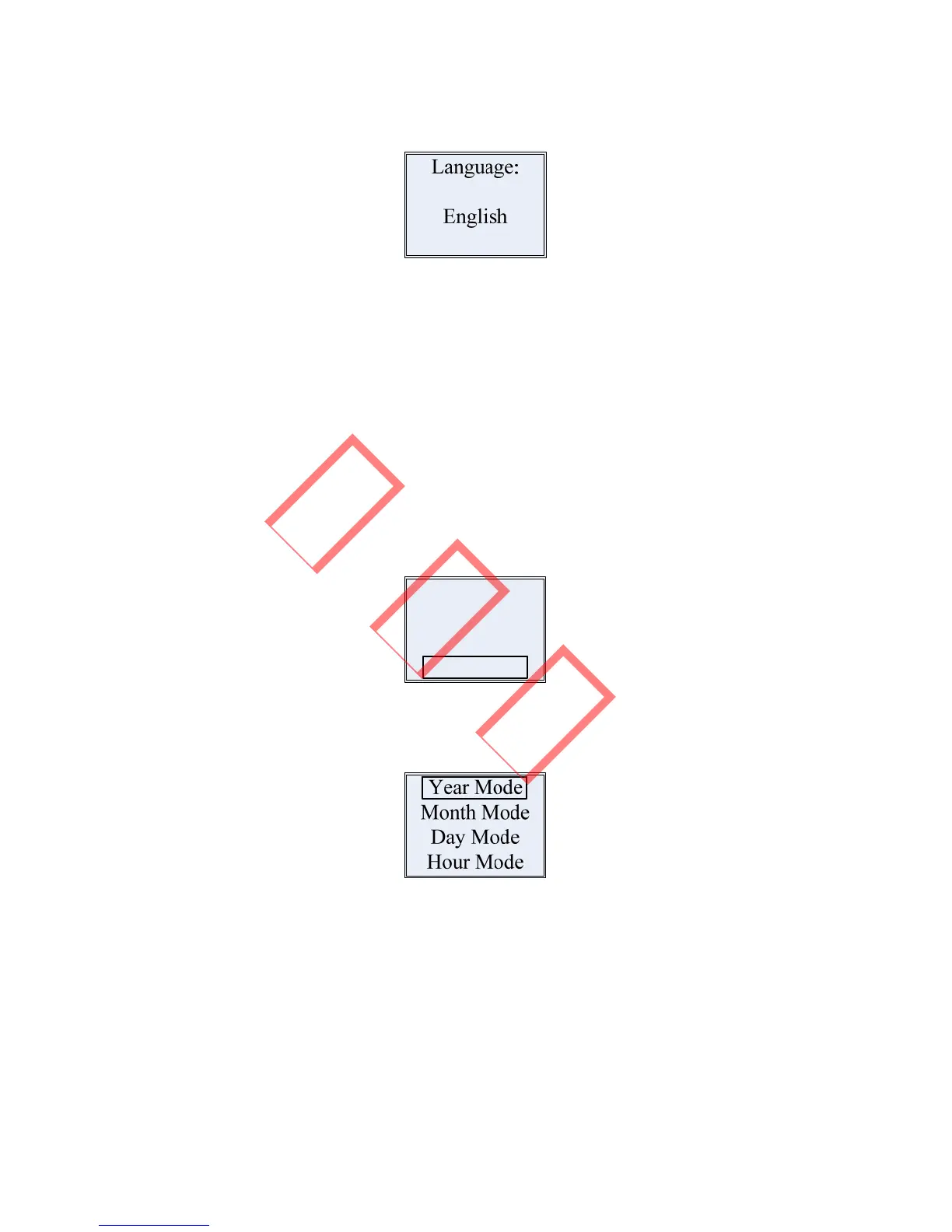63
Step3: Press ‘DOWN’ or ‘UP’ to select the language(Asfar as now, ONLY
English is available), press ‘ENTER’ or ‘ESC’ to enter previous
menu, press ‘ESC’ again to enter first‐level menu; if no key
operationfor20S,theinterfacewillautomaticallyenterfirst‐level
menu.
4.6.4 SettheHistogramDisplayin‘YearMode’
Step 1: Enter the second‐level menu, then press ‘DOWN’ key thrice to
enterfollowinginterface:
Error Log
Data&Time
Language
Histogram
Step2:Press‘ENTER’toenterfollowinginterface:
Step 3: Pre ss ‘ENTER’ to enter following interface: The displayed
informationwillnotbeflickingwhichindicatesthecurrentdisplay
is ‘year mode’ (10 years’ data from 2012). The histogram now
showsthedat ainyearmode.
