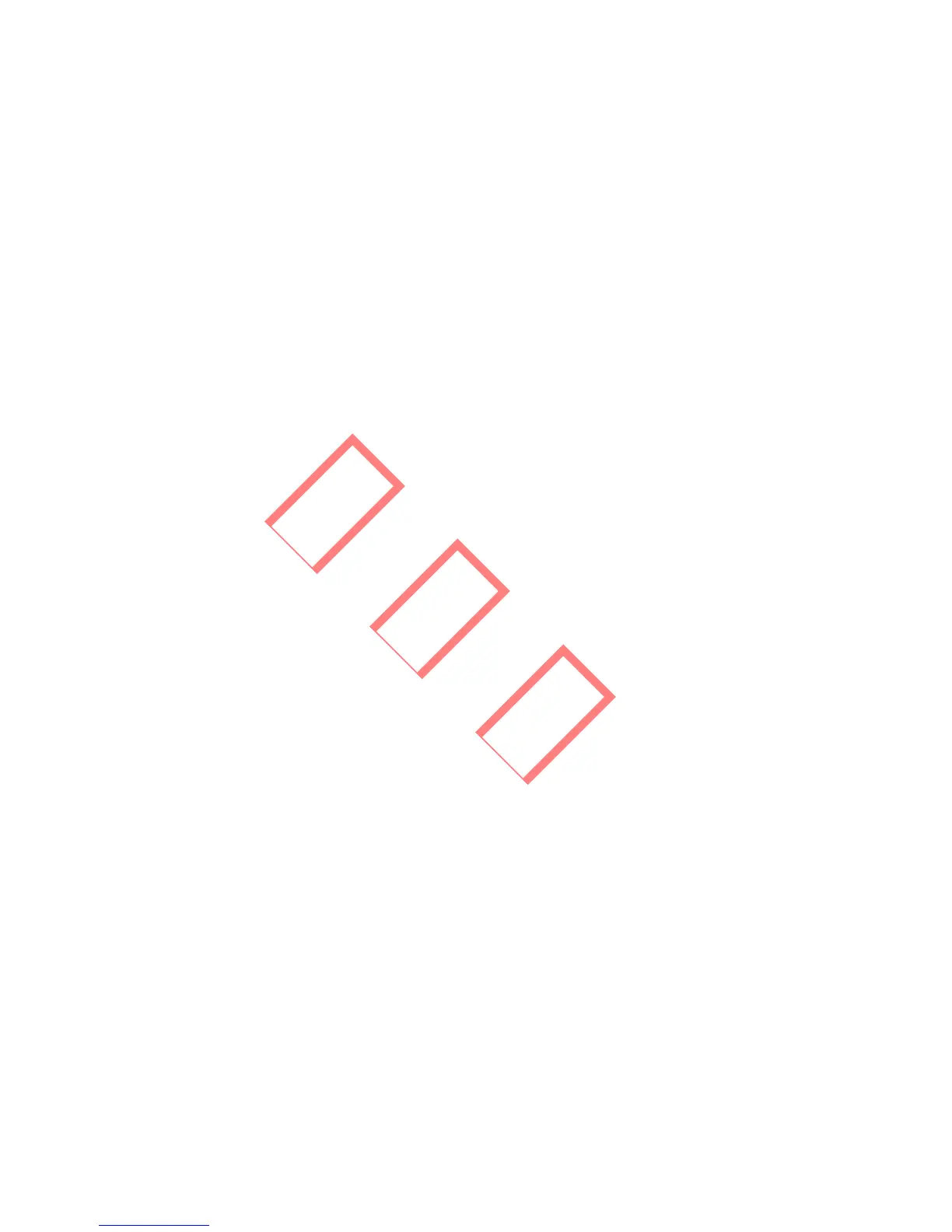60
Press any key once to turn on the LCD backlight when it is off; if the
backlightison,press‘DOWN’keytoenterthenextmenudisplayingdata
ofVpvandIpv;press‘ENTER’tolockthecurrentinterface.
Inthefirstlevelmenu,thedisplayedinformationcanbeswitchedthrough
‘DOWN’and‘UP’keyoperation,thereare7interfacesintotal, whichare
circulatory.
The second‐level menu can only be selected through ‘ENTER’ from the
seventhinterface.
Inthesecond‐levelmenu,third‐levelmenucanonly beaccessedthrough
‘Histogr am’.
4.5 StartupIntroduction
When the input voltage reaches inverter turn‐on voltage, LCD starts to
work immediately, LCD displays “waiting”. If the grid is accessible,
‘Checking xxx Sec’(The time is decided by the grid connection standards
fromdifferentcountry)willbeshownupin3sec,Duringthecounting,the
inverter is self‐checking, when it shows “00Sec” you can hear the relay
triggered 4 times, LCD displays “Normal” afterwards. The instant power
outputwillbeshownattherightbottomofLCD.
4.6 SettingsDescription
Thefollowingexampleswilldemonstratetheinformationdisplaythrough
key operation, given that the default initial menu is set as the first
interfaceoffirst‐levelmenu.
4.6.1 ErrorHistoryDisplay
