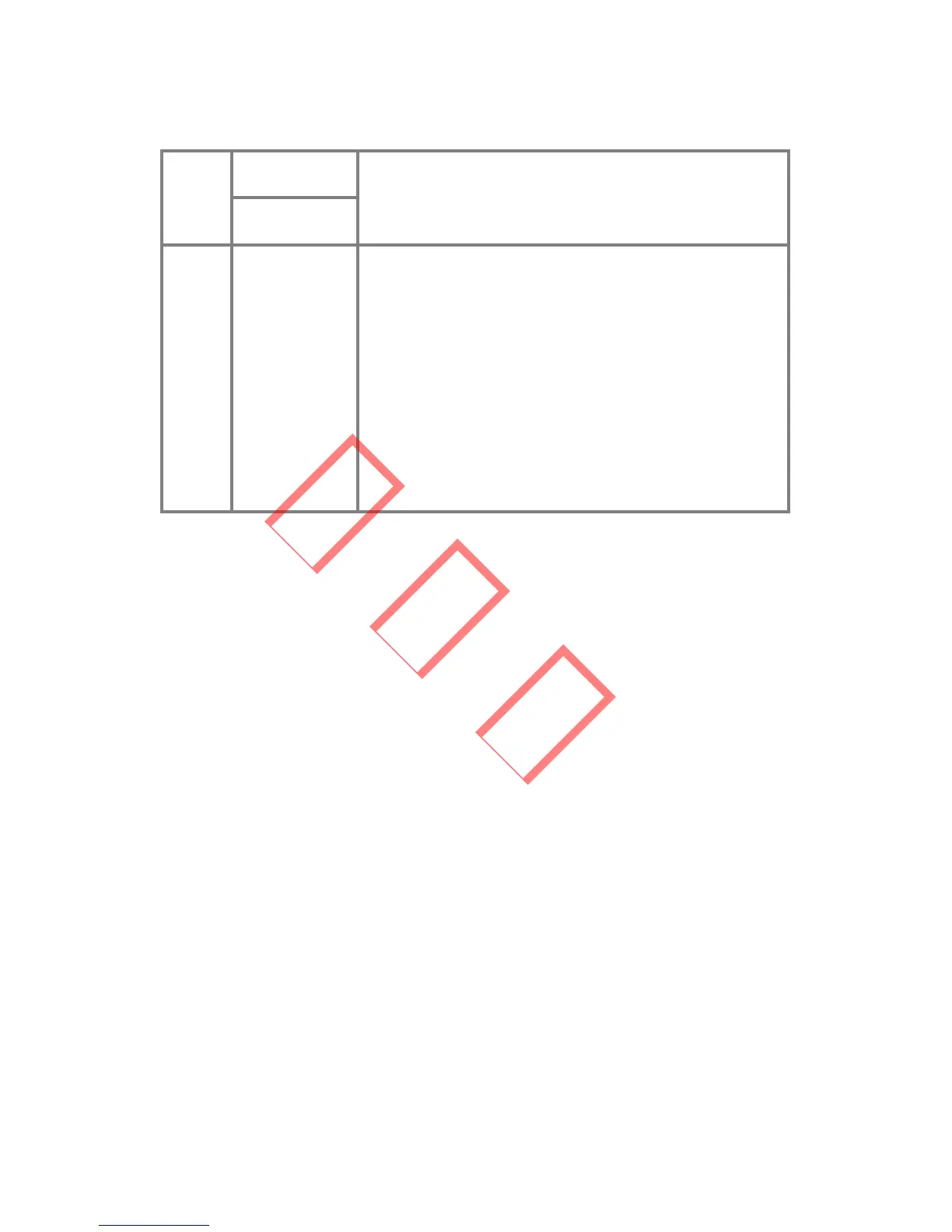46
Ref2.5VFailure
GFCIFailure
WiFi
Failure
1.Checktheyellowledlightonfrontcoverisflickeringornot;If
not,setprotocoltoWeb.Referto4.2.2;
2.Makesuretheconfigurationwasmadestepbystepfollowthe
guide.Otherwise,pleaseconfiguretheWiFiproperly.
3.IfyouforgetthepasswordyousetforWiFimoduleininverter,
andyouwanttoaccesstheWiFimoduleonceagain,youcanuse
thebuttontoreloadWiFimodule.Pleasereferto4.6.8
4.CheckiftheWiFiroutercanaccesstointernetornot.
5.MakesuretheinverterisnotfarawayfromtheWiFirouterthan
10meters.Ifyes,pleaselocatetheWiFirouterclosertoinverter.
` If there is no display on the panel, please check PV‐input connections. If
thevoltageishigherthan250V,contactlocalserviceofficeforhelp.
` When sunlight is insufficient, the PV Inverter may continuously start up
and shut down automatically due to insufficient power gener a ted by the
PVpa
nel.Iftheproblemremains,pleasecontactthelocalserviceoffice.
