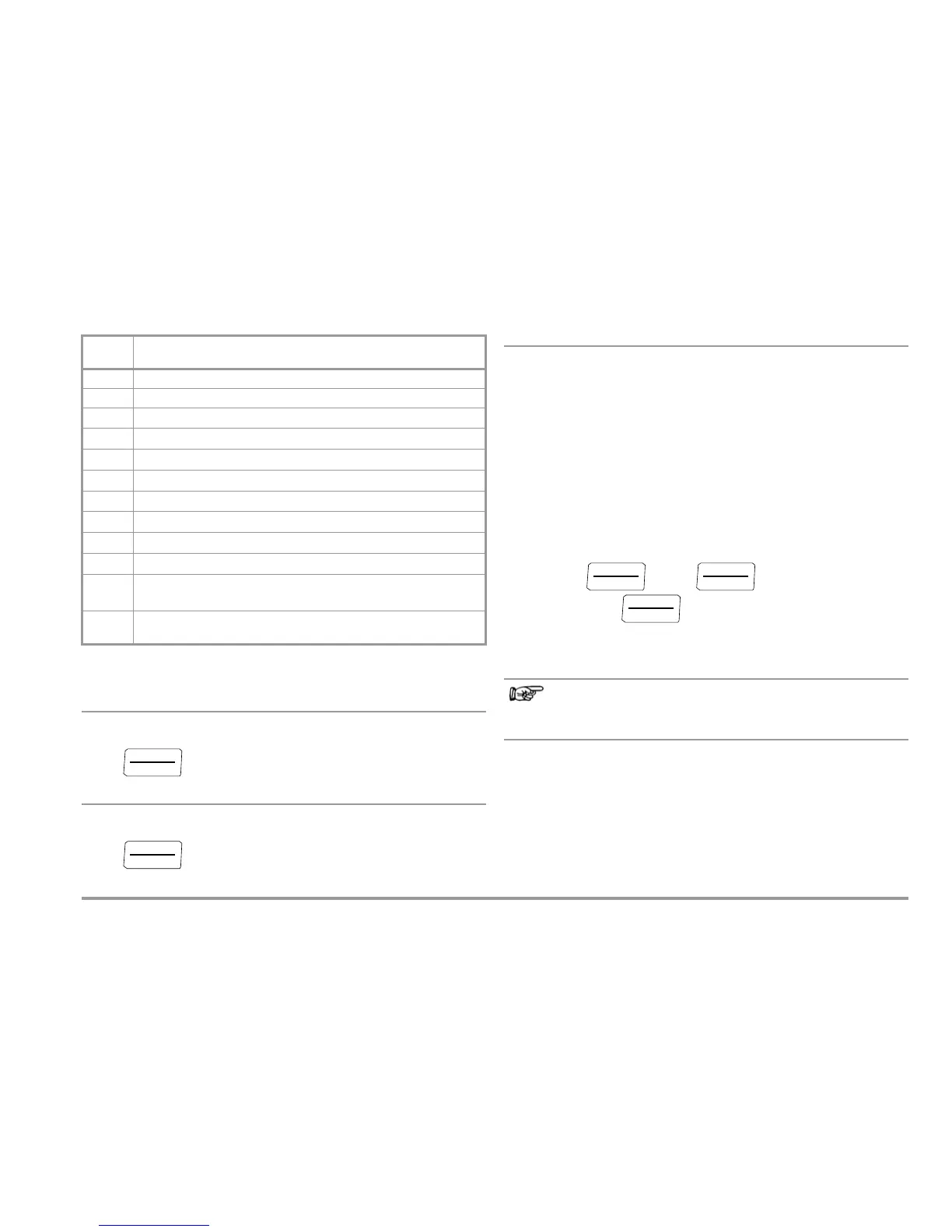GMC-I Messtechnik GmbH 11
List of all parameters (alphabetical order)
3.3.2 Querying Parameters – InFo Menu (as moving letters)
bAtt – Query Battery Voltage
1nFo bAtt: 12.05 V.
vErSion – Query Firmware Version
1nFo bAtt:
uErS ion: 1.0.0
3.3.3 Entering Parameters – SEt Menu
rLEAd – Offset Resistance for Low-Resistance Measurement
(
METRISO G500/G1000
)
Measurement cable ohmic resistance can be subtracted from the
measurement results automatically. Offset must be determined
and saved to memory via the rLEAd parameter to this end.
Ð Connect the measurement cables to the + and COM jacks.
Ð Short circuit the two test probes connected to the measure-
ment cables (including extension cables).
Ð Select the rLEAd parameter and acknowledge by pressing the
ENTER key. Select ZERO and acknowledge by pressing the
START key in order to trigger measurement of offset resistance:
1nFo
SET rlead
zero / Clear
Low-resistance measurement as described in section 8.1 is con-
ducted in both directions with automatic polarity reversal.
If the test probes are not short circuited, the SHort LEAdS
prompt appears at the display.
The measurement results, i.e. the resistance of the two measure-
ment cables, are subtracted from future low-resistance measure-
ments as an offset value, and ZERO appears in the footer.
After selecting the CLEAr parameter and acknowledging by
pressing the ENTER key, you’re provided with the opportunity of
performing future measurements without using the offset. If this is
the case, ZERO is no longer displayed. In this case, measurement
cable resistance is included in the measurement.
Parame-
ter
Page: Header
0
.
d
iSP
13: 0.diSP – Show/Hide Leading Zeros
A
.
d
iSP
12: A.diSP – Analog Display: Select Display Mode
APoFF
12: APoFF – Specified Time for Automatic Shutdown and Continuous ON
bAtt
11: bAtt – Query Battery Voltage
bEEP
12: bEEP – Acoustic Indication of Exceeded Limit Values
blight
12: bLiGt – Switching LCD Illumination On/Off
Com
For service purposes only
1nfo
11: Querying Parameters – InFo Menu (as moving letters)
liled
13: LiLEd – Optical Indication of Limit Value Violations
SET
11: Entering Parameters – SEt Menu
uErS
ion
11: vErSion – Query Firmware Version
rlead
11: rLEAd – Offset Resistance for Low-Resistance Measurement
(METRISO G500/G1000)
