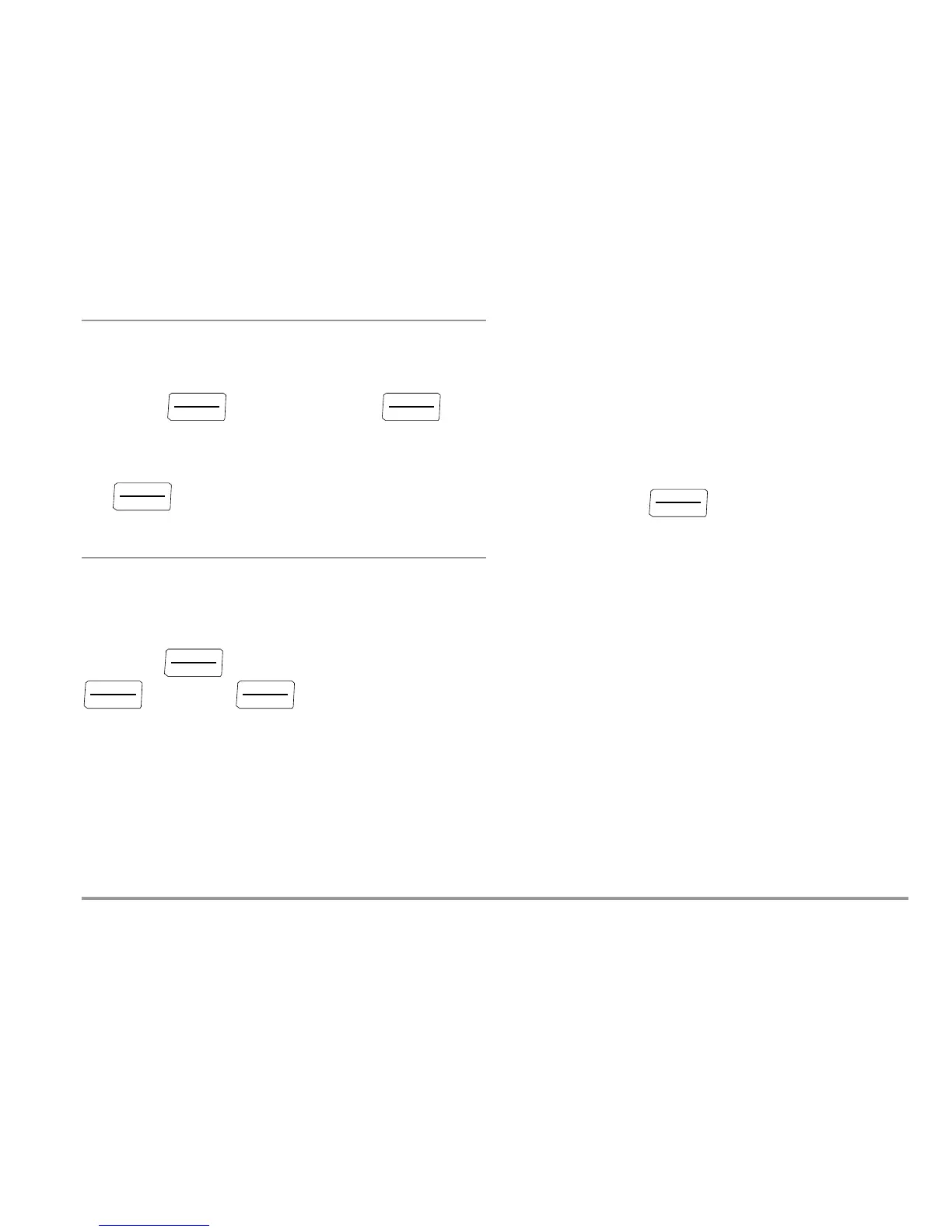GMC-I Messtechnik GmbH 13
0.diSP – Show/Hide Leading Zeros
This parameter determines whether or not leading zeros will
appear in the measured value display.
1nFo
SET rlead ... 0.diSP
0000.0: with leading zeros (default value)
0.0 : leading zeros suppressed
LiLEd – Optical Indication of Limit Value Violations
This parameter allows you to decide whether or not limit value vio-
lations will be indicated optically.
on = optical indication activated
1nFo
SET rlead ... ... liled
on / off
(on = default setting)
3.3.4 Default Settings
Previously entered changes can be undone, and default settings
can be restored. This may be advisable under the following cir-
cumstances:
• After the occurrence of software or hardware errors
• If you are under the impression that the instrument does not
work correctly
Ð Disconnect the device from the measuring circuit.
Ð Briefly remove the batteries (see also section 3.2).
Ð Press and hold the key,
and reinsert the batteries.
After hearing two acoustic signals, the instrument has been
restored to its default settings.
