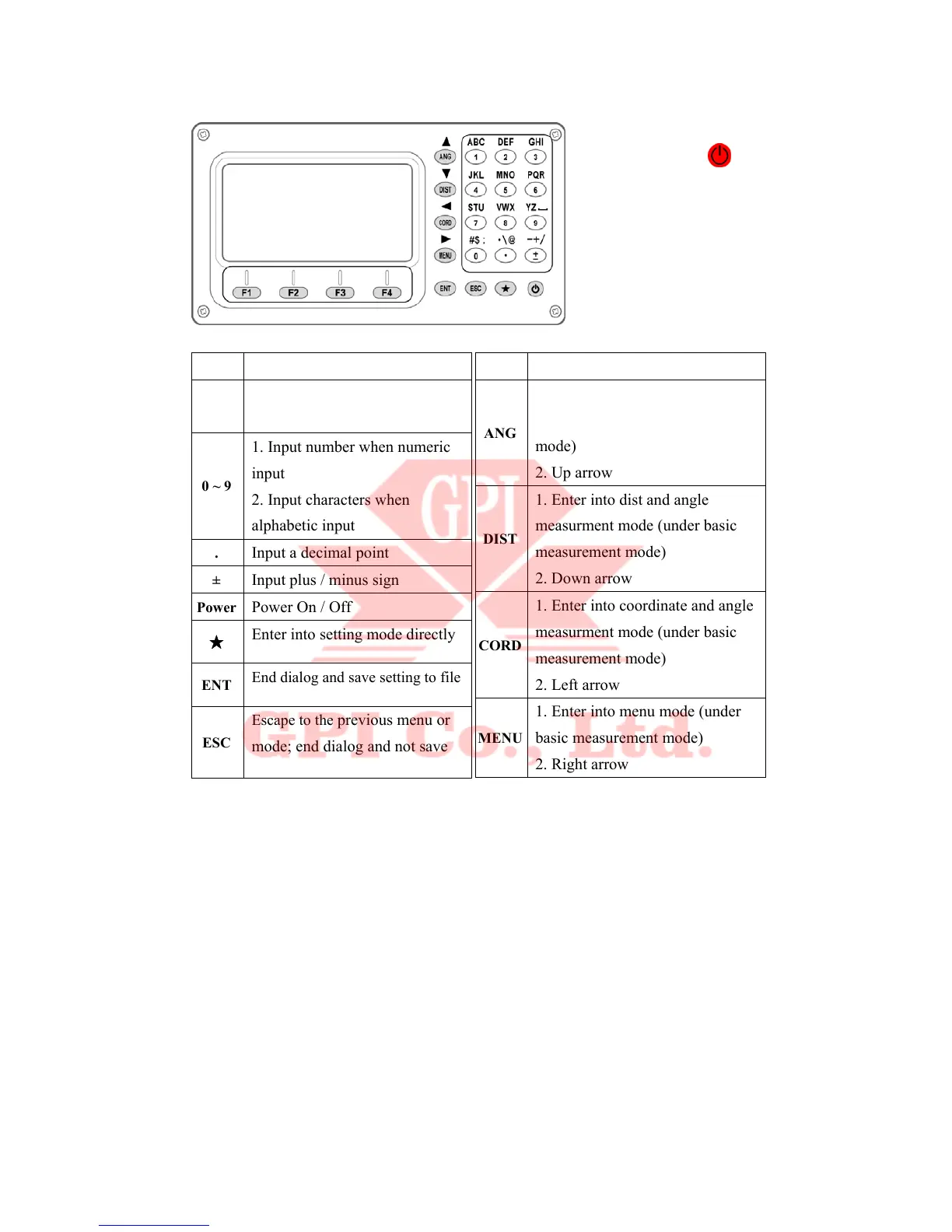15
3.2 Basic Key Operation
NOTE:
1. ”Power” indicate
2. Basic measurement is
composed of angle and dist
and coordinate measurement
mode
3.3 Display
The LCD could display 6 ines with 24 characters per line. In measurement mode, it
displays some common information in above 5 lines and displays soft functions in the
last line.
Keys Description
F1 ~ F4
Select the functions matching
the softkeys
0 ~ 9
1. Input number when numeric
input
2. Input characters when
alphabetic input
.
Input a decimal point
±
Input plus / minus sign
Power
Power On / Off
★
Enter into setting mode directly
ENT
End dialog and save setting to file
ESC
Escape to the previous menu or
mode; end dialog and not save
Keys Description
ANG
1. Enter into angle measurement
mode (under basic measurement
mode)
2. Up arrow
DIST
1. Enter into dist and angle
measurment mode (under basic
measurement mode)
2. Down arrow
CORD
1. Enter into coordinate and angle
measurment mode (under basic
measurement mode)
2. Left arrow
MENU
1. Enter into menu mode (under
basic measurement mode)
2. Right arrow
