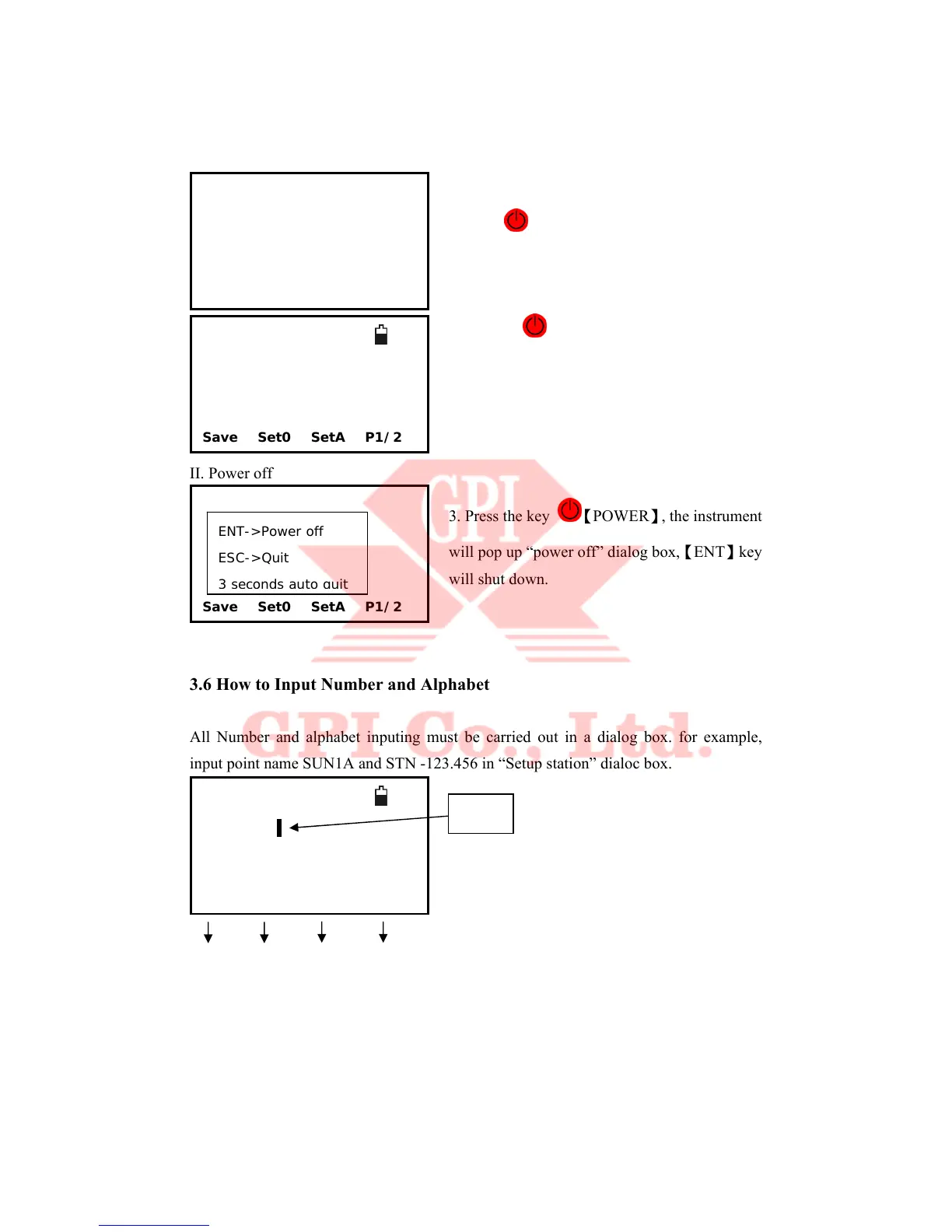17
3.5 Power On/Off
I. Power on
1. Confirm the instrument is leveling, press the
red key
【POWER】.
2. Release
【POWER】,the instrument will
display the angle mode screen.
II. Power off
3. Press the key
【POWER】, the instrument
will pop up “power off” dialog box,【ENT】key
will shut down.
3.6 How to Input Number and Alphabet
All Number and alphabet inputing must be carried out in a dialog box. for example,
input point name SUN1A and STN -123.456 in “Setup station” dialoc box.
1. Press【F3】, the soft key prompt
will switch “Alph.”.
2. Press【7】, ’S ’will present in
inputbox and the caret shift to nest
position
3. Pause about 0.4second,because the
Vz: 92°18' 22"
HR: 187°07' 15"
Save Set0 SetA P1/2
Type : GPI-122L
S/N : A00001
Ver : OCT 10 2010
Save Set0 SetA P1/2
ENT->Power off
ESC->Quit
