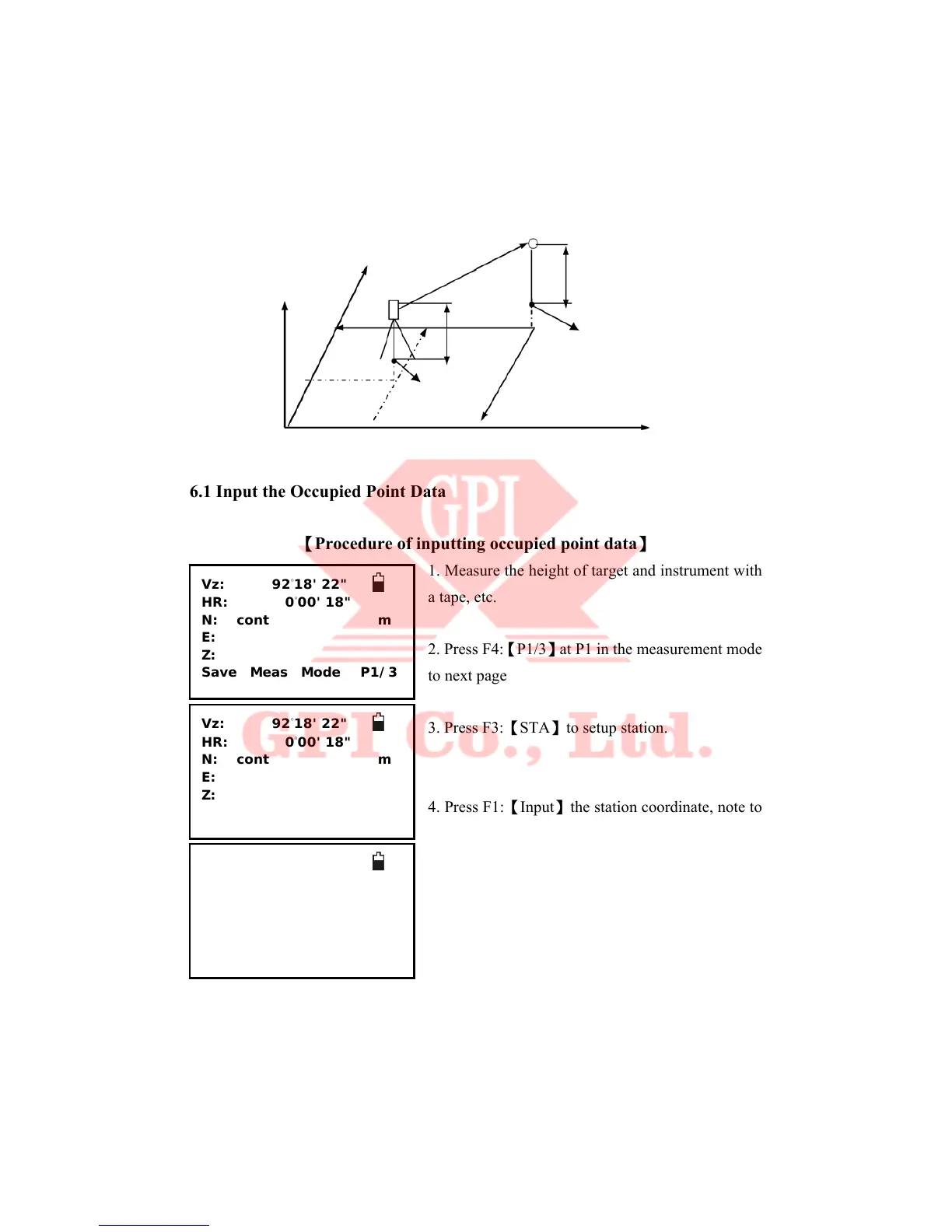22
6. Coordinate Measurement
It is possible to find the 3D coordinates of a target by coordinate measurement. Please
input the Station coordinate, instrument height, target height, backsight. Coordinate(or
azimuth angle)and azimuth before coordinate measurement.
6.1 Input the Occupied Point Data
【Procedure of inputting occupied point data】
1. Measure the height of target and instrument with
a tape, etc.
2. Press F4:【P1/3】at P1 in the measurement mode
to next page
3. Press F3:【STA】to setup station.
4. Press F1:【Input】the station coordinate, note to
input a pointname. if the station is a known point
whose information have been saved in current
coordinate file, then you can press
F2:【Pop】to call a point(coordinate)information
for the station. if you cannot remember the point
name in current coordinate file then you can press
Target Ht
Target point
Inst. Ht
Occi