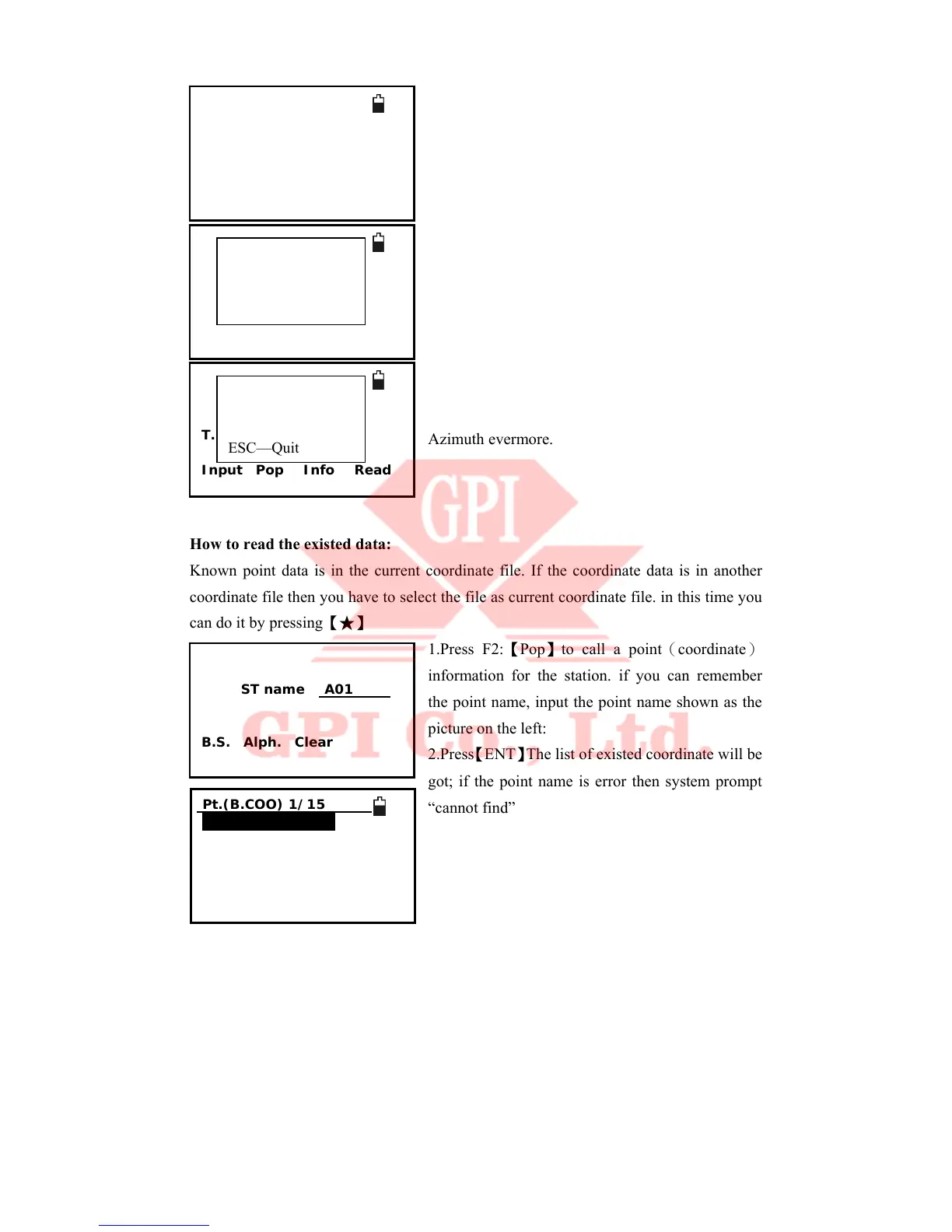23
F4:【Read】to browse the coordinate file and find
out the point that you need. Press F3:【Info】you can
see all the information of the station if you have got
the point.
5. Press【ENT】to receipt the station data.
6. In like manner you can get a BSS coordinate
7. Press【ENT】,the instrument will prompt if you
need to save the record or not.
8. And then prompt if you need to setup a azimuth
using the BSS data or not. if you select【ENT】then
the instrument will display the horizontal angle as
Azimuth evermore.
How to read the existed data:
Known point data is in the current coordinate file. If the coordinate data is in another
coordinate file then you have to select the file as current coordinate file. in this time you
can do it by pressing【★】
1.Press F2:【Pop】to call a point(coordinate)
information for the station. if you can remember
the point name, input the point name shown as the
picture on the left:
2.Press【ENT】The list of existed coordinate will be
got; if the point name is error then system prompt
“cannot find”
3.If you cannot remember the point name in current
coordinate file then you can press F4:【Read】to
browse the coordinate file and find out the point
that you need
Set station
>BSS:
Code
T.H.: 1.800
* file list
Input Pop Info Read
Set station
>BSS:
Code
T.H.: 1.800
* file list
Input Pop Info Read
Save record?
ENT—save
ESC—Not save
Set station
>BSS:
Code
T.H.: 1.800
* file list
Input Pop Info Read
Aim at BS?
ENT—set HA
ESC—Quit
Pt.(B.COO) 1/15
A001:100.0 100.0
A002:100.0 100.0
A003:100.0 100.0
A004:100.0 100.0
A005:100.0 100.0
Be
