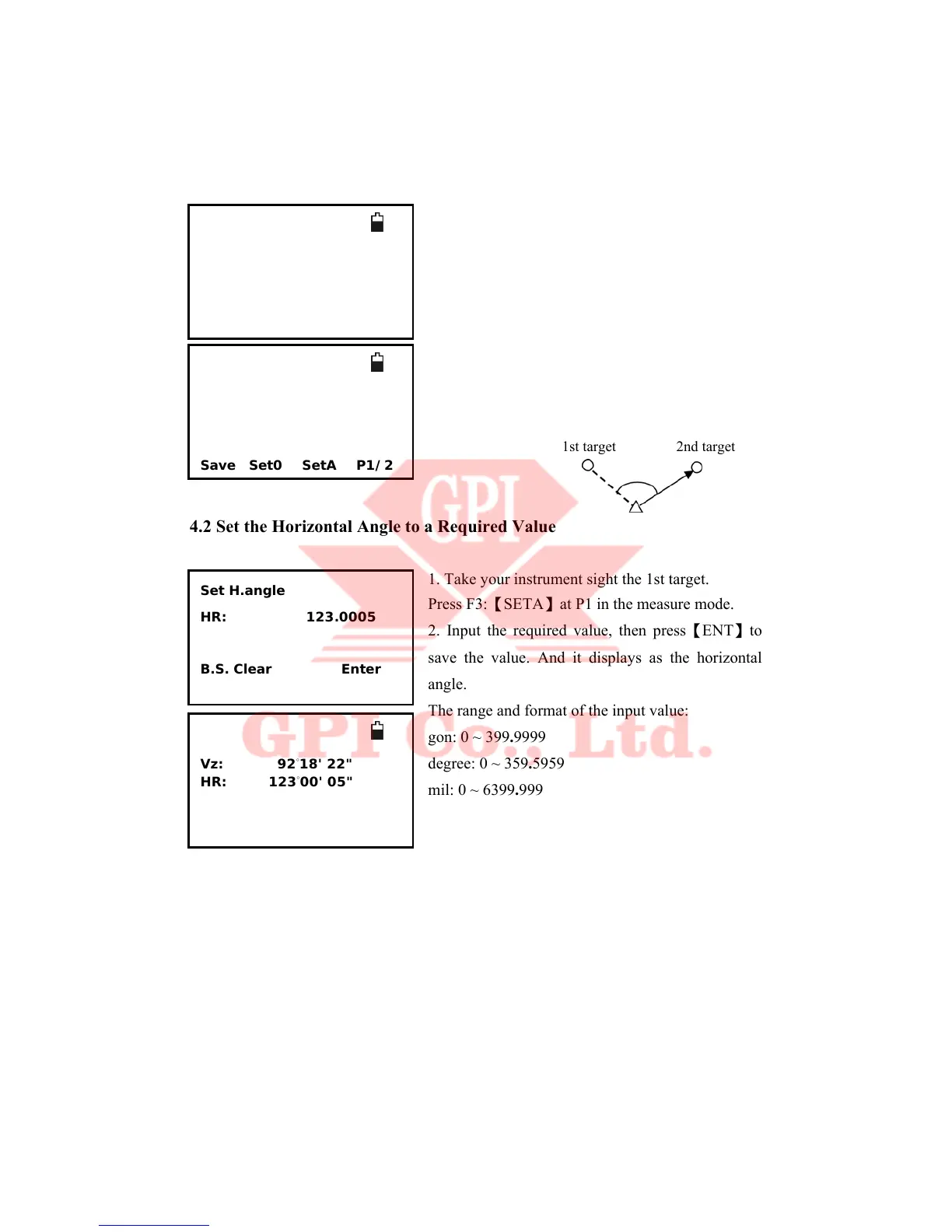20
4. Angle Measurement
4.1 Measure a Horizontal Angle of Two Points
1. Sight the 1
st target.
Press F2:【SET0】to set the 1
st target as 0°at P1 in
the measure mode.
2. Sight the 2
nd target.
The displayed value is the included angle between
two points.
4.2 Set the Horizontal Angle to a Required Value
1. Take your instrument sight the 1st target.
Press F3:【SETA】at P1 in the measure mode.
2. Input the required value, then press【ENT】to
save the value. And it displays as the horizontal
angle.
The range and format of the input value:
gon: 0 ~ 399.9999
degree: 0 ~ 359.5959
mil: 0 ~ 6399.999
3. Sight the 2nd target. The horizontal angle from
the 2nd target to the value set as the horizontal
angle is displayed.
NOTE:
Pressing【HOLD】performs the same function as above. The horizontal angle is in hold status
when “HOLD” is present. Press【HOLD】again to release the hold status.
1st target 2nd target
Vz: 92°18' 22"
HR: 0°00' 00"
Save Set0 SetA P1
