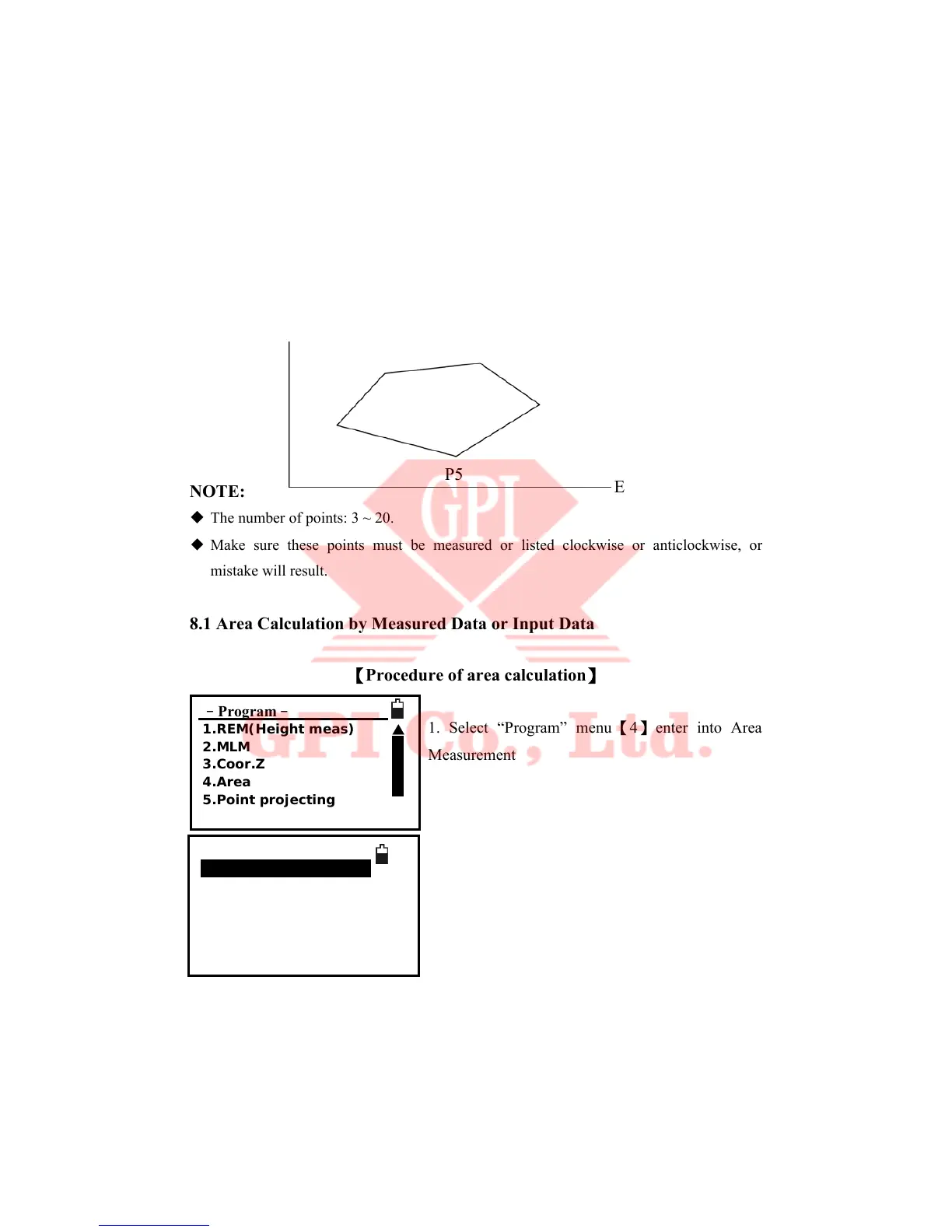30
8. Area
Calculate an area shaped with several points. The coordinate data of the points could be
either measured or input by hand.
Input: Output:
Coordinates: P1 (N1, E1) Area:S
P2 (N2, E2)
P3 (N3, E3)
NOTE:
The number of points: 3 ~ 20.
◆ Make sure these points must be measured or listed clockwise or anticlockwise, or
mistake will result.
8.1 Area Calculation by Measured Data or Input Data
【Procedure of area calculation】
1. Select “Program” menu【4】enter into Area
Measurement
2. Area measurement interface is shown as the
picture on the left. you can press F1:【Input】a point
or call an existing point