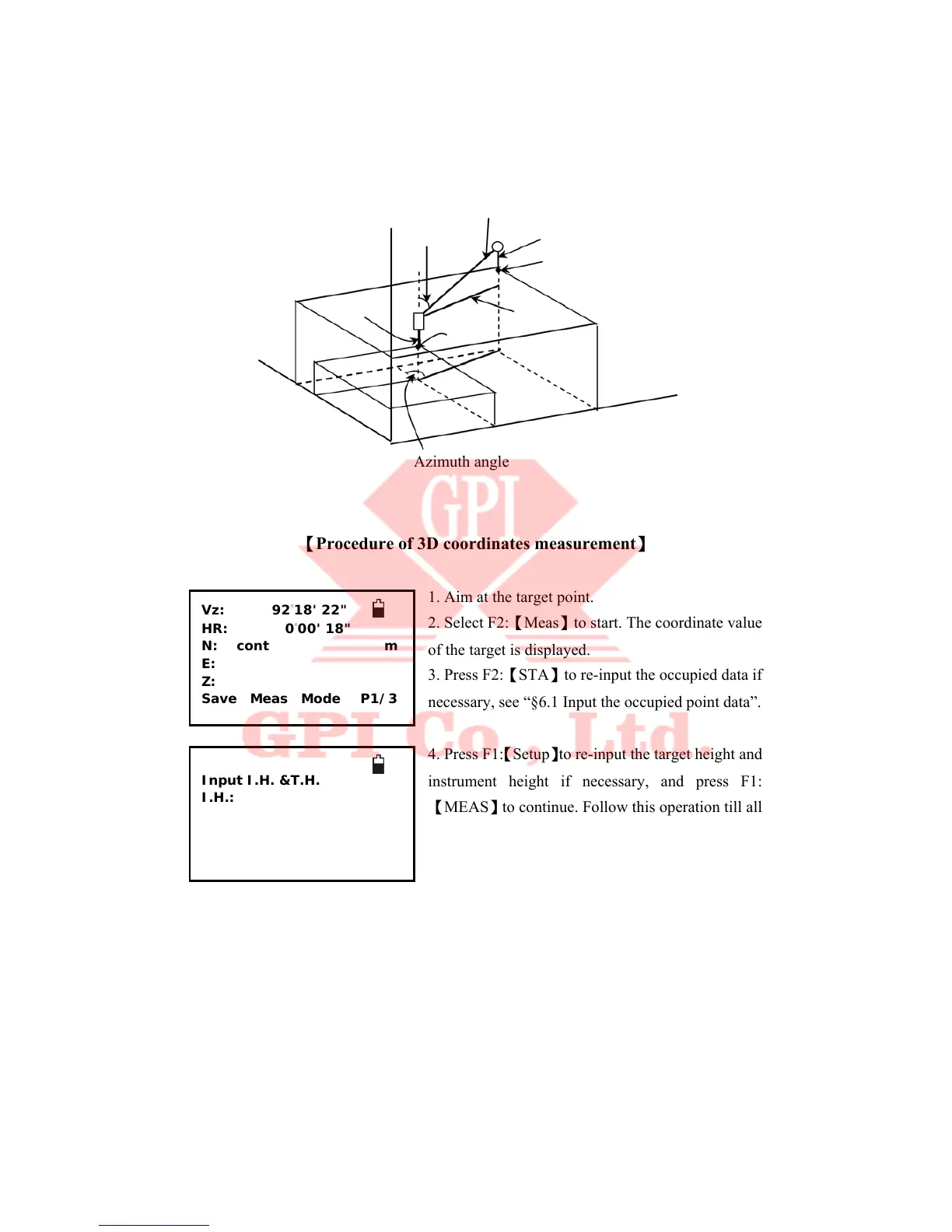25
Where:
N0-E0-Z0: occupied point coordinates
S:SD Z:Zenith angle Az:Azimuth angle
IH:Instrument height TH:Target height
【Procedure of 3D coordinates measurement】
1. Aim at the target point.
2. Select F2:【Meas】to start. The coordinate value
of the target is displayed.
3. Press F2:【STA】to re-input the occupied data if
necessary, see “§6.1 Input the occupied point data”.
4. Press F1:【Setup】to re-input the target height and
instrument height if necessary, and press F1:
【MEAS】to continue. Follow this operation till all
targets have been measured.
5. Press key【ESC】to stop EDM measuring, when
EDM mode is“ Continue”, ”Repeat” or “Track”
Azimuth angle
E
N
IH
HD
SD
Z
Target height
Target (N-E-Z)
N0-E0-Z0
Zenith angle
Vz: 92°18' 22"
HR: 0°00' 18"
N: cont m
E:
Z:
Save Meas Mode P1/3
Input I.H. &T.H.
I.H.:
T.H.: m
B.S. Clear Save Enter
