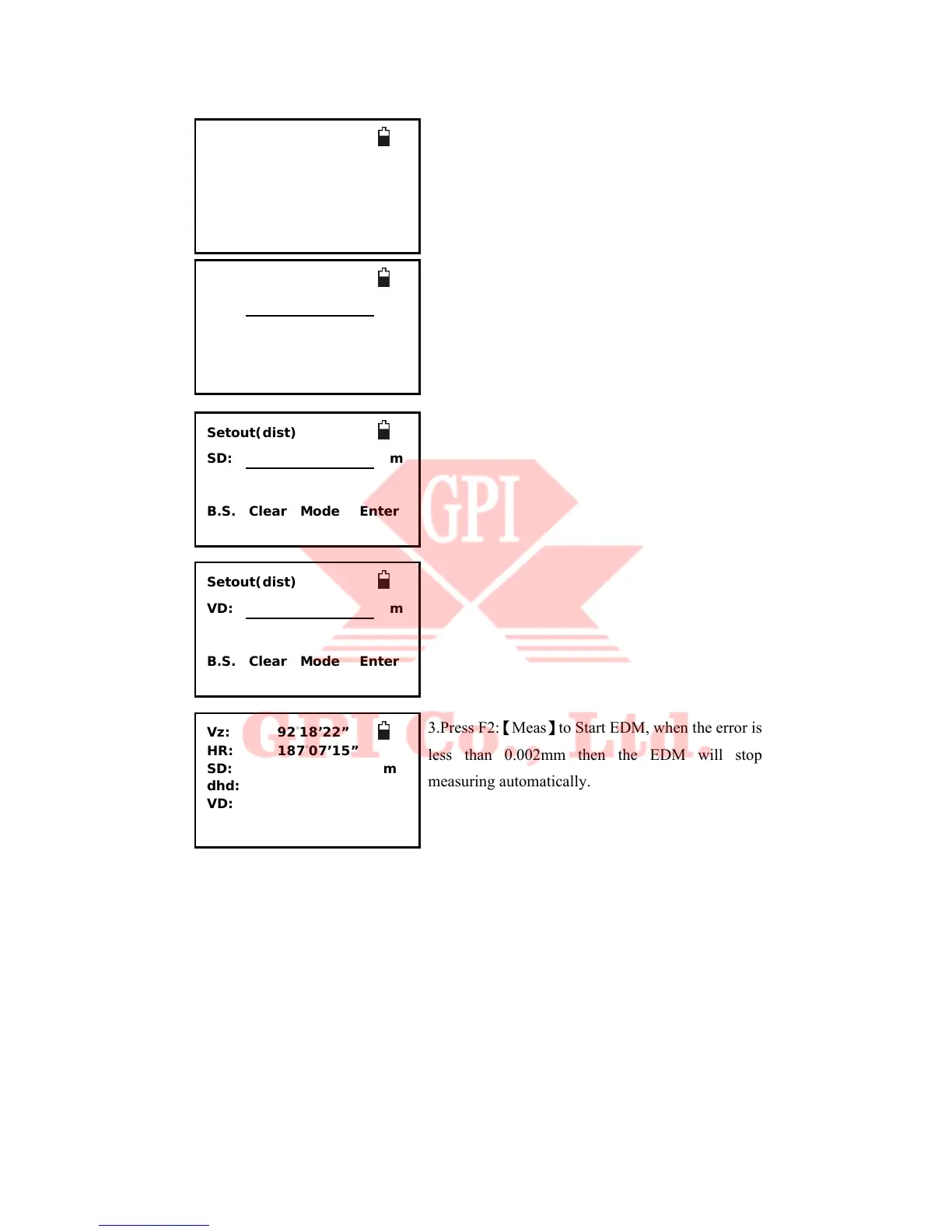27
【Procedure of distance Setout measurement】
1.Press F2: 【 Setout 】 at P2 in the distance
measurement mode.
2.Select one of the distance setout modes
(HD,SD,VD) by pressing F3:【Mode】
Press【ENT】to accept the selection
3.Press F2:【Meas】to Start EDM, when the error is
less than 0.002mm then the EDM will stop
measuring automatically.
Vz: 92°18' 22"
HR: 187°07' 15"
SD: m
HD:
VD:
Offset Setout m/f/I P2/2
Setout(dist)
HD: m
B.S. Clear Mode Enter
Setout(dist)
SD: m
B.S. Clear Mode Enter
Setout(dist)
VD: m
B.S. Clear Mode Enter
Vz: 92°18’22”
HR: 187°07’15”
SD: m
dhd:
VD:
Save Meas Mode P1/2
