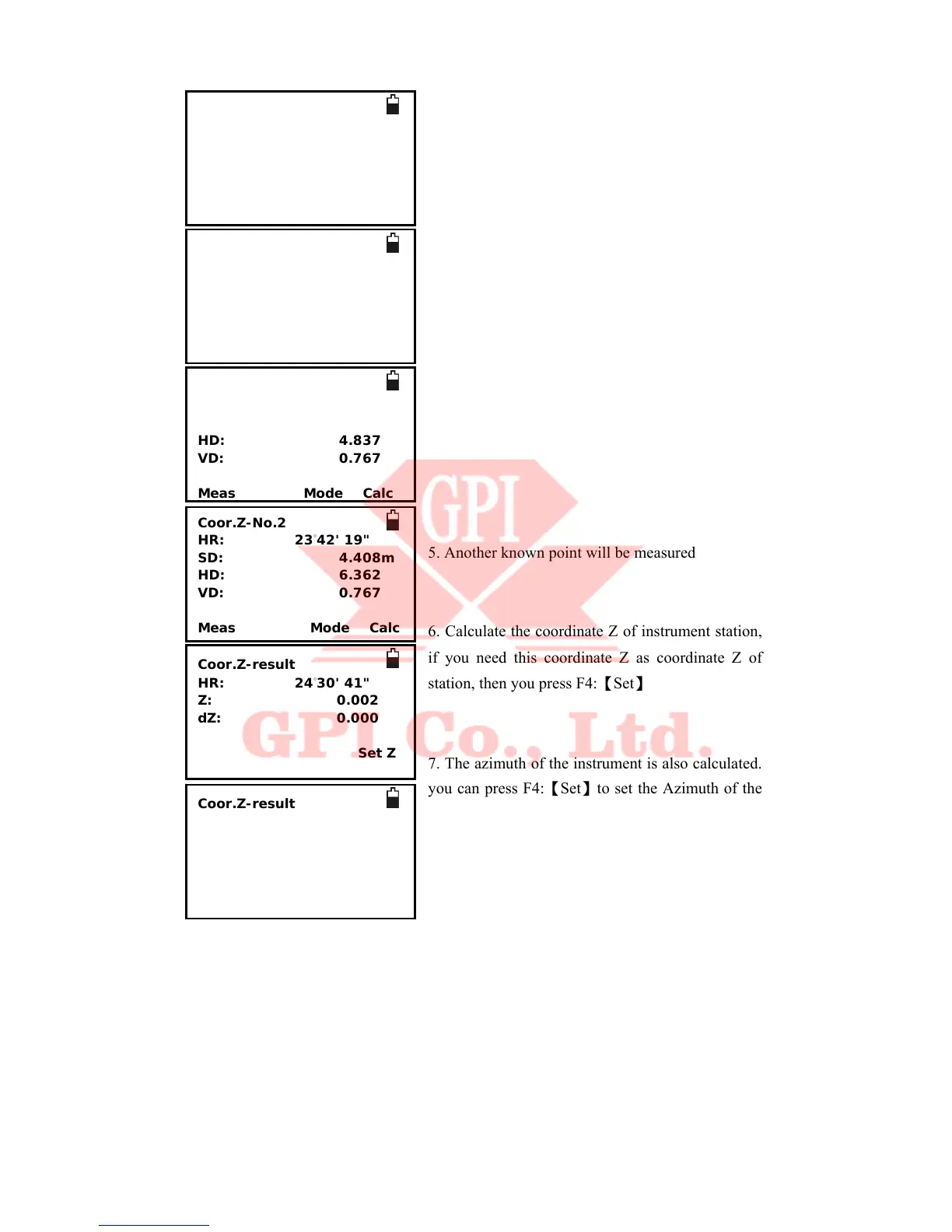44
2. Press F1:【MEAS】starting EDM and obtaining
the slope distance.
3. Finished measuring, you can press F4:【Enter】
to accept the data.
4. One or more known point can calculate the
coordinate Z
5. Another known point will be measured
6. Calculate the coordinate Z of instrument station,
if you need this coordinate Z as coordinate Z of
station, then you press F4:【Set】
7. The azimuth of the instrument is also calculated.
you can press F4:【Set】to set the Azimuth of the
instrument.
Coor.Z-No.1
HR: 1°46' 36"
SD:
HD:
VD:
Meas Mode Enter
Coor.Z-No.1
HR: 1°46' 36"
SD: 4.897m
HD: 4.837
VD: 0.767
Meas Mode Calc
Coor.Z-No.2
HR: 23°42' 19"
SD: 4.408m
HD: 6.362
VD: 0.767
Meas Mode Calc
Coor.Z-result
HR: 24°30' 41"
Z: 0.002
dZ: 0.000
Set Z
Coor.Z-result
BSA: 24°30' 41"
Set A
Coor.Z-No.1
HR: 1°46' 36"
SD: 4.897m
HD: 4.837
VD: 0.767
Meas Mode Enter
