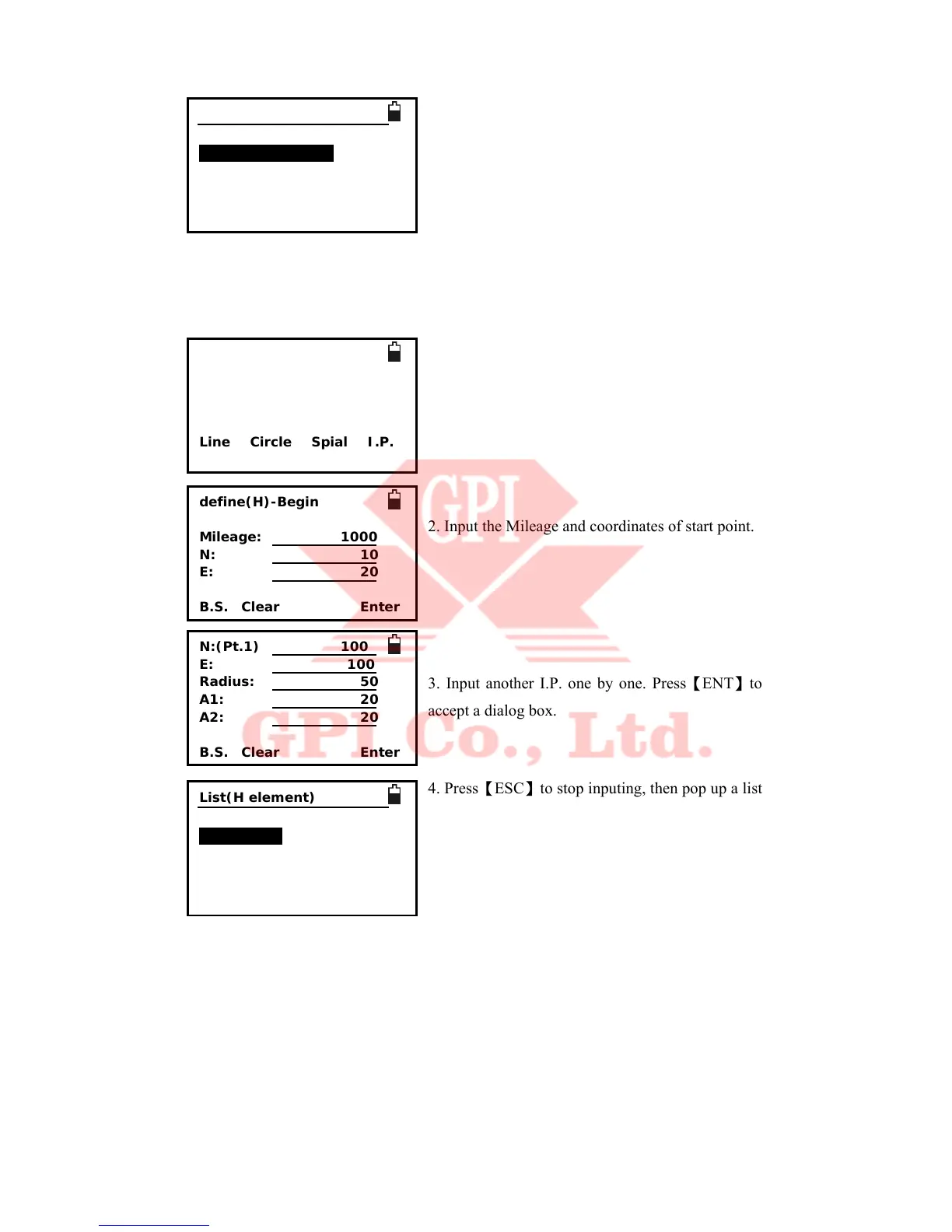52
9. Max number of element is 20.press【ENT】to pop
up the list box of all inputed element. Press F1:
【Save】to save all element to current
H-LINE-TYPE file and quit defining. Press F2:
【View】to browse the detailed information of a
element, or to edit it.
【Procedure of defining Horizontal point of intersection】
1. If first pressing F4:【I.P.】to select the method of
point of intersection ,then all input is I.P. latter.
2. Input the Mileage and coordinates of start point.
3. Input another I.P. one by one. Press【ENT】to
accept a dialog box.
4. Press【ESC】to stop inputing, then pop up a list
box of I.P. Press F1:【Save】to save all poins of
intersection to current V-LINE-TYPE file and quit
defining. Press F2:【View】to browse the detailed
information of an I.P.,or to edit it.
List(H element)
01Begin: 100
02Line: 150
03Circle: 170
04Spiral: 215
Save View
