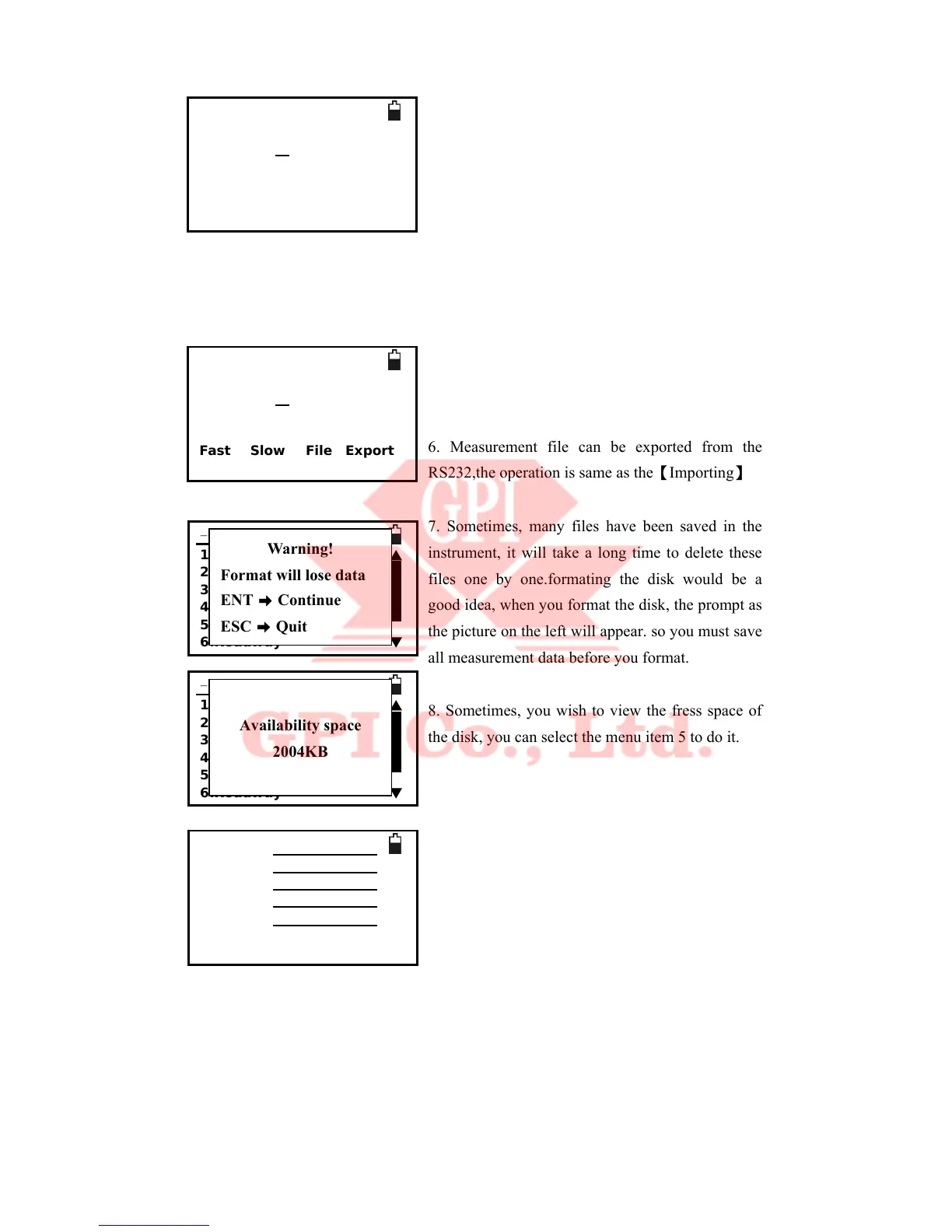57
the end record.F2:【PgUp】to show the previous
record.F3:【PgDn】to show the next record.【
★】
to edit the record if ‘*’is on the interface. only
point name ,code and height can be edited.
5. A coordinates file and code file can be imported
from the peripheral PC through RS232 serial
interface. the Baud ratio is set by pressing F1:
【Fast】or F2:【Slow】,the baud ration set is
2400,4800,9600,19200,38400,57600 and
115200,another config is no parity ,1 start bit and 1
stop bit.after you select filename you can press F4:
【Import】to perform the convection.
6. Measurement file can be exported from the
RS232,the operation is same as the【Importing】
7. Sometimes, many files have been saved in the
instrument, it will take a long time to delete these
files one by one.formating the disk would be a
good idea, when you format the disk, the prompt as
the picture on the left will appear. so you must save
all measurement data before you format.
8. Sometimes, you wish to view the fress space of
the disk, you can select the menu item 5 to do it.
9. Sometime, you need to previously input some
coodinates for the subsequent using. then you can
use the menu item 6 to input data.
Baud: 115200
Filename: A.COO
No.: 21
Fast Slow File Import
Baud: 115200
Filename: A.MEA
No.: 33
Fast Slow File Export
--Program--
1.REM(Height meas) ▲
2.MLM
3.Coor.Z
4.Area
5.Point projecting
6.Roadway ▼
Warning!
Format will lose data
ENT 彐 Continue
ESC 彐 Quit
--Program--
1.REM(Height meas) ▲
2.MLM
3.Coor.Z
4.Area
5.Point projecting
6.Roadway ▼
Availability space
2004KB
Pt.name SUN9
Code: MY
N: 111
E: 222 m
Z: 21
B.S. Clear Num. Enter
