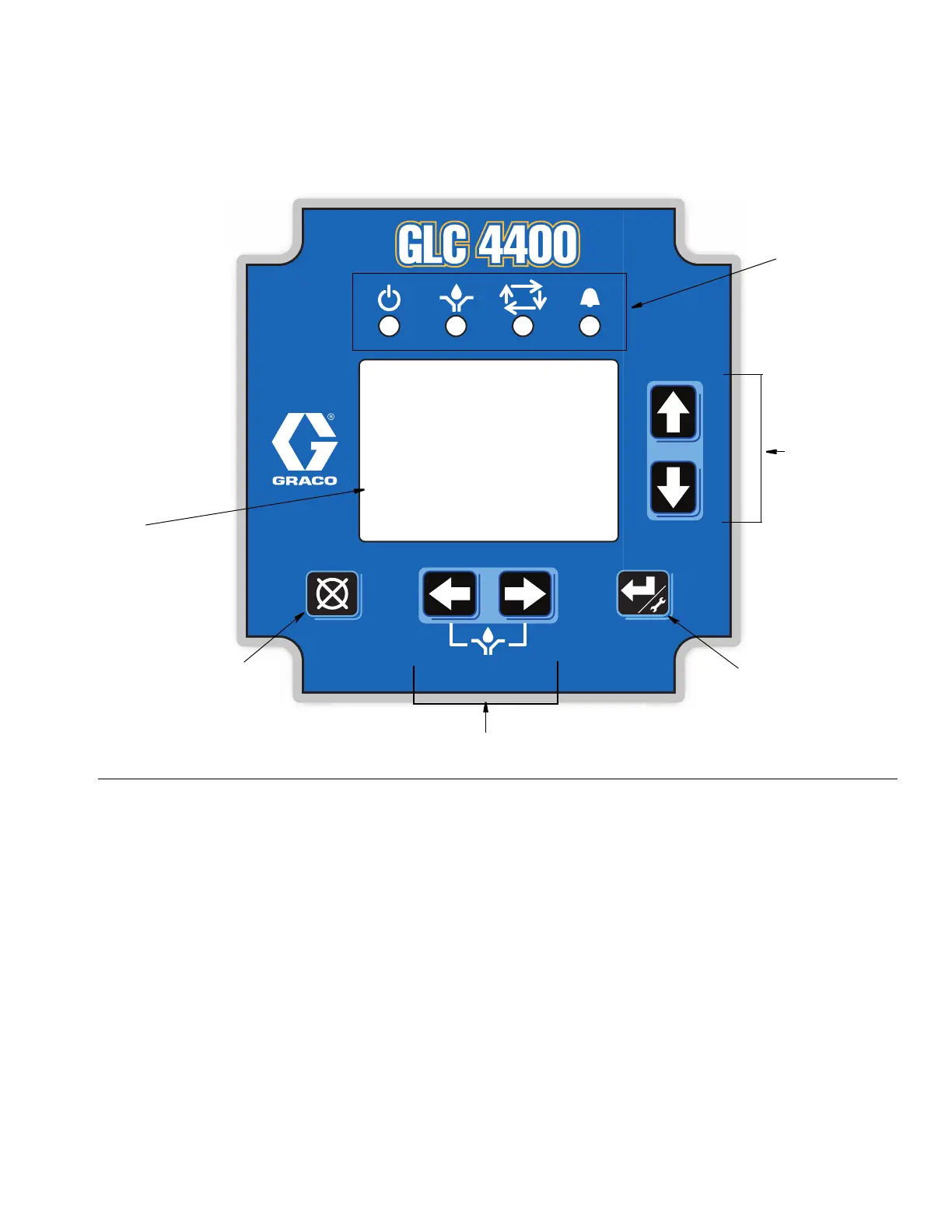Component Identification
313855K 3
Component Identification
Keypad, Display, and Icons
Run Mode Functions
Direction Arrows
A Up and Down Arrow Keys: Adjusts contrast.
B Left and Right Arrow Keys: Adjusts brightness.
• Press the LEFT and RIGHT ARROW keys
simultaneously to manually start a pump cycle.
Keypad Icons
NOTE: Keypad Icons are described on Icon’s page 4.
C ENTER Key: Press and hold for 3 seconds. Allows
access to setup.
D RESET Key: Press and hold for 3 seconds. Resets
unit to normal Pump Off state. Also is used to reset
an alarm condition.
E FUNTION LED: See page 4 for a description of
these icons.
F DISPLAY
F
IG. 1
