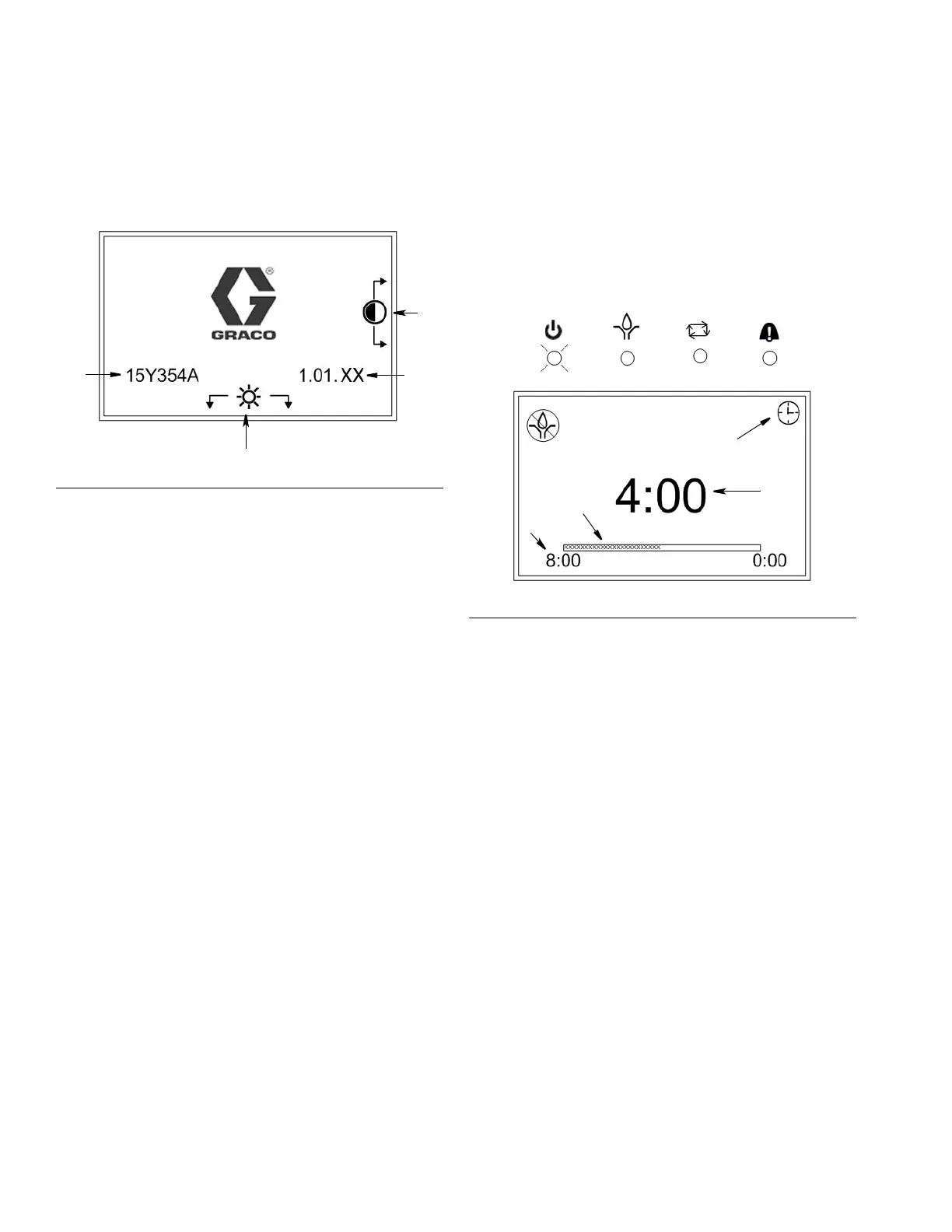Run Mode
36 313855K
Run Mode
When you first turn the Lubrication Controller power on,
the identification screen shown in F
IG. 54 displays.
A Display Contrast Adjustment: UP and DOWN
Arrows can be used to adjust the display contrast.
B Backlight Brightness Adjustment: LEFT and
RIGHT Arrows can be used to adjust the backlight
brightness.
NOTE: Contrast and Brightness adjustments can be
made on any Run Screen at any time.
C Software (Part Number): 15Y354
D (Software) Version: 1.01.XX
Screen Identification
The following screen is only shown as an example of the
information that is displayed on a Run screen. A com-
plete description of the icons and symbols shown in F
IG.
55 is provided on page 3.
A Operating Mode Identification - Sets up Pump On/
Pump Off, page 28.
B Time Counter - Actual elapsed time counts down while
the pump runs - set up in Pump On Setup, page 24.
C Progression Bar - Real-time, visual representation of the
elapsed time the pump has been on. Runs in conjunction
with B.
D Total Pump On Time - Shows the total amount of time
the pump is on. Setup on the Pump On setup screen,
page 24.
FIG. 54
FIG. 55