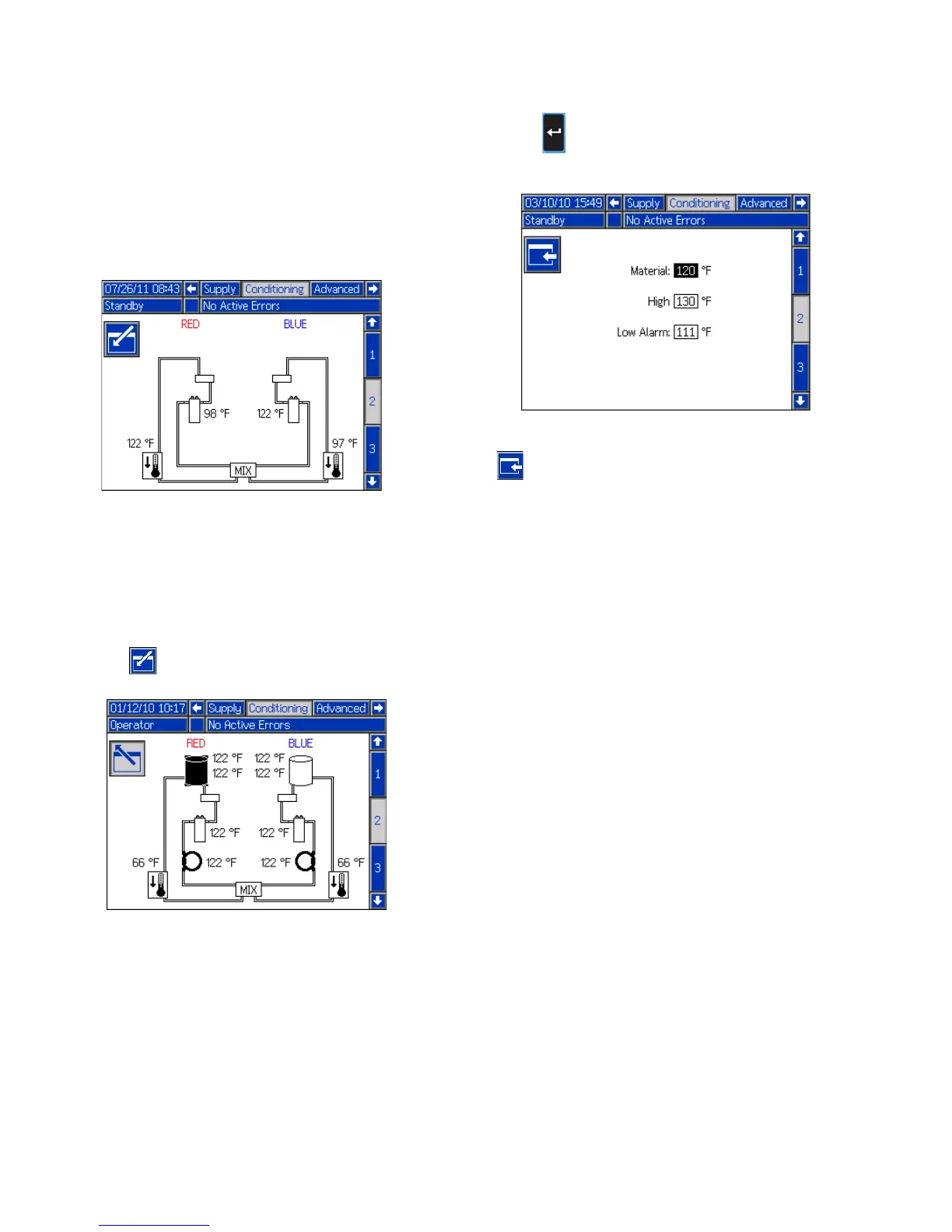Appendix B - ADM Setup Screens Overview
78 313997ZAA
Conditioning Screen 2
This screen shows the fluid path for the temperature
conditioning components and temperature setpoints for
each component.
NOTE: If tank blanket heaters or inline heaters are
installed along with hose heat, the hose heat setting will
be limited to at or below the inline or tank heat setting.
To edit the temperature setpoint and alarms for a partic
ular component:
1. Press then use the arrow keys to navigate to
the component you wish to edit.
2. Press to display the setpoint and alarm values
associated with that component.
3. Edit the setpoint and alarm values and then press
to return to Conditioning Screen 2.
NOTE: The high alarm and low alarm values must be at
least +/-9°F (5°C) than the material temperature value.
NOTE: All components are shown installed for refer
ence only. Only 4 components can be installed at one
time.