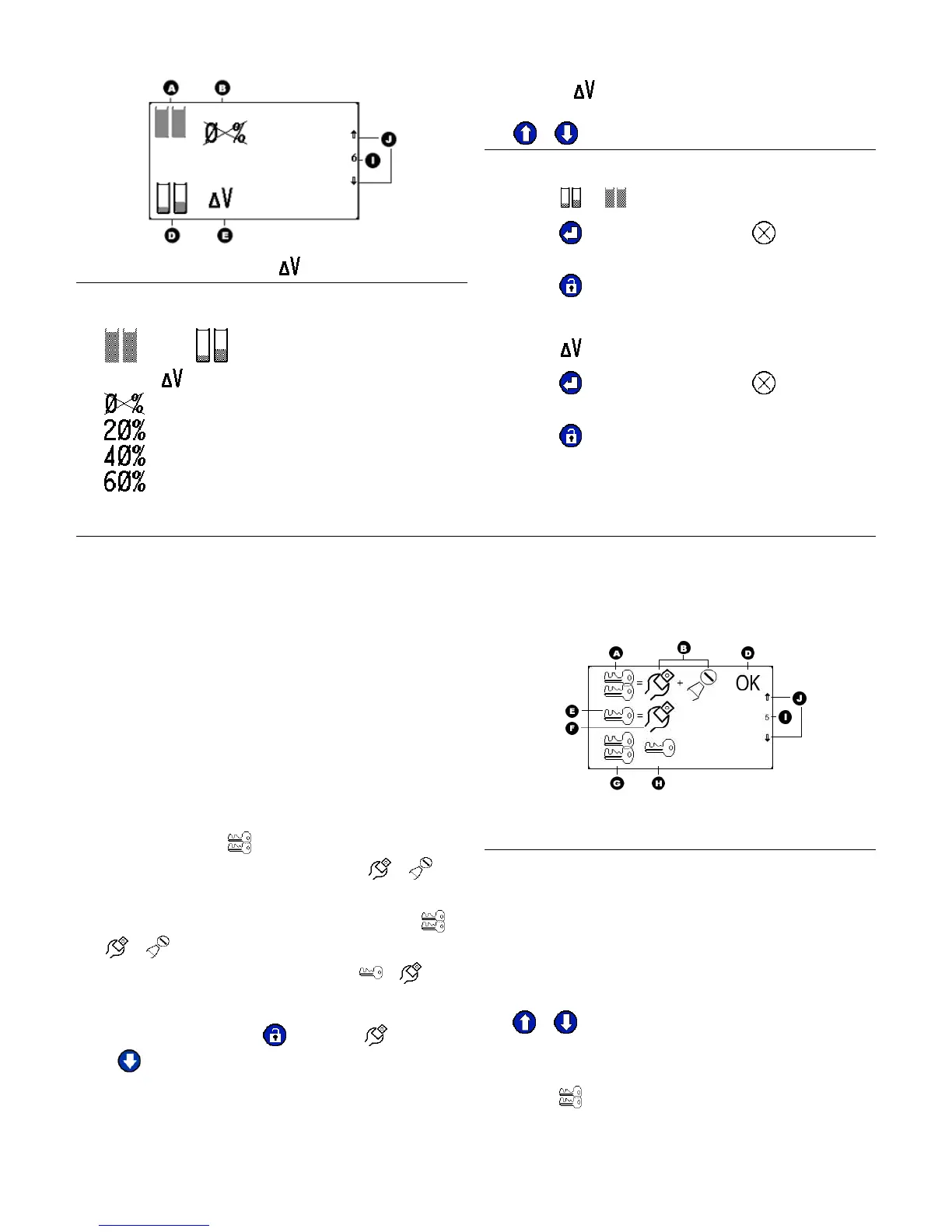Miscellaneous Machine Setups
Figure 26: Tank Level and
(C6)
Key:
A Current Tank Level Mode
= OFF, = ON
B Current
level
= OFF
= 20% change before warning
= 40% change before warning
= 60% change before warning
D Turn ON / OFF Tank Level Sensing ICON
E Change
Level ICON
I Screen Number (C6)
J
& keys will navigate to adjacent screens.
To turn the Tank Level Sensors On/Off:
1. Press or .
2. Press
to accept the change or to retain the
previous setting.
3. Press
twice to return to the Run screen.
To turn the Velocity Change On/Off:
1. Press
.
2. Press
to accept the change or to retain the
previous setting.
3. Press
twice to return to the Run screen.
Password Setup / Clearing (C5)
The machine has the capability to limit access to the
Maintenance and Calibration screens. The password
option can be configured into 1 of the following 3
possibilities:
a. No Password (default configuration, when machine
shipped): All users can access all setup screens to
configure the system.
b. One password (“
”): Allows access to both the
maintenance and calibration screens (
+ ).
c. Two passwords:. One password allows access to
both the calibration and maintenance screen (
=
+ ). The second password only allows
access to the maintenance screens (
= ).
To alter the password configuration:
From the Run screen, press
, then press , and then
press
4 times. The following screen will be displayed.
Figure 29: C5 Screen with at least 1 Password
Configured
Key:
A Administrative Password ICON
B Access Indicator for Administrative Password
D Entry Status (Only filled after password change).
E Maintenance ONLY Password ICON
F Access Indicator for Maintenance ONLY Password
G Administrative Password Set/Clear ICON
H Maintenance ONLY Password Set/Clear ICON
I Screen Number (C5)
J
& keys will navigate to adjacent screens.
Setting/Clearing an Administrative Password:
1. Press . The following screen will appear.
312393C 23 of 52
