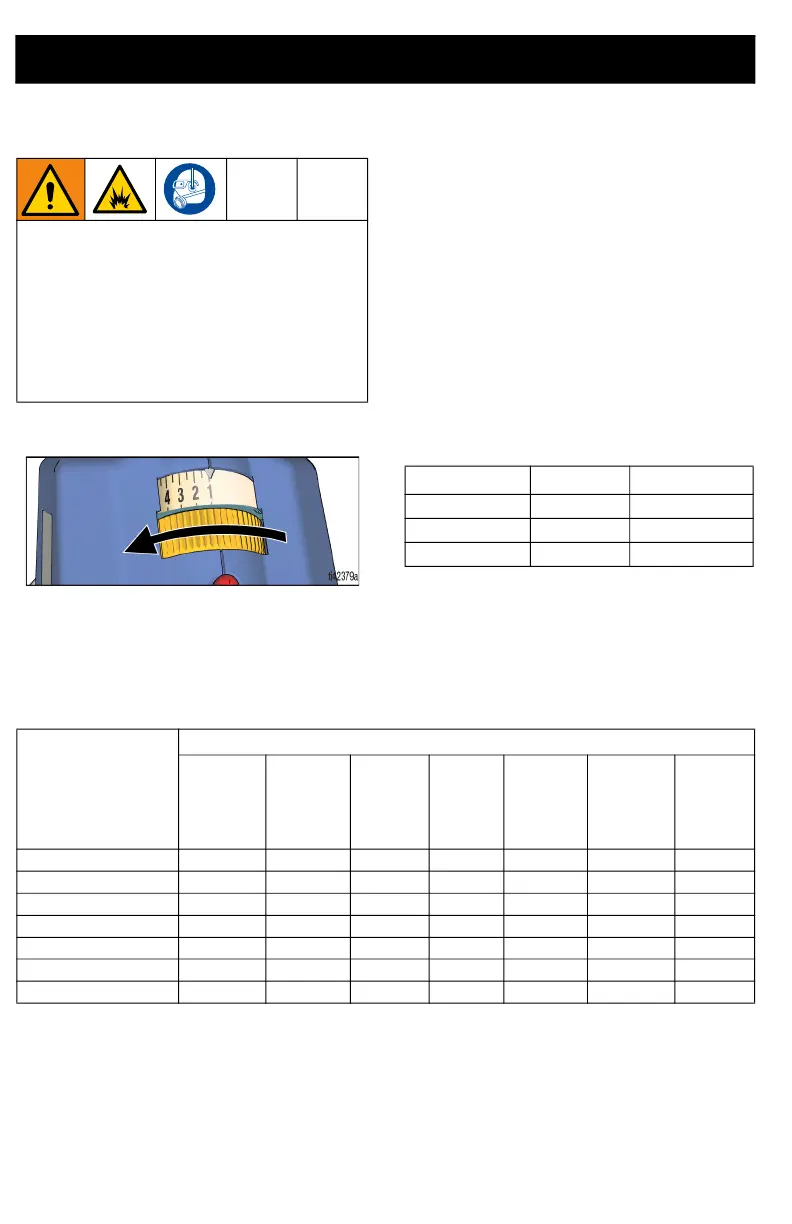Spraying
16 3A4702E
Spraying
1. Set Speed Control to lowest setting.
2. Pointing at a piece of scrap cardboard,
pull the Trigger to test the spray pattern.
3. If needed, slowly increase the Speed
Control to the setting that produces a
good spray pattern.
NOTE: To minimize overspray, always spray
at the lowest speed setting that gives a good
spray pattern.
4. Adjust the sprayer’s distance from the
surface and your hand speed to achieve
the desired surface coverage.
NOTE: For proper sprayer operation use only
a tip from the same tip family that came with
your sprayer.
Tip Selection Chart
See table for recommended spray pressure for your material. Refer to paint (material) can for
manufacturer’s recommendations.
Use only water-based materials. Do not
use materials which state “FLAMMABLE”
on the packaging. For more information
about your material, request a Safety Data
Sheet (SDS) from distributor or retailer.
Keep spray area well-ventilated. Keep a
good supply of fresh air moving through
the area.
Sprayer Name Tip Family Tip Part No.
Ultra FFLP FFLPxxx
Ultimate FFLP FFLPxxx
TC Pro TCP TCPxxx
Coatings
Interior
Stains/
Interior &
Exterior
Clears
Exterior
Solid
Stains Enamels Primers
Interior
Latex
Paints
Exterior
Latex
Paints
Filter
Color
Speed Control 1 – 5 6 – 10 6 – 10 6 – 10 6 – 10 6 – 10
Tip hole Size
0.008 in. (0.20 mm) ✓ Blue
0.010 in. (0.25 mm) ✓ ✓ Blue
0.012 in. (0.30 mm) ✓ ✓ Blue
0.014 in. (0.36 mm) ✓ ✓ ✓ ✓ Black
0.016 in. (0.41 mm) ✓ ✓ ✓ ✓ Black