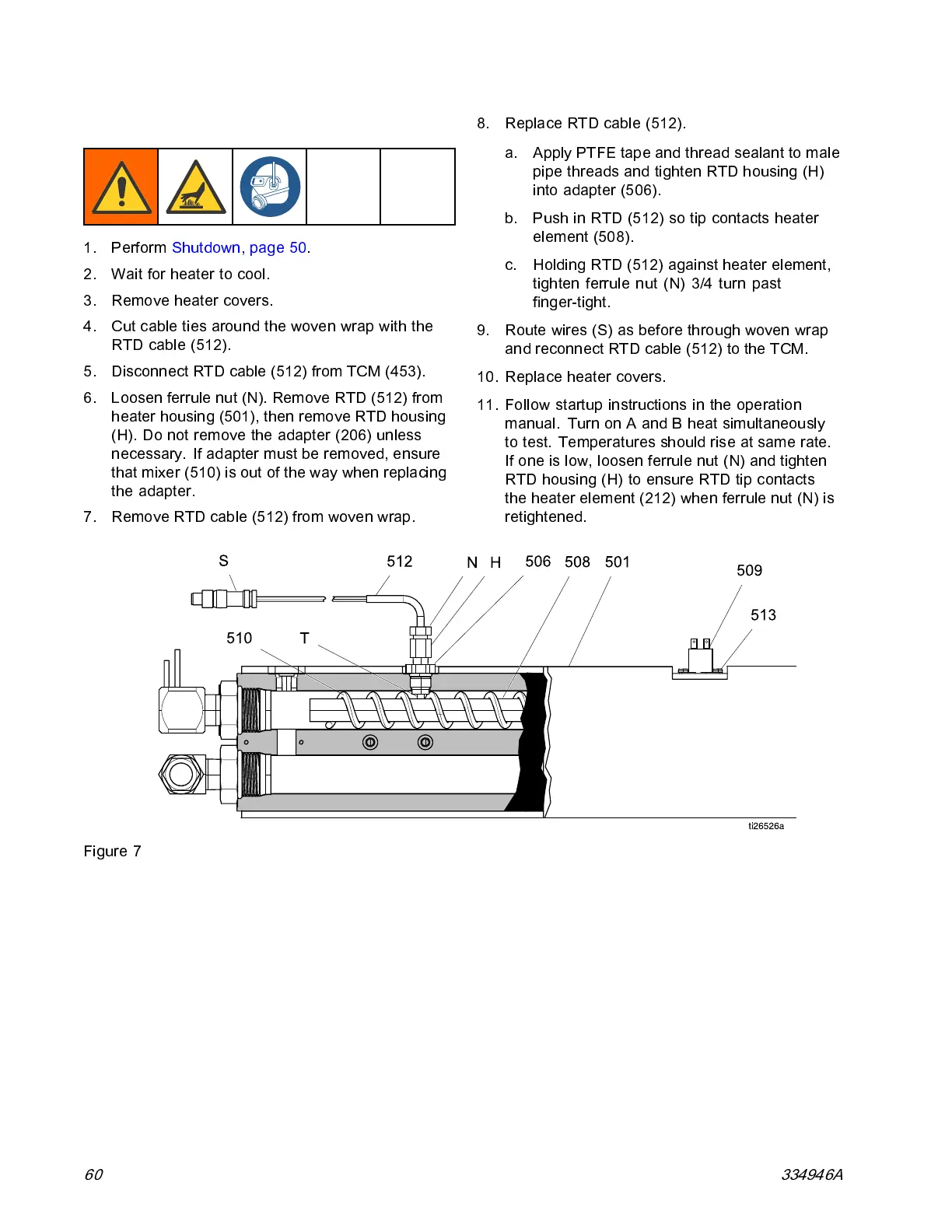Repair
Replace RTD
1. Perform Shutdown, page 5 0.
2. Wait for heater to cool.
3. Remove heater covers.
4. Cut cable ties around the woven wrap with the
RTD cable (512).
5. Disconnect RTD cable (512) from TCM (453).
6. Loosen ferrule nut (N). Remove RTD (512) from
heater housing (501), then remove RTD housing
(H). Do not remove the adapter (206) unless
necessary. If adapter must be removed, ensure
that mixer (510 ) is out of the way when replacing
the adapter.
7. Remove RTD cable (512) from woven wrap.
8. Replace RTD cable (512).
a. Apply PTFE tape and thread sealant to male
pipe threads and tighten RTD housing (H)
into adapter (506).
b. Push in RTD (512) so tip contacts heater
element (508).
c. Holding RTD (512) against heater element,
tightenferrulenut(N)3/4turnpast
finger-tight.
9. Route wires (S) as before through woven wrap
and reconnect RTD cable (512) to the TCM.
10. Replace heater covers.
11. Follow startup instructions in the operation
manual. Turn on A and B heat simultaneously
totest.Temperaturesshouldriseatsamerate.
If one is low, loosen ferrule nut (N) and tighten
RTD housing (H) to ensure RTD tip contacts
the heater element (212) when ferrule nut (N) is
retightened.
Figure 7
60 334946A
