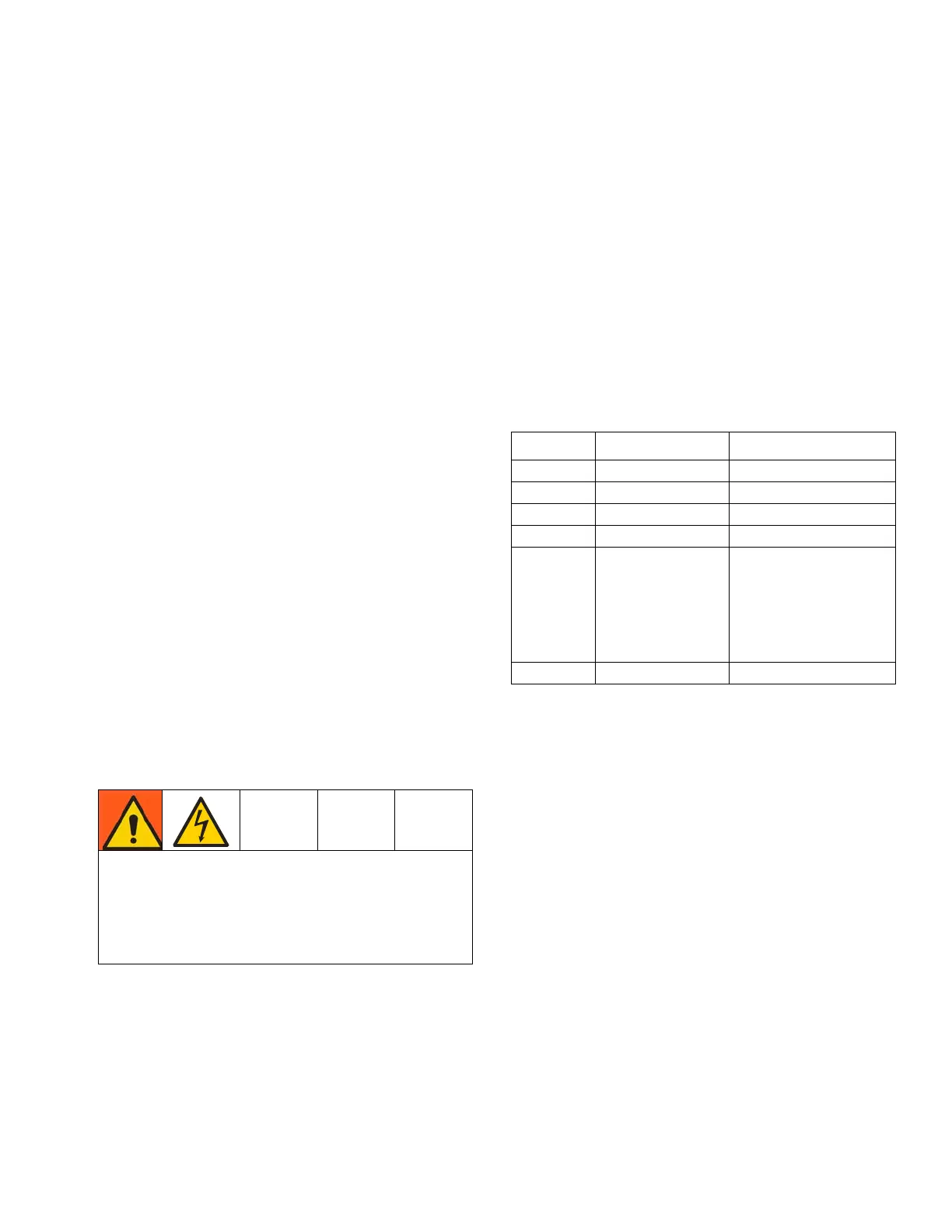Important Isocyanate (ISO) Information
3A1570L 11
E01: High fluid temperature
Causes of E01 Errors
• Thermocouple A or B (361) senses a fluid tempera-
ture above 230°F (110°C).
• Fluid temperature sensor (FTS) senses a fluid tem-
perature above 230°F (110°C).
• Overtemperature switch (359) senses a fluid tem-
perature above 230°F (110°C) and opens. At 190°F
(87°C) the switch closes again.
• Thermocouple A or B (361) fails, is damaged, is not
touching the heater element (358), or has a poor
connection to the temperature control module.
• Overtemperature switch (359) fails in the open posi-
tion.
• The temperature control module fails to turn off any
heat zone.
• Zone power wires or thermocouples are switched
from one zone to another.
• Failed heater element where thermocouple is
installed.
• Loose wire
• Jumper wire covered in heat shrink in the wiring har-
ness near the single over temperature switch con-
nectors on the heater, is loose or incorrectly wired
Checks
Check which zone is displaying the E01 error.
1. Check that connector B is firmly plugged into tem-
perature control module (see F
IG. 6, page 27).
2. Clean and re-plug connections.
3. Check connections between the temperature con-
trol module and over-temperature switch (359), and
between temperature control module and thermo-
couples A and B (361) or FTS (21) [depending on
which zone is displaying E01]. See Table 2, page
27. Ensure that all wires are securely connected to
connector B.
4. Remove connector B from temperature control mod-
ule, and check continuity of overtemperature switch,
thermocouples A and B, or FTS by measuring resis-
tance across the pins on the plug end; see Table 1.
Before doing the following checks, note which zone (A,
B, FTS, or all) has high fluid temperature.
5. Verify fluid temperature, using an external tempera-
ture sensing device.
• If temperature is too high (sensor reading is
229°F [109°C] or above):
6. Check if thermocouples A and B are damaged, or
not contacting the heater element, page 31.
7. To test that temperature control module turns off
when equipment reaches temperature setpoint:
a. Set temperature setpoints far below displayed
temperature.
b. Turn zone on. If temperature rises steadily,
power module is failing.
c. Verify by swapping with another power module.
See Replacing Temperature Control Assem-
Troubleshooting this equipment requires access to
parts that may cause electric shock or other serious
injury if work is not performed properly. Have a quali-
fied electrician perform all electrical troubleshooting.
Be sure to shut off all power to the equipment before
repairing.
Table 1: Sensor Connector Continuity
Checks
Pins Description Reading
1 & 2 OT switch nearly 0 ohms
3 & 4 Jumpered nearly 0 ohms
5 & 6 Thermocouple A 4-6 ohms
8 & 9 Thermocouple B 4-6 ohms
11 & 12 FTS approximately 35
ohms per 50 ft (15.2
m) of hose, plus
approximately 10
ohms for FTS at 70°F
(21°C)
10 & 12 FTS open
