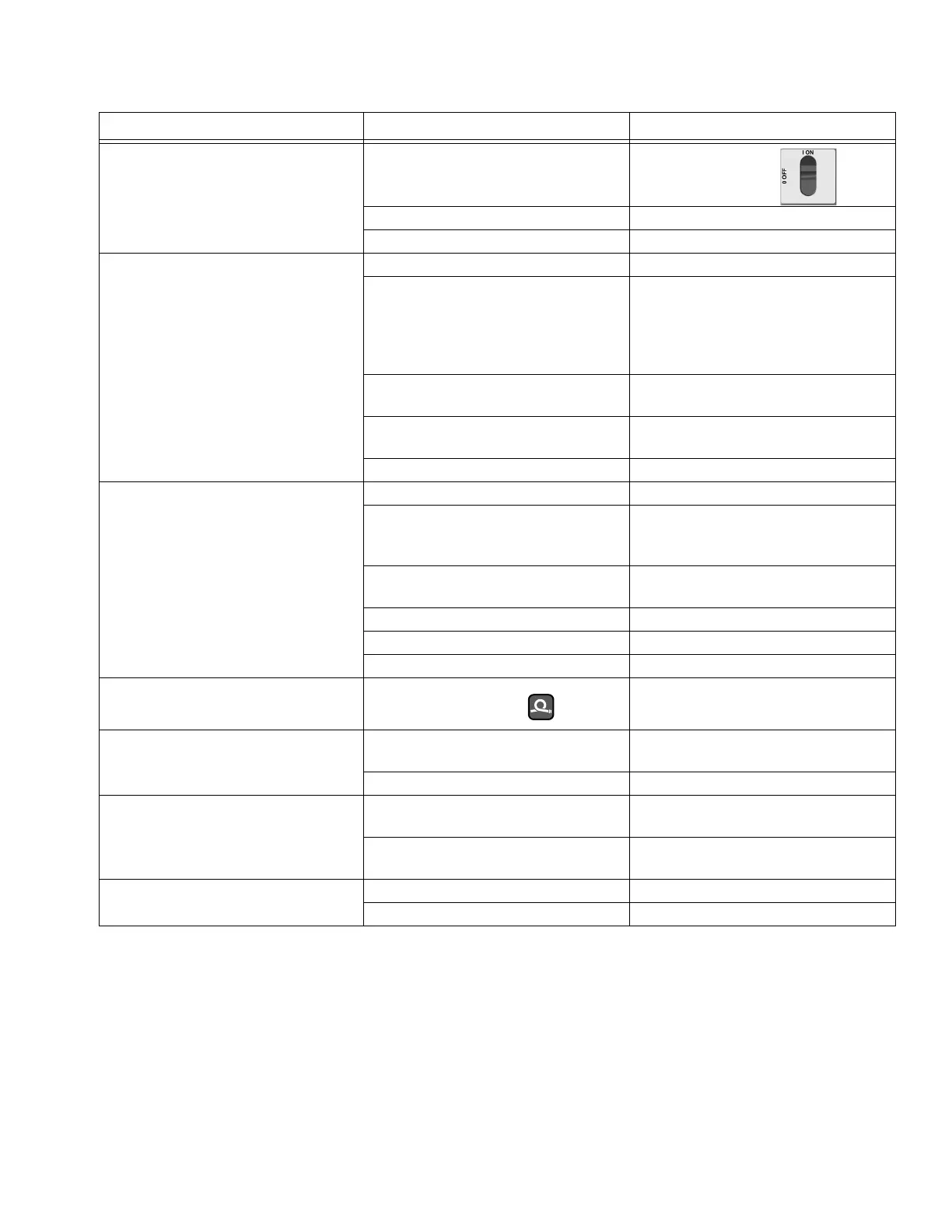Troubleshooting
309574C 15
No display. Main power OFF. Turn main power ON .
Loose display cable. Check cable connections, page 40.
Both display boards failed. Check boards, replace; page 40.
No temperature display. Loose display cable. Check cable connections, page 40.
Failed temperature control board. Open cabinet. Check if board LED is
blinking. If not, check power wiring
connections to ensure board has
power. If board has power and LED is
not blinking, replace board, page 32.
Inadequate power to temperature
board.
Check that power supply meets
requirements.
Loose power cable (internal to dis-
play).
Check cable connections, page 40.
Defective display board. Replace, page 40.
No pressure display. Loose display cable. Check cable connections, page 40.
Failed motor control board. Open cabinet. Check if board LED is
lighted. If not, replace board, page
28.
Inadequate power to motor control
board.
Check that power supply meets
requirements.
Loose power cable. Check cable connections, page 40.
Defective display board. Replace, page 40.
Circuit breaker tripped. Reset breaker.
Hose display reads 0A on startup.
FTS not installed and zone off.
Install FTS (see operation manual),
or adjust current to desired setting.
Erratic display; display turns on and
off
Cable not grounded. Ground cable, page 40.
Extension cable too long. Must not exceed 100 ft (30.5 m).
Display buttons do not work properly;
cannot get out of an operation.
Broken membrane switch. Replace, page 40.
Ribbon cable disconnected or bro-
ken.
Connect cable, or replace.
Red stop button does not work. Broken button (fused contact). Replace, page 40.
Loose wire. Check connections, page 40.
PROBLEM CAUSE SOLUTION