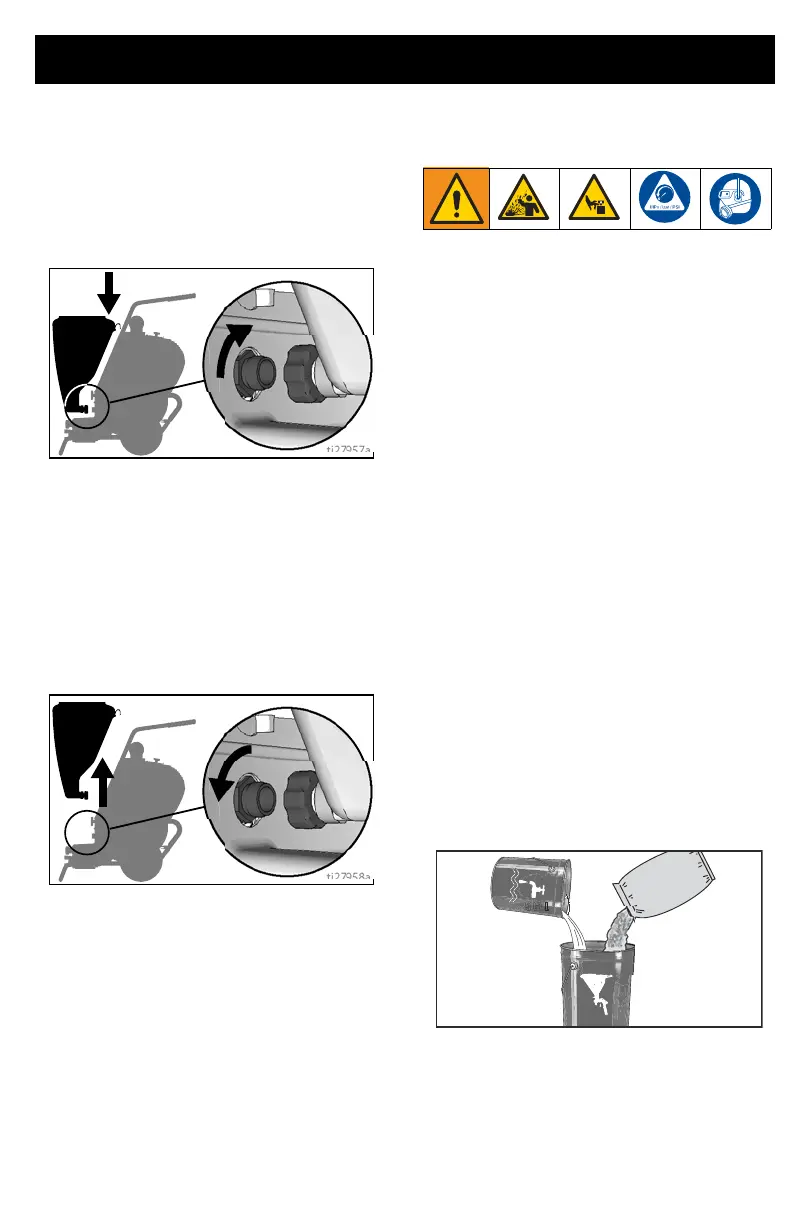Setup
3A3265B 11
Material Hopper
Install Hopper
1. Position hopper outlet over fitting as far
as it will go.
2. Hand tighten fitting.
Remove Hopper
Material hopper can be removed for easy
cleaning.
1. Loosen outlet fitting. Fittings are hand-
tightened and should not require tools
to loosen.
2. Lift material hopper straight up, off the
unit.
Mixing Material
NOTE: Correct material mixture is essential.
The pump will not operate if the mixture is too
thick. Use water-based materials only.
• Mix the material in a separate container
before pouring it into hopper.
• Use Material Thickness Gauge to
determine if mixture is thin enough to
spray.
• The Material Thickness Gauge will only
determine if the material is thin enough
to pass through the pump. For some
applications or for higher speed
spraying, your mixture may need to be
thinner.
• If thicker materials are desired, test
pumping performance first. Then spray a
test pattern.
• For best results, do not use partial bags
of material.
1. Mix the material and water in a
separate container.
Dry Mix - 40 lb (18 kg) bag
Carefully mix texture material and water
according to manufacturer instructions
on bag.
ti2496b
40 lb.
TEXTURE MIX
5 GAL