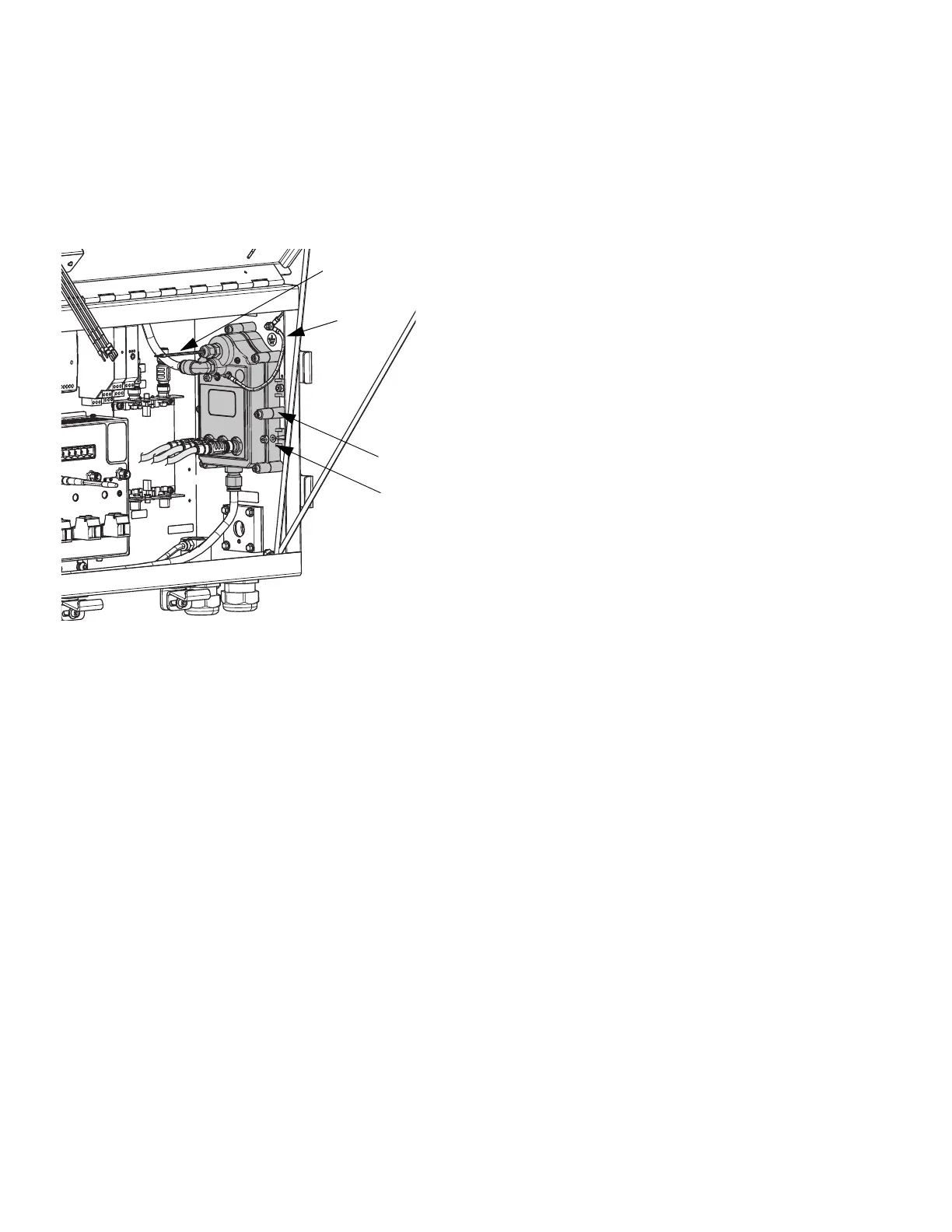Repair
20 3A2989V
Multi-zone 3 Channel Barrier
1. Turn main power off.
2. Open purge box.
3. Disconnect CAN cables, ground wire (1527), and air
tubing from fittings.
4. Disconnect red and black power wires from terminal
blocks. See CAN Network and DC Power Sche
matic, page 41.
5. Remove nuts (1516) and washers (1523) and
multi-zone 3 channel barrier module (1526).
6. Secure a new multi-zone 3 channel barrier module
(1526) in purge box with nuts (1516) and washers
(1523).
7. Reconnect the CAN cables, air tubing, ground wire,
and power wiring.
8. Close purge box.
1526
1516
1523
1527
power wires
