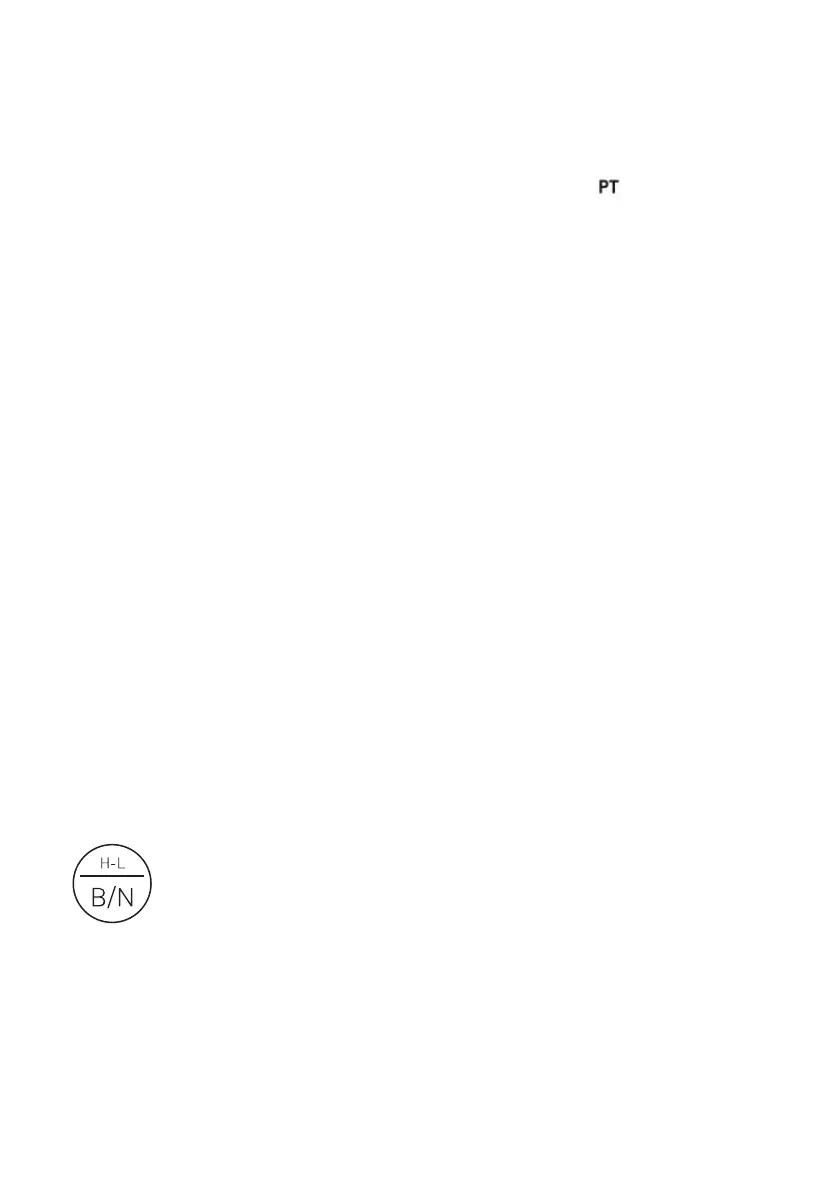13
Should no tare value have been entered previously for the selected record, the
display shows the VALuE option of the configuration menu, which allows the
tare value to be entered.
When a memorized tare is used, the display shows the (“preset tare”)
reading.
To add a value to the tare memory or to modify the value associated to a tare
record, follow this procedure:
1. Double-press the tare key and select the desired record in the n-tlu
option as indicated in the previous paragraph.
2. Once the record is selected, the display will again show the n-tlu
message. Pressing on the à key on the display will show the VALuE
(“value”) option; pressing on the
¿
key will display the tare value
associated to the selected record. If no value has previously been
entered for the selected record, the K3 indicator will show the current
weight on the scale in the field for editing.
3. Enter the desired value by using the ß à arrow keys to change the
next digit and the ↑↓ keys to modify the value of each digit. Double-
press the
¿
key to validate the content of the display and store it in
the indicator memory.
To cancel the tare when the operating mode is “fixed tare”, with the load
receptor empty press the tare button again. The “clear” function (keep the MC
button pressed for more than one second) also deactivates the tare. The
scale’s zeroing key also deactivates the tare.
When the tare function is activated, a short press on the “B/N”
key switches between a view of the net weight and gross weight
every time the button is pressed. While net weight is displayed,
the “NET” indication will appear on the LCD display.