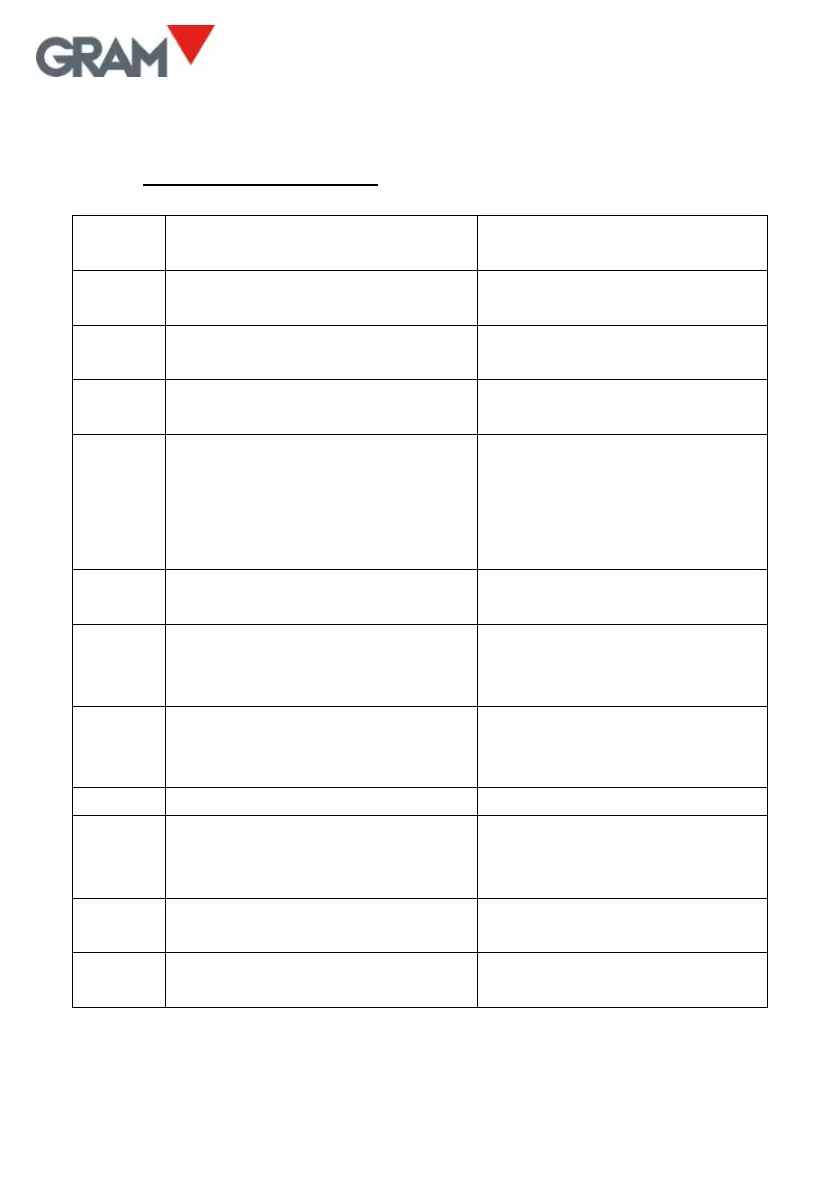50
23. ERROR MESSAGES
ADC fault: No response from
ADC.
Malfunction in scale. Consult
helpdesk.
Sensor input signal too high
(>20mV).
Faulty load cell. Cabling in
poor condition.
Sensor input signal too low
(<-20mV).
Faulty load cell. Cabling in
poor condition.
Connect the AC/DC adapter
to charge the battery.
a) Auto-zero device out of
range.
b) A stable measurement
could not be obtained when
attempting initial zeroing.
Empty the load receptor
before switching on the scale.
Calibration weight > Max.
Calibration weight should be
< Max.
The division should be >10 ADC
counts.
Resolution is too high.
Change the division to a
higher value.
A stable measurement could
not be obtained for setting the
scale.
Overload: Weight > Max+9·div
The keypad locking function is
activated.
Unlock the keypad by keeping
the
¿
key pressed for two
seconds.
The optional RTC is not present
or the circuit is damaged.
A totalizer ticket has now been
initiated.
Print the total before
initiating a new ticket.
