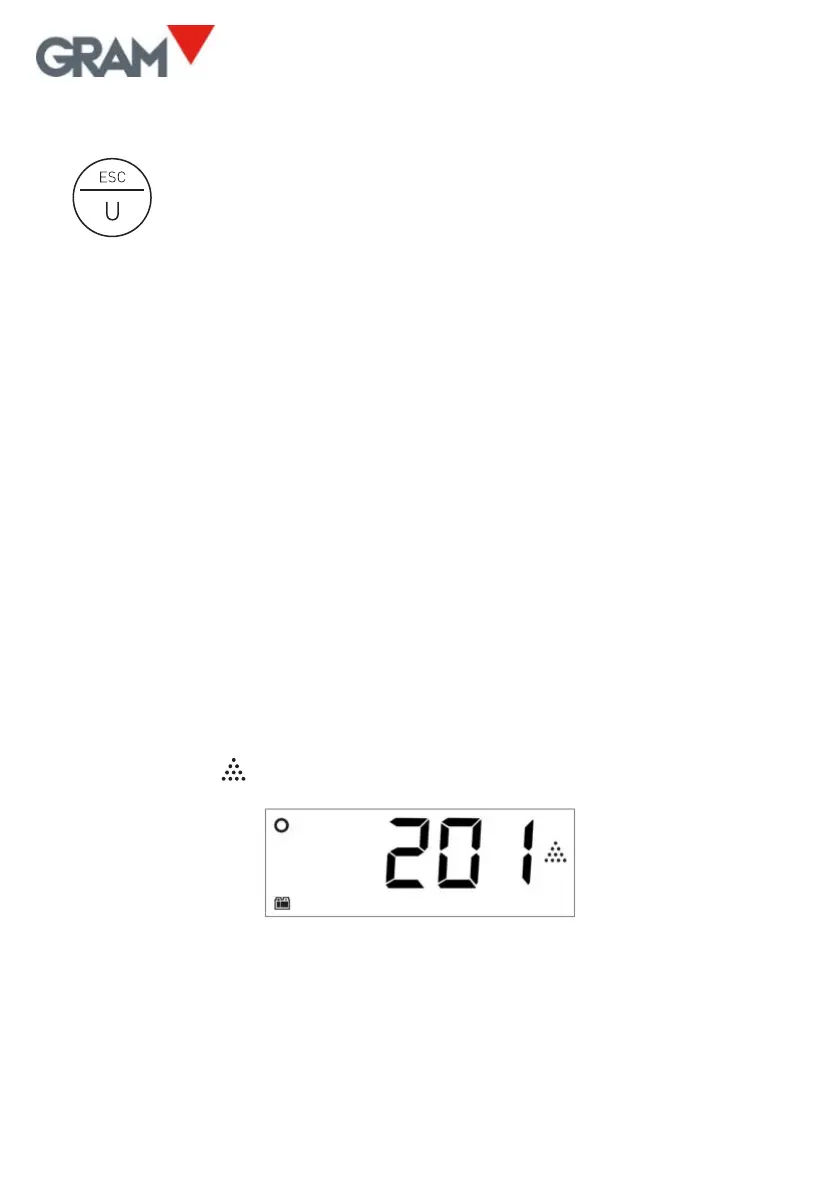18
5.9. PIECE COUNTER MODE
Pressing the “U” key activates or deactivates the piece counter
mode. In this work mode, the reading shows the number of pieces
on the scale instead of the weight.
The number of pieces is calculated by dividing the net weight on the scale by
a unit weight value.
The K3 indicator has a memory space for 20 unit weight records.
When pressing on the “U” key and changing to piece counter mode, the cLu
01 message and the Cnt on message appear for a moment to indicate the
unit weight record number being used (the number at the end of the
message will change from 1 to 20 depending on the selected record). When
deactivating the piece counter mode, the Cnt of message appears for a
moment before returning to weight reading mode.
If the unit weight value of the selected record is outside the scale’s
measurement range, the indicator will automatically show the CAL-uW
option in the configuration menu of the piece counter mode. This option
allows the unit weight to be automatically calculated from a sample with a
known number of pieces.
In piece counter mode, the measurement unit is the “number of units” and is
indicated by the pictogram.
The number of pieces is always a whole number; there is no decimal fraction.
It can be a negative value if the fixed tare is kept activated and the load
receptor is completely emptied.