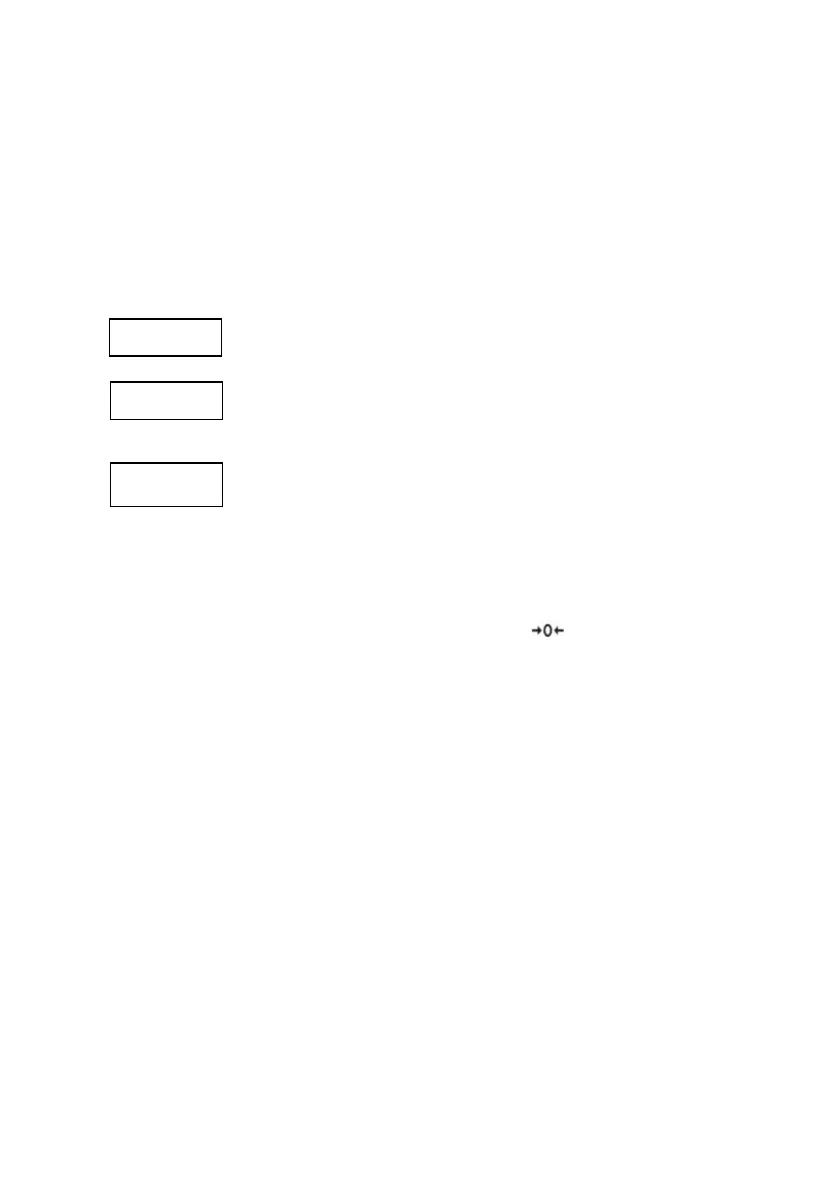19
In piece counter mode, all of the scale’s functions remain available: tare and
memorized tare, high resolution, limit control, PLU selection, ticket printing
or adhesive label.
If limit control mode is activated, the value for the lower limit and for the
upper limit refers to the number of pieces, not to the net weight on the scale.
Double-pressing on the “U” key gives access to the piece counter options
menu. The possible options are:
Selecting record number (1-20).
Automatic unit weight calculation from a sample with a
known number of pieces. For the selected record number.
Manual input of the divisor of the A/D converter count
value for calculating the number of pieces for the selected
record number.
For automatically calculating the unit weight of a piece, these are the steps to
follow:
1. Make sure that the scale is set to zero (the reading should
appear on the display). If necessary, place an empty receptacle on
the load receptor to contain the sample of pieces and perform a tare.
2. Double-press on the “U” key. The first option in the piece counter
configuration menu will appear, n-Clu. Press the
¿
key.
3. Enter the piece counter record number with which you wish to work
(1 to 20) and double-press the ¿ key to validate.
4. When the n-Clu message appears again, press the à key to go to
the CAL-uW option and press the
¿
key to access it.
5. Use the scroll keys ß à and
¯
#
. Enter in the display the number of
pieces contained in the prepared sample to calculate the unit weight
(minimum 10 pieces).
6. Double-press on the
¿
key to validate. For a few seconds the display
will show the -cnt- message intermittently while it automatically
calculates the unit weight.