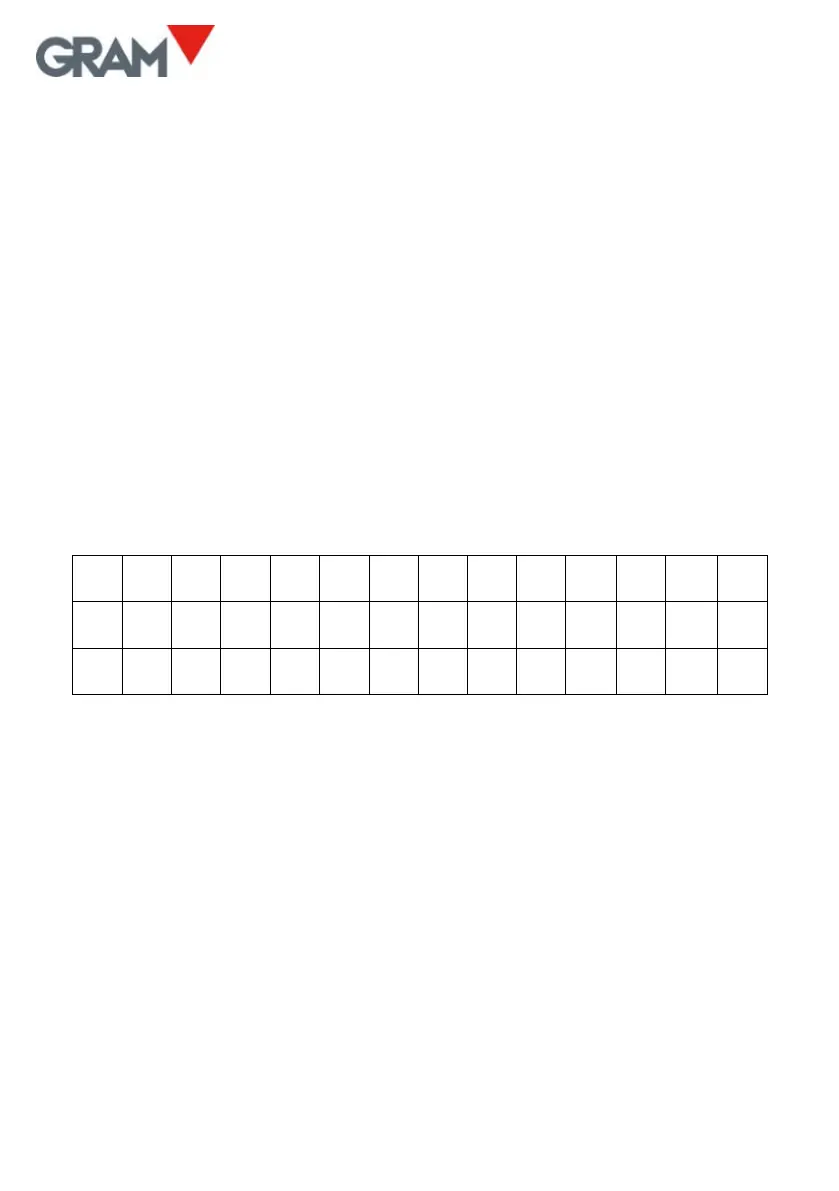34
13.5. Frame format USB
Format compatible with the GRAM USB adapter for PC-type computer with
Microsoft Windows operative system.
From the PC’s point of view, the GRAM USB adapter is a keypad emulation that
transforms the information transmitted by indicator K3 into a keypad input.
This option should be selected to make the data transmission from indicator K3
compatible with a keypad input in the PC. If using a French “AZERTY” keypad, select
the USBFR format.
13.6. Frame format PC0
The indicator sends the following byte frames (always 14 bytes in length).
0 Start of text.
1 Status (tare, zero, net, stable, unstable).
2 Sign (blank space if value is positive, or ‘-‘ if negative.
3..9 Numerical value (ASCII) of the weight shown on the LCD display, including the
decimal point.
10..11 Measurement unit: ‘g’, ‘kg’, ‘oz’, ‘lb’.
12 Carriage return.
13 End of text.
