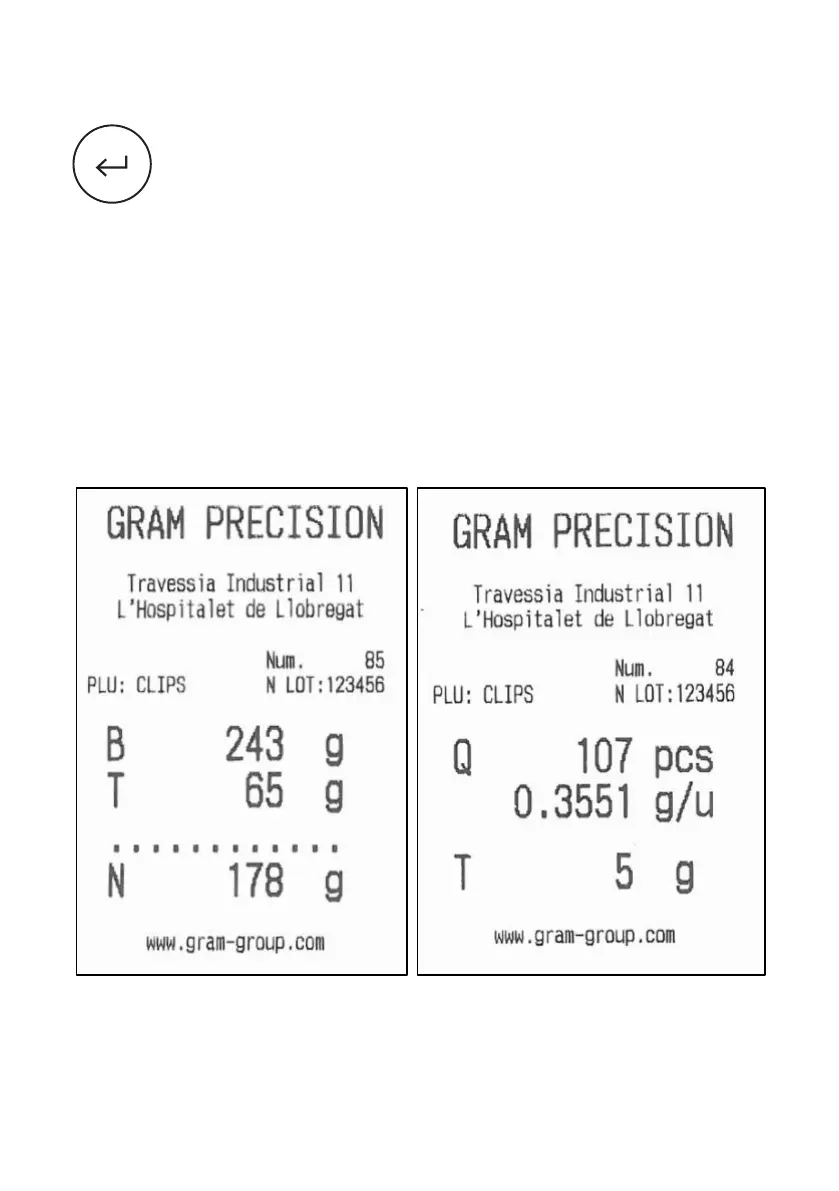21
5.11. PRINTING A WEIGHING TICKET
In “weight indicator” mode and in “piece counter” mode, the
¿
key
acts as a print key.
When pressing this key, a ticket is printed with the weight shown on the LCD
display. The ticket shows print date and time, the ticket’s serial number,
gross weight, tare and net weight. If the indicator is in piece counter mode,
the ticket shows the number of pieces, the unit weight and the tare.
The date and time are only available if the optional real-time clock accessory
is installed.
Additionally you can print a 3-line header and a footer line with constant
information.
1
Weighing ticket in weight indicator mode and in piece counter mode