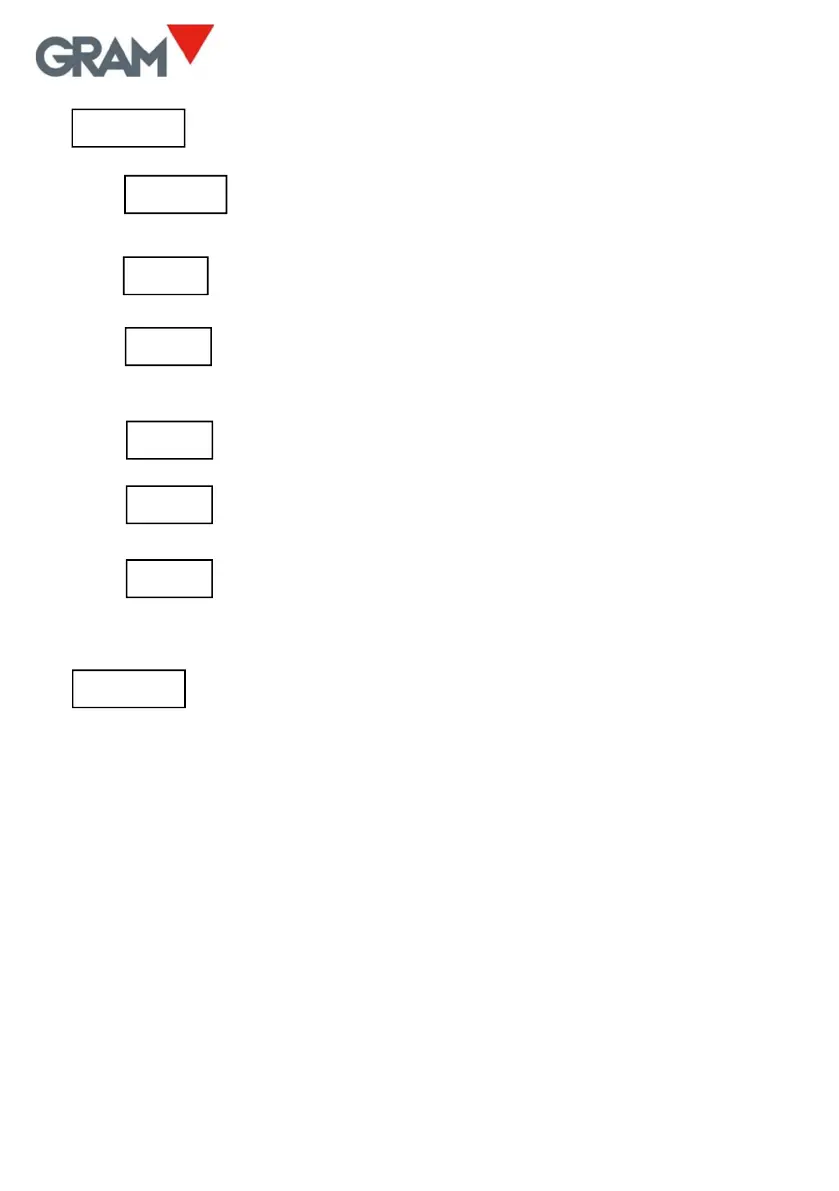16
Data frame format. Enables selecting the following
options.
Connection to model PR4 printer. A ticket is sent in a
format for this printer model.
Connection to model PR6 printer. A ticket is sent in a
format for this printer model.
Data frame in a compatible format with the GRAM model
K3 weight indicator. For connecting to PC with Virtual Key
application.
Data frame in a format for the GRAM USB adapter cable.
Data frame in a format for the GRAM RD3 model weight
repeater display.
Connection to model Q2 label printer. A ticket is sent in a
format for this printer model.
Wireless mode for use with GRAM wireless adapters.
12.1. Serial port RS-232: PR4/PR6/Q2 printer
When selecting this option, the indicator will send weight information in a
ticket print format for GRAM PR4, PR6 or Q2 printers.
The ticket can have up to 3 lines for header and 1 line for footer. The header
and footer content is programmable by the user. The options for configuring
this document are in the Ticket section of the main menu.
If selecting a PR6 printer, the A-Cut (automatic paper cutting) option in the
Ticket menu automatically changes to ON.