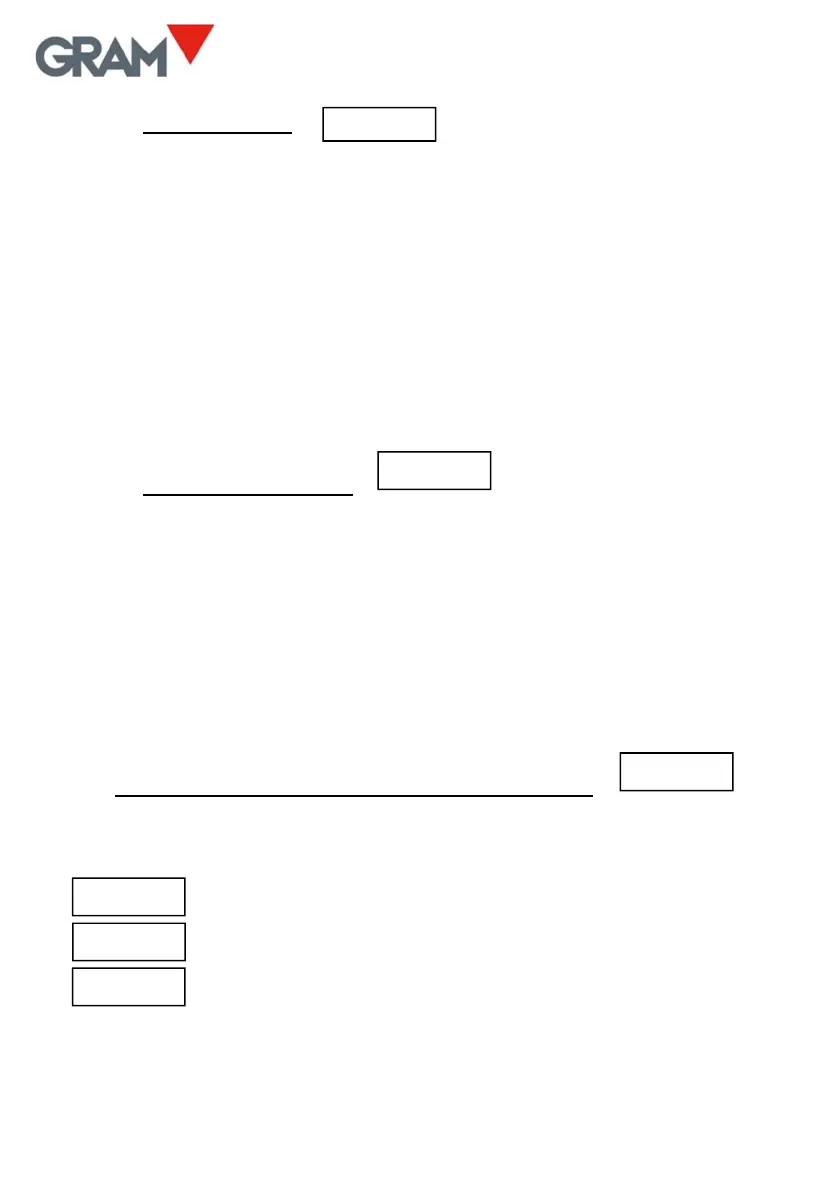26
15. Digital filter
The ADC converter of the Z3 indicator provides a reading of the electrical
output of the connected load cell every 100ms.
The digital filter consists of a moving average of these readings.
Possible values are 1 (moving average of 2 readings), 2 (4 readings), 3
(8 readings), or 4 (16 readings).
A smaller filter value implies that rapid oscillations in the weight become
more visible and vice versa.
16. Movement filter
When activating the movement filter, the indicator does not show
inconsistent changes of more than one division with a duration of less than
100 ms.
The result is that the indicator retains the last stable value while the weight
has no consistent movement (in the same direction).
The stability indication in the top left corner of the display flashes to indicate
this situation.
17 Value to be displayed in the indicator
Allows you to select the value that should be shown in the LCD display. The
options are the following:
The indicator shows the weight. It is the default option.
Filtered ADC converter counts.
Unfiltered ADC converter counts.
