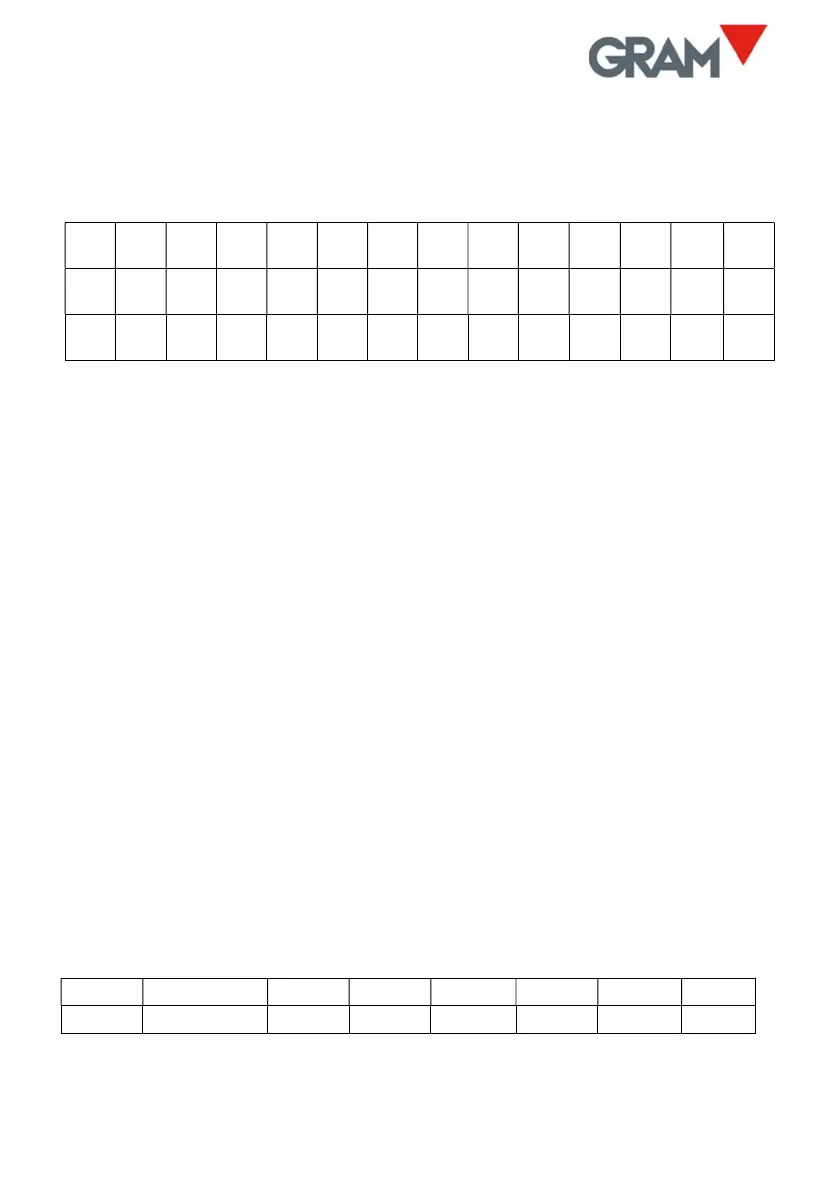17
12.2. Serial port RS-232: Frame format PC0
The indicator sends the following byte frames (always 14 bytes in length).
0 Start of text.
1 Status (tare, zero, net, stable, unstable).
2 Sign (blank space if value is positive, or ‘-‘ if negative.
3..9 Numerical value (ASCII) of the weight shown on the LCD display, including the
decimal point.
10..11 Measurement unit: ‘g’, ‘kg’, ‘oz’, ‘lb’.
12 Carriage return.
13 End of text.
The status byte is built from the binary values of the display indications (tare, zero,
gross/net and stability). 20h is added to the result to ensure that the result is
printable.
Bit 0 (01h) The transmitted value is the gross weight.
Bit 1 (02h) A tare is set.
Bit 2 Not used, always 0.
Bit 3 (08h) The indicator is set to zero.
Bit 4 Not used, always 0.
Bit 5 Not used, always 0.
Bit 6 (40h) The weight is stable.
Bit 7 Not used, always 0.
