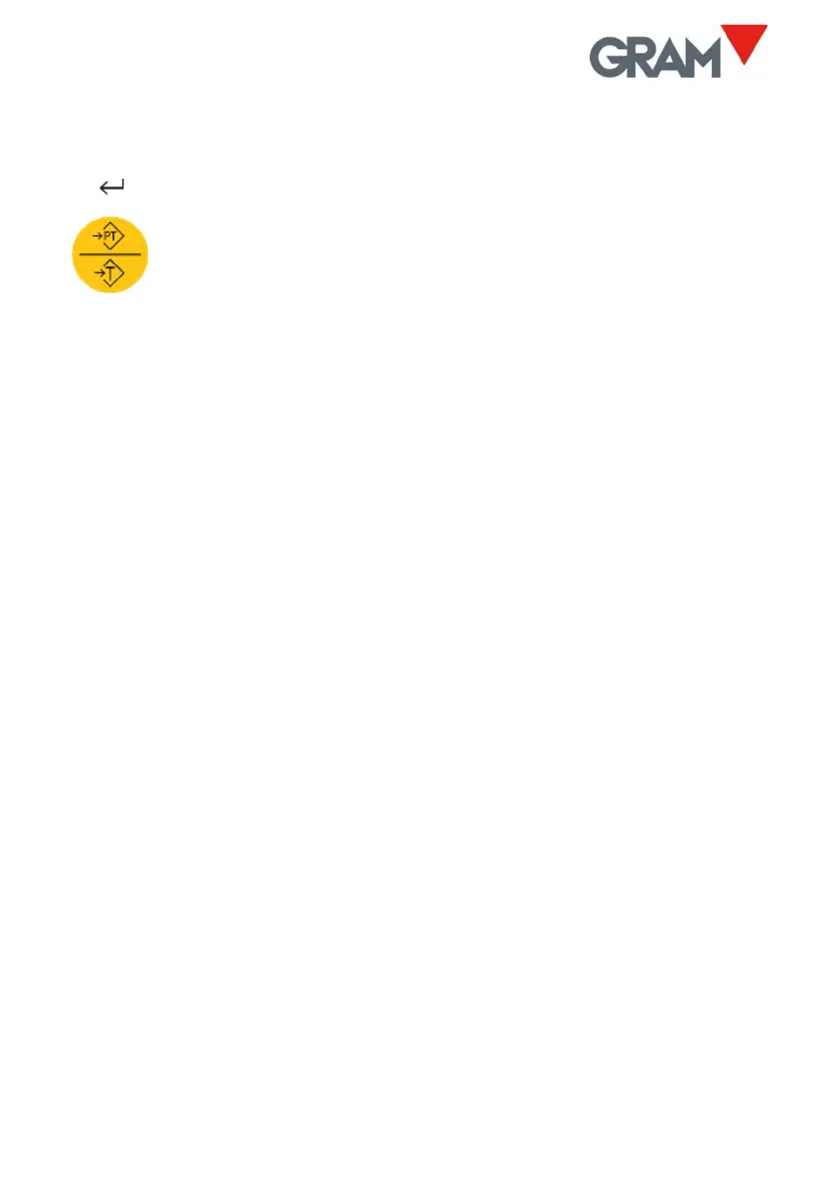5
3.3. TARE
A short pulse activates the tare function.
This may be “Normal tare” or “Preset tare” depending on the
operating mode selected in the options menu.
Preset tare. The tare stays in the memory after emptying the platform.
The >T< indication on the display stays constant, non-flashing. When the
platform is emptied, the display shows the tare value with a negative
sign. To undo the tare, press the tare button again with an empty
platform.
Normal tare. The tare is automatically deactivated when the platform is
emptied. The >T< indicator is switched on intermittently in the LCD
display.
When double clicking on this key, the tare mode alternates from “preset
tare” to “normal tare”. The default operating mode for tare is “preset tare”,
although this value can be changed in the options menu.
If the reading is less than 5 divisions, the display will automatically set to zero
instead of a tare.
If there is a preset tare in the memory and the platform is empty, pressing
this button deactivates the tare.
The tare function only operates if the weight is stable. If the stability indicator
is switched off, pressing this key has no effect.