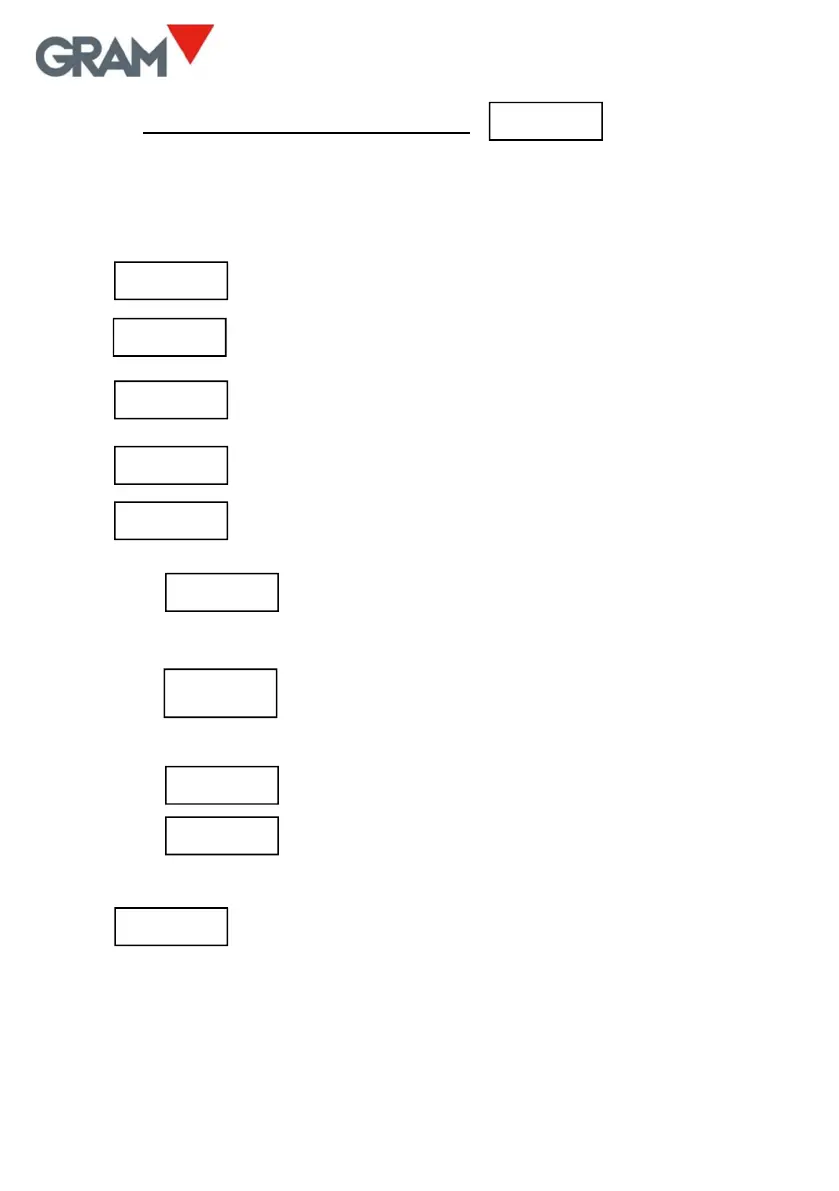22
14. Scale configuration menu
This menu features the options for parameterising and setting the measurement
scale of the instrument.
Measurement unit: g, kg, oz, lb.
Maximum capacity of the scale. Enter the value, including
the decimal digits.
Division: The smallest increment that the instrument can
measure. Possible values are 1,2,5,10,20 or 50.
Decimal dot position.
Configuration menu for the instrument’s options
associated with “zero”.
Initial zero setting at start Yes / No.
Allows you to select the limit of the zero-setting
device. Possible options are MAX (zero is allowed
for any weight on the scale) or OIML (follows
established rules by the OIML R76 technical
regulation).
Zero tracking device activated or deactivated.
Show zero indicator in the display Yes/No.
Settings menu for the instrument.
NAx-0
