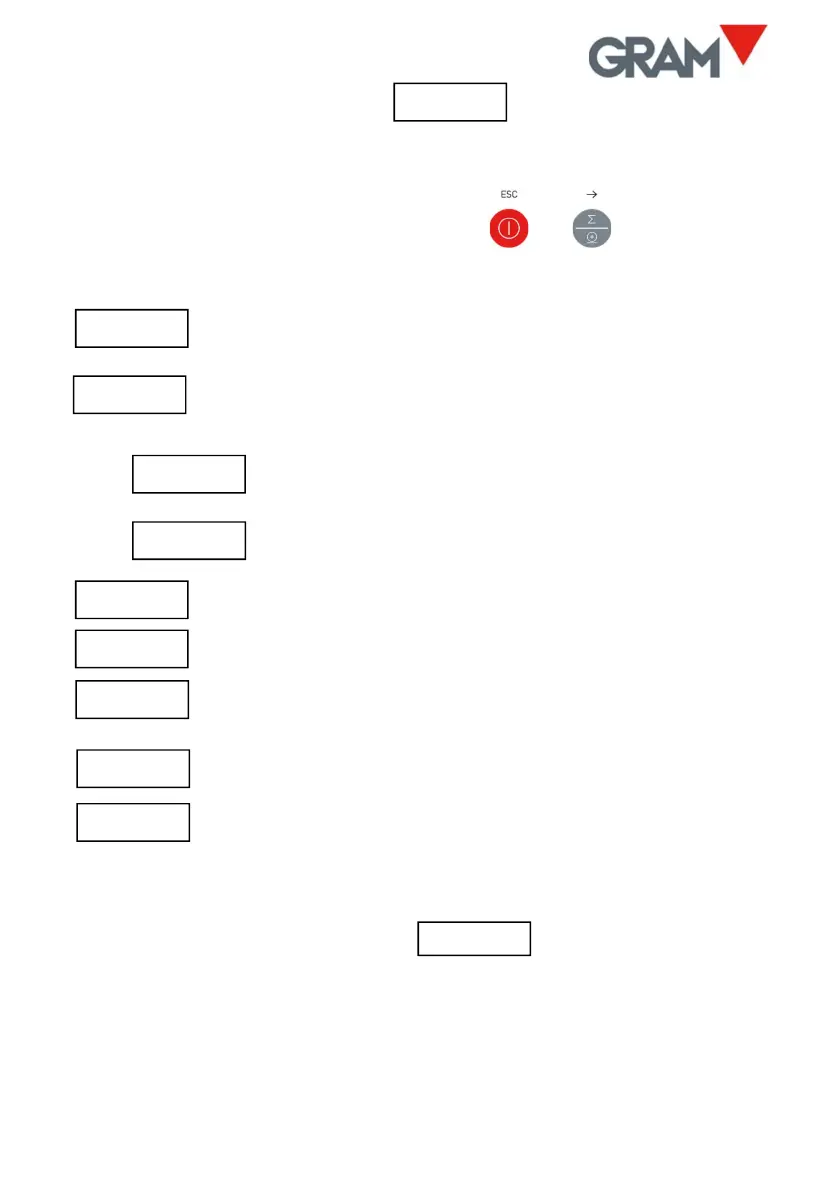23
14.1. Settings menu
The settings menu can be directly accessed when switching on the indicator.
To do this, power up the indicator and, while the LCD test is running with all
segments switched on, at the same time press and keys (a short
pulse, not a sustained pulse).
Adjustment using a known weight (automatically sets the
initial zero and pending adjustment.
Gravity adjustment depending on the scale’s geographical
location:
ON / OFF correction (activates/deactivates automatic
correction according to geographical location.
Geographical location code (see attached table).
Manual input (keypad) of the initial zero (in ADC accounts).
Manual input of the span slope, 5 digits.
Prints a ticket with the configuration and adjustment settings
in the device’s memory.
Resets all configurations to factory settings.
ADC span pre-adjustment. Only to be used at factory using
the correct load cell reference.
14.2. Scale adjustment
1. With the scale empty, select the “CALIB” option.
2. The display will show that the initial zero value is in progress with the
blinking message “CAL 0”.
