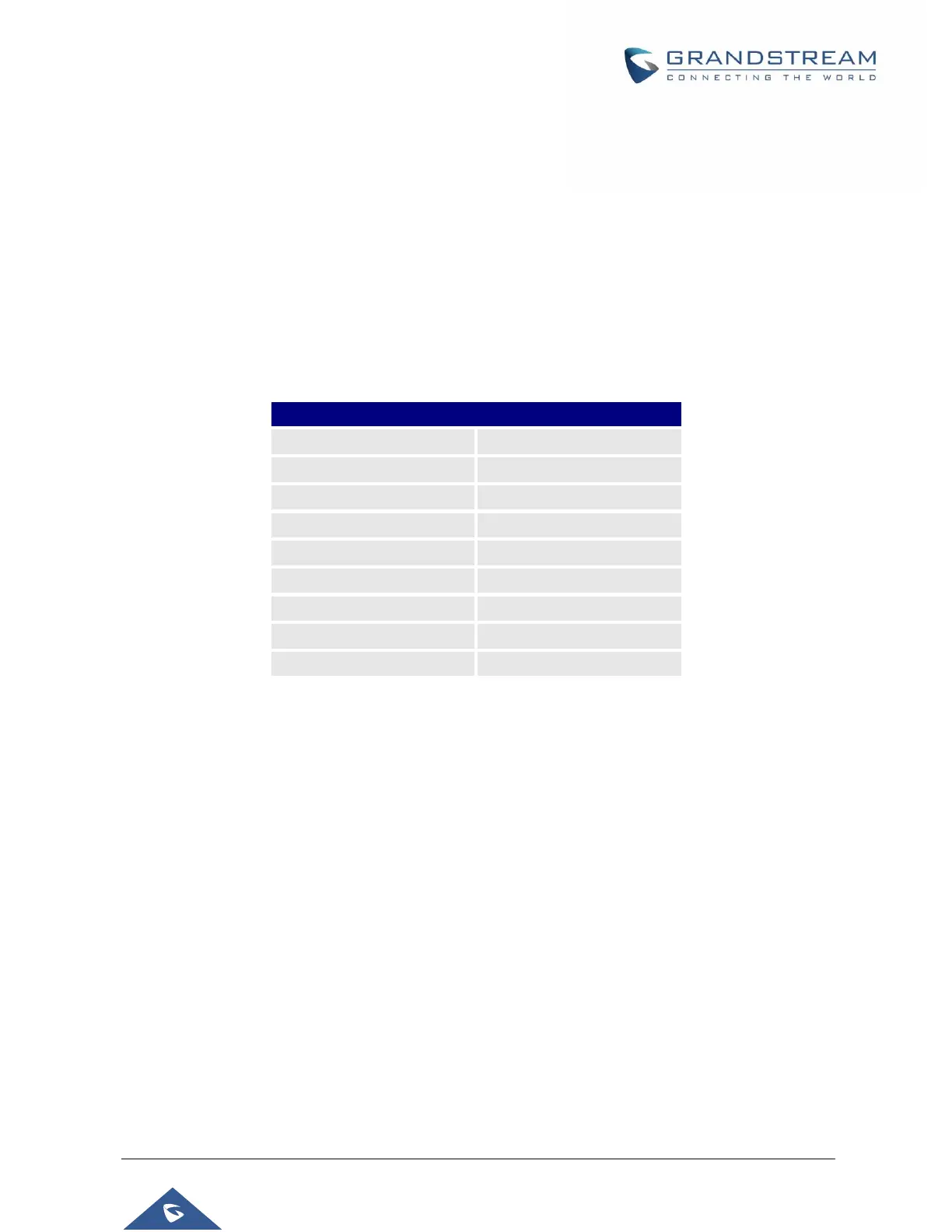P a g e | 110
OUTBOUND NOTIFICATION SUPPORT
Outbound notification options can be found under device web UI→Settings→Outbound Notifications. In
the web UI, there are three sections under Outbound Notifications: “Action URL”, “Destination” and
“Notification”.
• Action URL
To use Outbound Notification→Action URL, users need to know the supported events and the dynamic
variables for the supported events. The dynamic variables for the supported events will be replaced by the
actual values on the phone in order to notify the event to SIP server.
Table 15: Action URL - Supported Events
