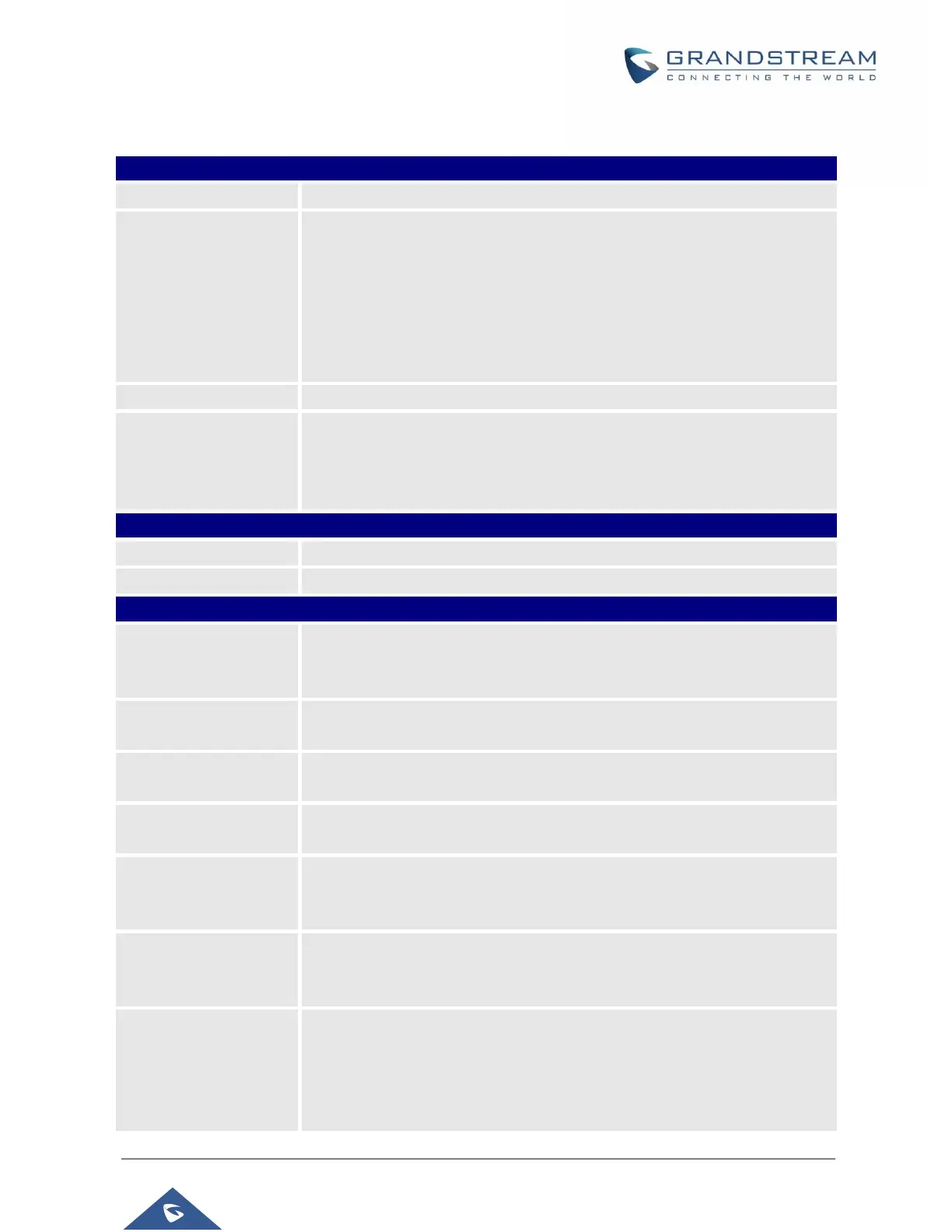GRP2600 Administration Guide
Version 1.0.5.15
P a g e | 100
Directory Page Definitions
Allows users searching for phonebook entries.
Specifies Contact’s First Name, Last Name, Phone Number, Accounts and
Groups Blacklist, Whitelist, Work, Friends and Family) to add one new
contact in phonebook.
Note: If the contact number belongs to Blacklist group, the call from this
number will be blocked. If the contact number belongs to Whitelist group,
when the phone is on DND mode, the call from whitelist number will be
allowed.
Deletes all contacts from phonebook.
Note: a message prompt will be displayed so that users will confirm to delete
or cancel the operation, in order to prevent users from losing contacts when
deleting them accidentally.
Directory → Group Management
Specifies Group’s name to add new group. More than 30 Groups supported.
Directory → Phonebook Management
Enable Phonebook
XML Download
Configures to enable phonebook XML download. Users could select
HTTP/HTTPS/TFTP to download the phonebook file.
The default setting is "Disabled".
The user name for the HTTP/HTTPS server.
The password for the HTTP/HTTPS server.
Phonebook XML
Server Path
Configures the server path to download the phonebook XML.
This field could be IP address or URL, with up to 256 characters.
Phonebook Download
Interval
Configures the phonebook download interval (in minutes).
If it's set to 0, the automatic download will be disabled. The default value is
0. The valid range is 5 to 720 minutes.
Remove Manually-
edited Entries on
Download
If set to "Yes", when XML phonebook is downloaded, the entries added
manually will be automatically removed.
The default setting is "Yes".
• When set to “Replace”, existing groups will be completely replaced by
imported one;
• When set to “Append”, the imported groups will be attended with the
current one.
The default setting is “Replace”.
