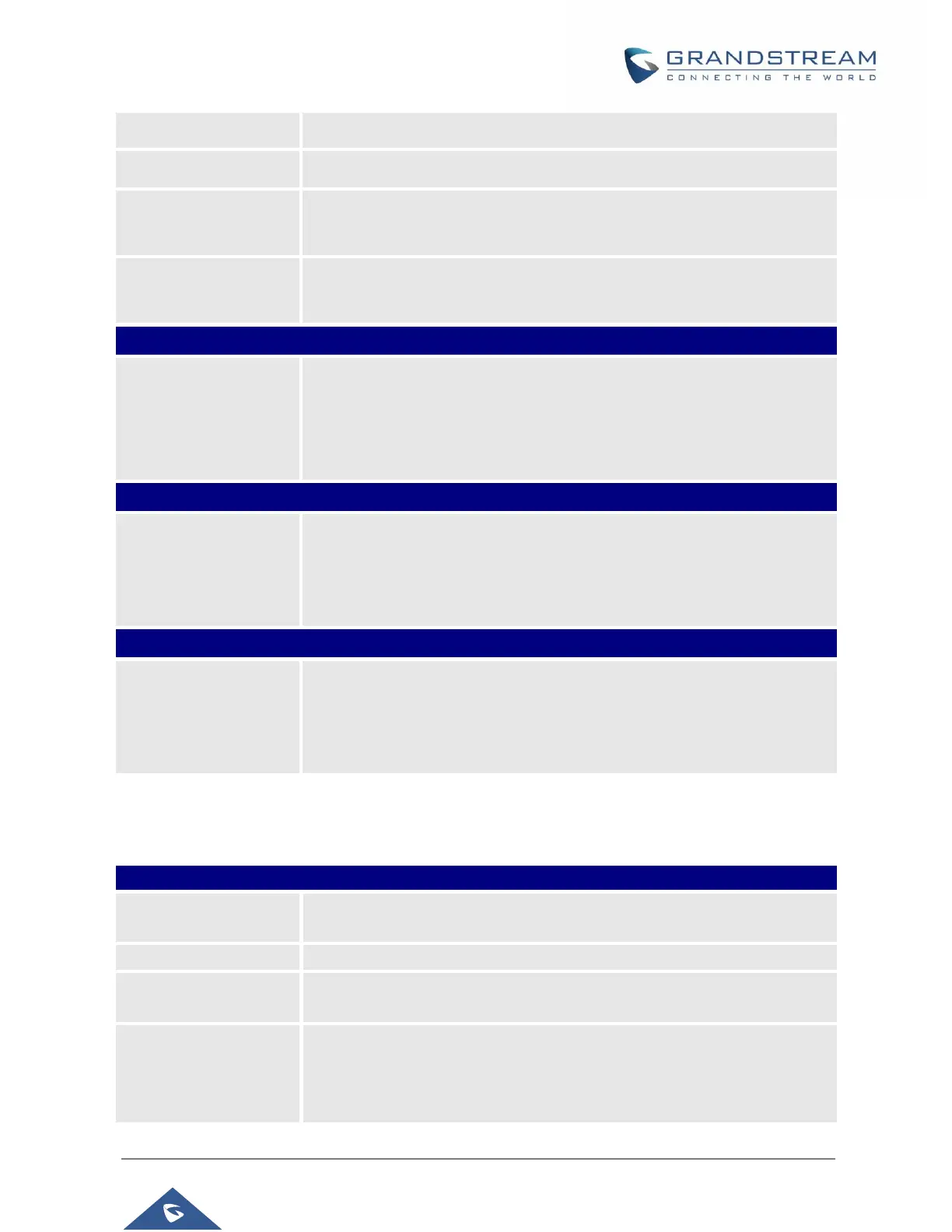GRP2600 Administration Guide
Version 1.0.5.15
Download system information
Shows the percentage of the user space used and the status of the Database
Shows the status of the core dump and the core dump files generated if any.
It also gives the ability to generate GUI/Phone core dump files manually.
Download captured screenshots.
Press “Start” button to clear screenshots.
Status → Programmable Keys Status →Virtual Multi-Purpose Keys
• Mode
• Account
• Description
• Value
Status → Programmable Keys Status → Multi-Purpose Keys
• Mode
• Account
• Description
• Value
Status → Programmable Keys Status → Softkeys
• Mode
• Account
• Description
• Value
Account Page Definitions
Table 10: Account Page Definitions
Account x → General Settings
This field indicates whether the account is active.
The default setting is “No”.
The name associated with each account to be displayed on the LCD.
The URL or IP address, and port of the SIP server.
This is provided by your VoIP service provider (ITSP).
The URL or IP address, and port of the SIP server. When configured, phone
will register to both Primary and Secondary SIP Server. If Primary SIP Server
is not reachable then the phone will use Secondary SIP Server for phone
services (including making/receiving calls).
