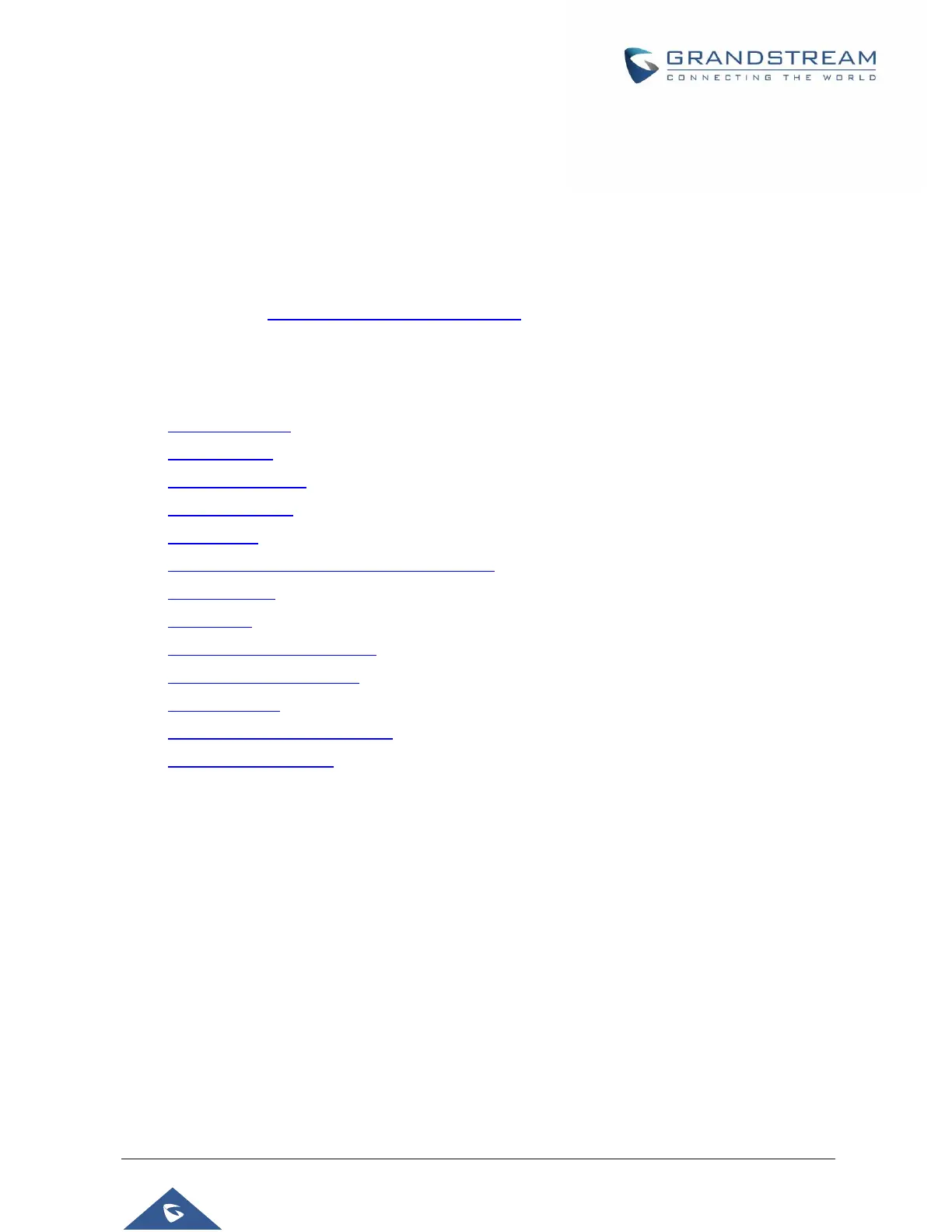P a g e | 12
DOCUMENT PURPOSE
This document describes how to configure GRP2600 features via phone’s LCD menu and Web GUI menu.
The intended audiences of this document are phone administrators.
To learn the basic functions of GRP2612 / GRP2612P / GRP2612W / GRP2613 / GRP2614 / GRP2615 /
GRP2616, please visit http://www.grandstream.com/support to download the latest “GRP26XX User Guide”.
This guide covers the following topics:
• Product Overview
• Getting Started
• Configuration Guide
• BLF LED Patterns
• NAT Settings
• Bluetooth (GRP2614/GRP2615/GRP2616 only)
• Packet Capture
• Click-to-Dial
• Outbound Notification Support
• Upgrading and Provisioning
• GRP26XX Tools
• Restore Factory Default Settings
• Experiencing GRP26XX
