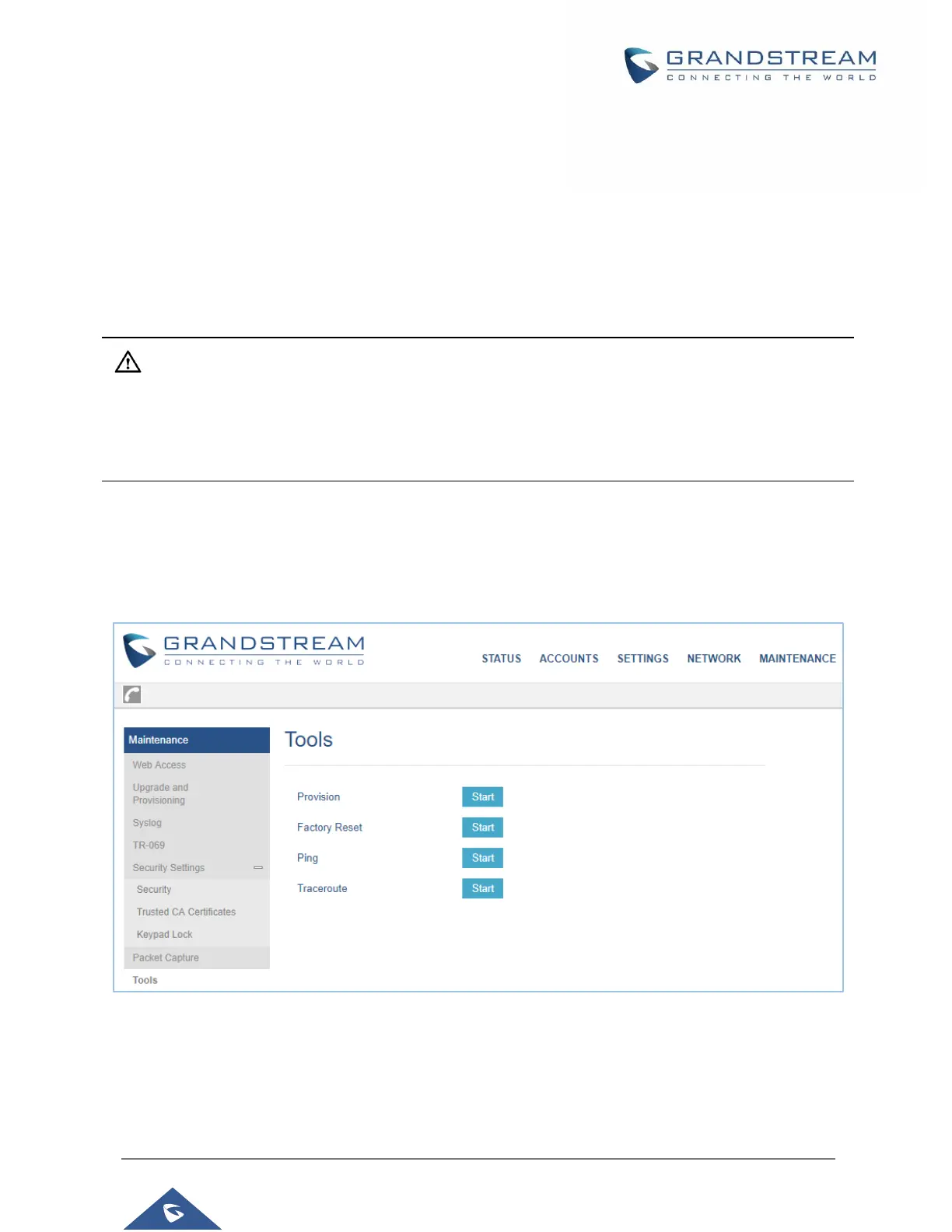P a g e | 128
GRP2600 TOOLS
From the web GUI under Maintenance → Tools, 4 tools are provided:
Provision: Makes the phone trigger an instant provisioning.
Factory reset: Sets back the phone to the factory default settings.
Warning:
Restoring the Factory Default Settings will delete all configuration information on the phone. Please backup
or print all the settings before you restore to the factory default settings. Grandstream is not responsible for
restoring lost parameters and cannot connect your device to your VoIP service provider.
Ping: Makes the phone ping an URL to check if it has access to it.
Traceroute: Checks the route packets take to the specified URL.
Figure 16: GRP2600 Tools
