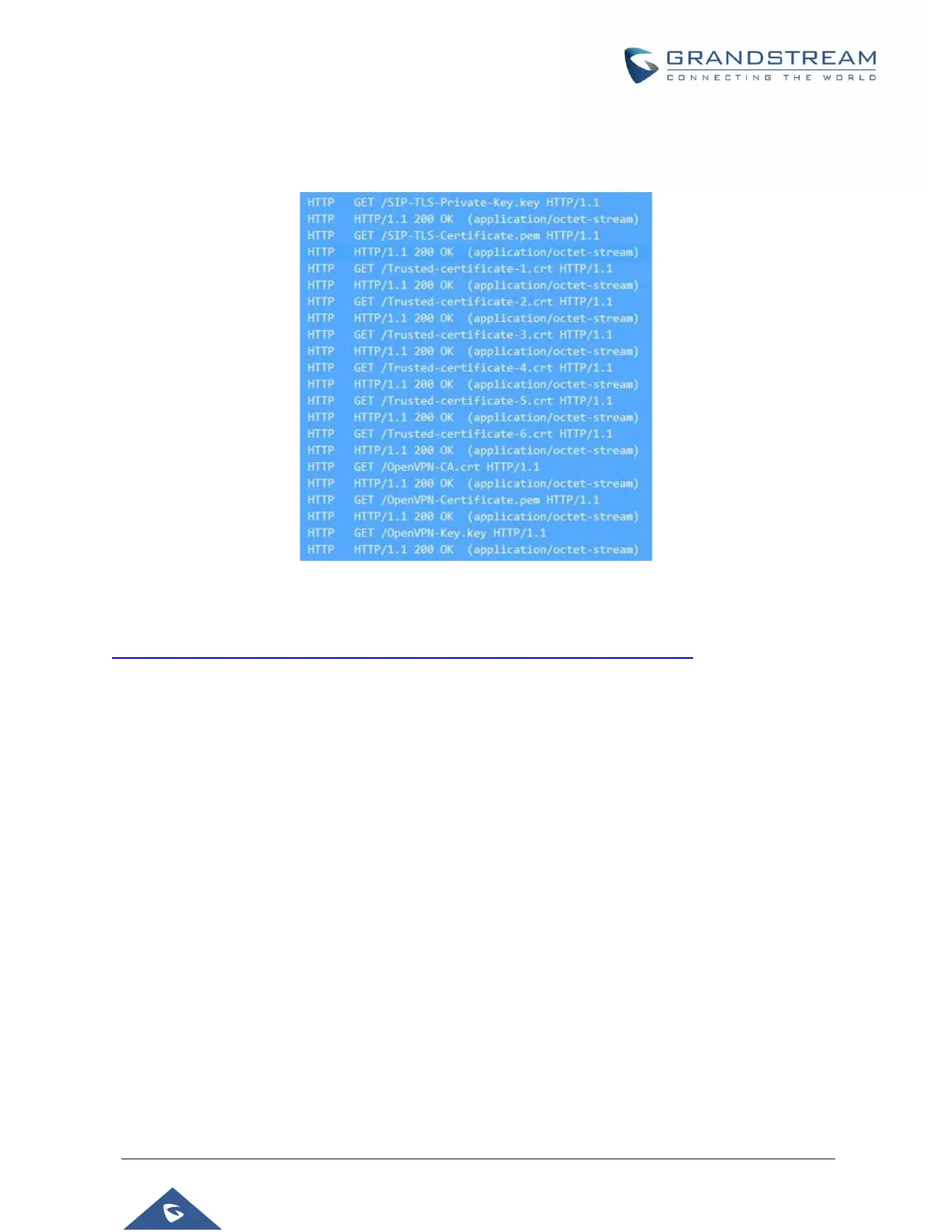P a g e | 127
to provision them from the configuration file by putting the URL in the Pvalue field of each certificate and/or
key. (e.g. http://ProvisionServer_address/SIP-TLS-Certificate.pem) The phone will then process the URL,
search for the appropriate certificate/Key file, download it and then apply it into the phone.
Figure 15: Certificates Files Download
For more details on XML provisioning, please refer to:
http://www.grandstream.com/sites/default/files/Resources/gs_provisioning_guide.pdf
No Touch Provisioning
After the phone sends, config file request to the Broadsoft provisioning server via HTTP/HTTPS, if the
provisioning server responds “401 Unauthorized” asking for authentication, the phone’s LCD will prompt a
window for user to enter username and password. Once correct username and password are entered, the
phone will send config file request again with authentication. Then the phone will receive the config file to
download and get provisioned automatically.
Besides manually entering the username and password in LCD prompt, users can save the login credentials
for provisioning process as well. The username and password configuration is under phone’s web
UI→Maintenance→Upgrade and provisioning page: “HTTP/HTTPS Username” and “HTTP/HTTPS
Password”. If the saved username and password saved are correct, login window will be skipped. Otherwise,
login window will be popped up to prompt users to enter correct username and password again.
Shortcut of Upgrade and Provision via Keypad Menu
When GRP phone is in idle state, user could press HOLD key and RIGHT navigation key together to trigger
provision functions. Similarly, phone will pop up reboot banner while idle, if user presses HOLD key and
LEFT navigation key together. After the provision or reboot banner pops up on LCD screen, user could
press YES/NO Softkey to confirm/cancel the action.
