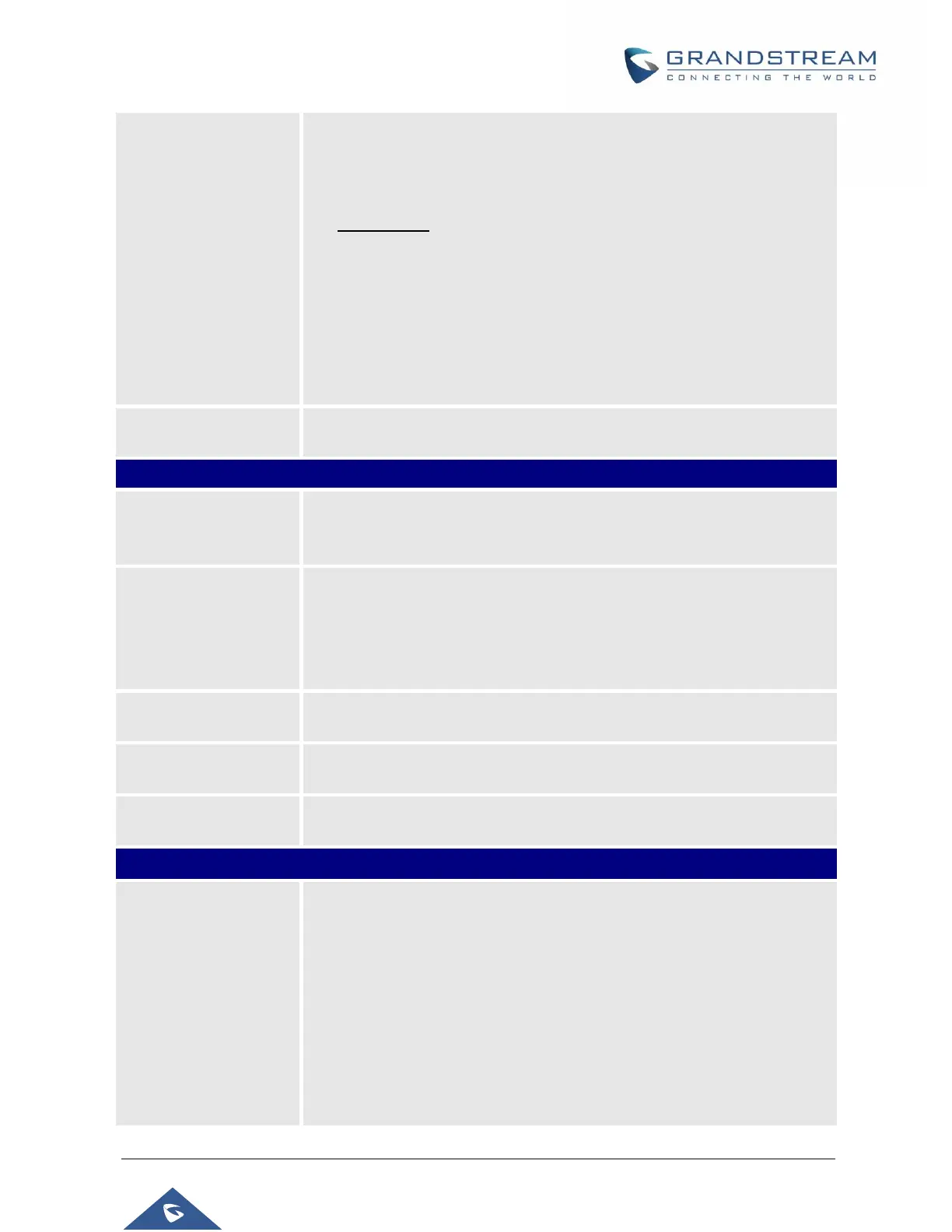GRP2600 Administration Guide
Version 1.0.5.15
xx+ : at least 2-digit number;
xx : only 2-digit number;
[345]xx: 3-digit number with the leading digit of 3, 4 or 5;
[6-9]xx: 3-digit number with the leading digit from 6 to 9.
• Alert Info text
Users could configure the matching rule as certain text (e.g., priority) and
select the custom ring tone mapped to it. The custom ring tone will be
used if the phone receives SIP INVITE with Alert-Info header in the
following format: Alert-Info: <http://127.0.0.1>; info=priority
Selects the distinctive ring tone for the matching rule. When the incoming
caller ID or Alert Info matches one of the 10 rules, the phone will ring with
the associated ringtone.
Defines the timeout (in seconds) for the rings on no answer. The default
setting is 60. The valid range is from 10 to 300.
Account x → Intercom Settings
Allow Auto Answer by
Call-Info/Alert-Info
Allows the phone to automatically turn on the speaker phone to answer
incoming calls after a short reminding beep when enabled, based on the SIP
Call-Info/Alert-Info header sent from the server/proxy. Default is “Yes”.
Allow Barging by Call-
Info/Alert-Info
When enabled, the phone will automatically put the current call on hold and
answer the incoming call based on the SIP Call-Info/Alert-Info header sent
from the server/proxy. However, if the current call was answered based on
the SIP Call-Info/Alert-Info header, then all other incoming calls with SIP Call-
Info/Alert-Info headers will be rejected automatically. Default setting is “No”.
Mute on answer
Intercom call
When enabled, the phone will mute the incoming intercom call. The default
value is “No”.
Play warning tone for
Auto Answer Intercom
When enabled, the phone will play warning tone when auto answer Intercom.
The default value is “Yes”.
Custom Alert-Info for
Auto Answer
Allows to customize Alert-Info header for auto answer. The phone will auto
answer only if matching content of the custom Alert-info header.
Account x → Feature Codes
Enable Local Call
Features
When enabled, Do Not Disturb, Call Forwarding and other call features can
be used via the local feature codes on the phone. Otherwise, the provisioned
feature codes from the server will be used. User configured feature codes
will be used only if server provisioned feature codes are not provided. And
once feature codes are configured, either via server provisioning or local
setting, a Softkey named “Features” will show on the LCD screen.
Note : If the device is registered with Broadsoft account, it doesn’t matter if
local call features are enabled or disabled, once the Broadsoft account is set,
special feature to Broadsoft and Feature Key Synchronization is enabled, the
